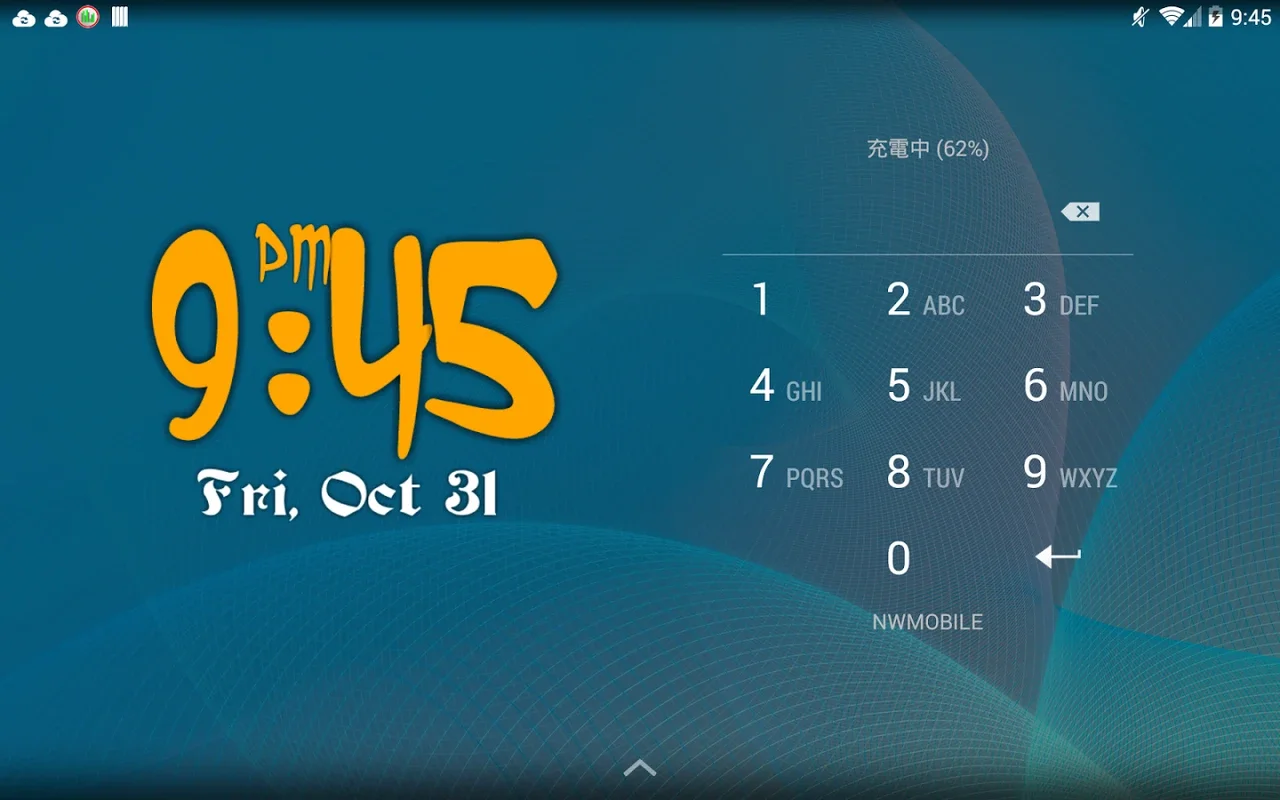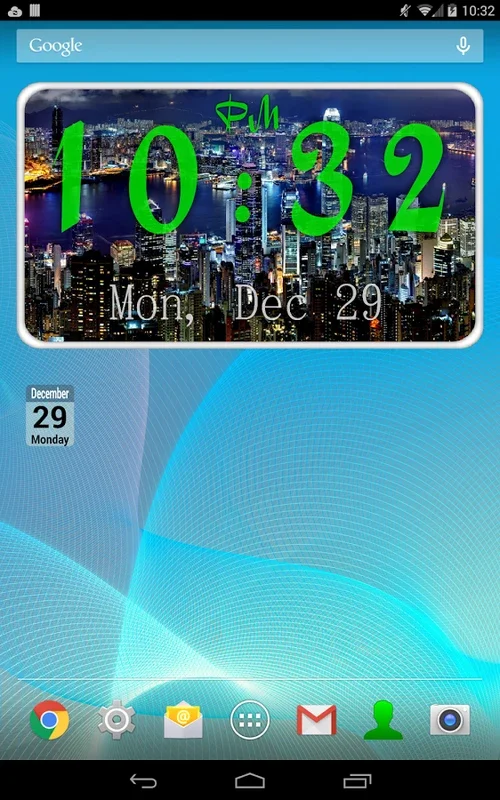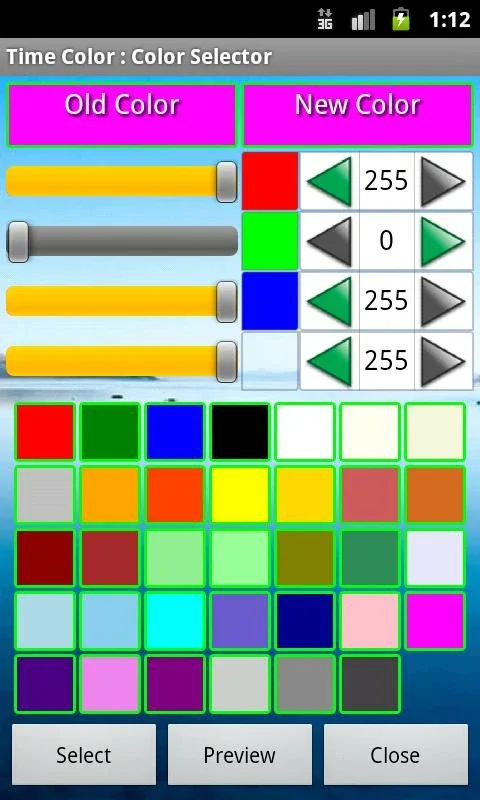yco Clock App Introduction
The yco Clock is not just an ordinary clock widget; it's a comprehensive time management solution designed to meet the diverse needs of Android users. In this article, we'll explore the various features and benefits that make yco Clock stand out from the crowd.
1. Minimalist Design and Space Optimization
The yco Clock app adopts a minimalist approach, occupying only a 2x1 grid space in both portrait and landscape modes. This ensures that it seamlessly integrates into your home screen without cluttering the layout. The discreet widget design allows you to have quick access to the time and date at a glance, enhancing the overall usability of your device.
2. Enhanced Visibility and Adjustable Brightness
When you interact with the widget, a larger clock display appears, making it ideal for use as a desk clock. The adjustable brightness feature is a game-changer, as it ensures optimal visibility regardless of the time of day or night. This makes yco Clock suitable for various lighting conditions, whether you're working in a bright office or in a dimly lit room.
3. Quick Alarm Setting and Daily Routine Efficiency
The app provides direct links to the Alarm Clock or Desk Clock, depending on your device model. This facilitates the quick setting of alarms, helping you stay on top of your daily routine. With just a few taps, you can set reminders and ensure that you never miss an important appointment or task.
4. Versatile Calendar Widget
In addition to its clock functionality, yco Clock includes a calendar widget that occupies an even smaller 1x1 grid space. This gives you immediate access to your device's Calendar app, allowing you to stay organized and keep track of your schedule with ease. The combination of the clock and calendar widgets makes yco Clock a dual-function tool that enhances both productivity and utility.
5. Customizable Features
One of the standout features of yco Clock is its ability to customize time and date formats, as well as the choice of font and color for the clock. This allows you to tailor the widget to your personal aesthetic, making it a unique and personalized addition to your home screen. You can choose the style that best suits your preferences and device theme, adding a touch of individuality to your Android experience.
6. Screen-On and Full-Screen Mode Options
For those who need to keep an eye on the time constantly, the option to keep the screen on while the main clock is displayed is a valuable feature. Additionally, the full-screen mode provides an uncluttered view, making it easier to read the time and focus on the task at hand. These options are particularly beneficial for desk usage, where a clear and distraction-free display is essential.
In conclusion, the yco Clock is a must-have Android app for anyone looking for a practical and user-friendly time management assistant. Its combination of functionality, customization, and convenience makes it a valuable addition to your suite of apps. Whether you're a busy professional, a student, or someone who simply values efficient timekeeping, yco Clock has something to offer.