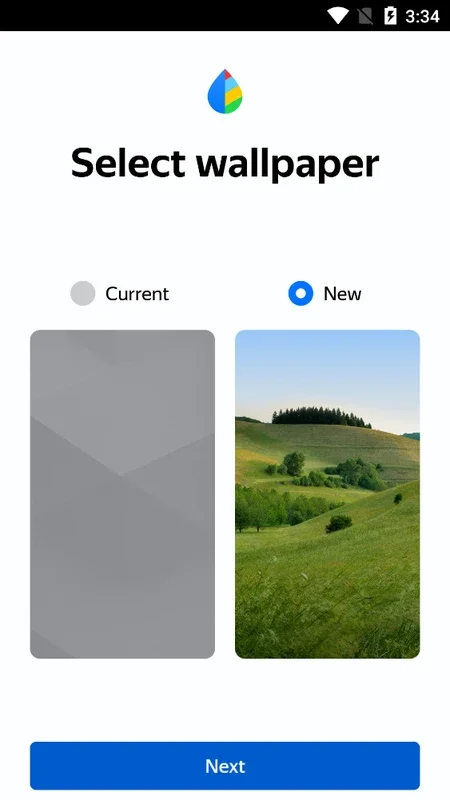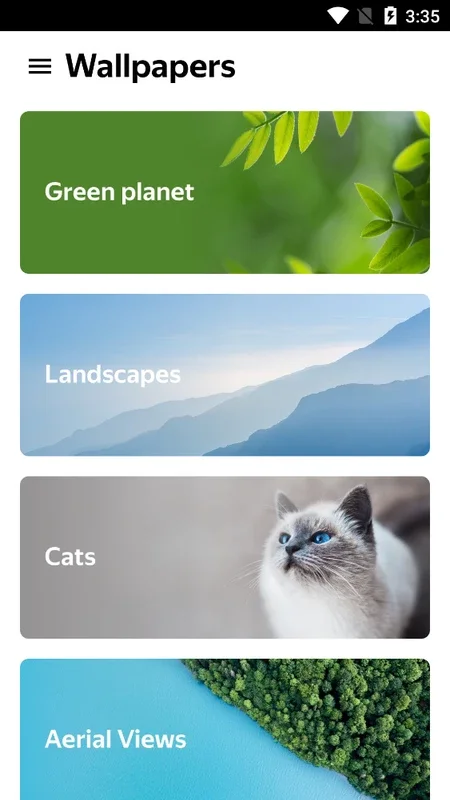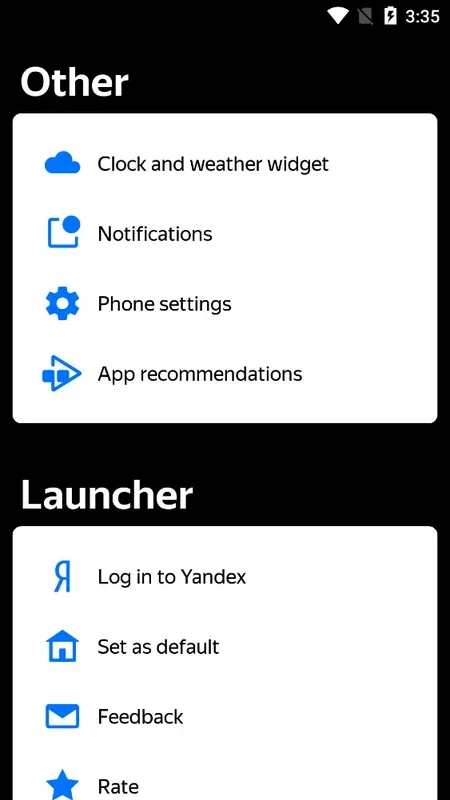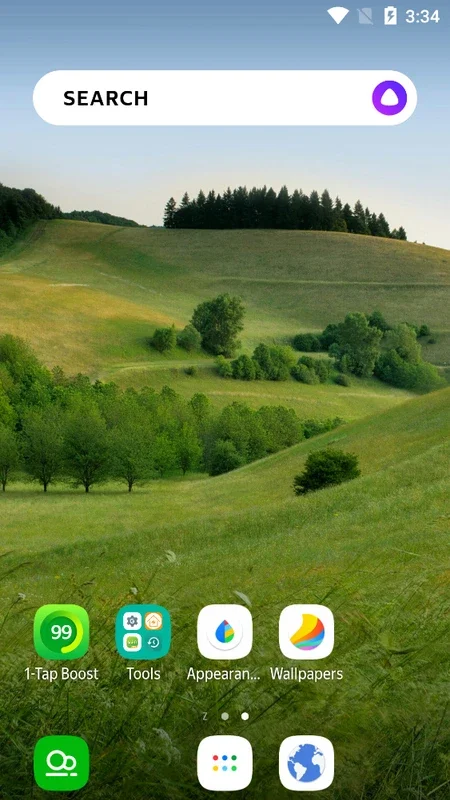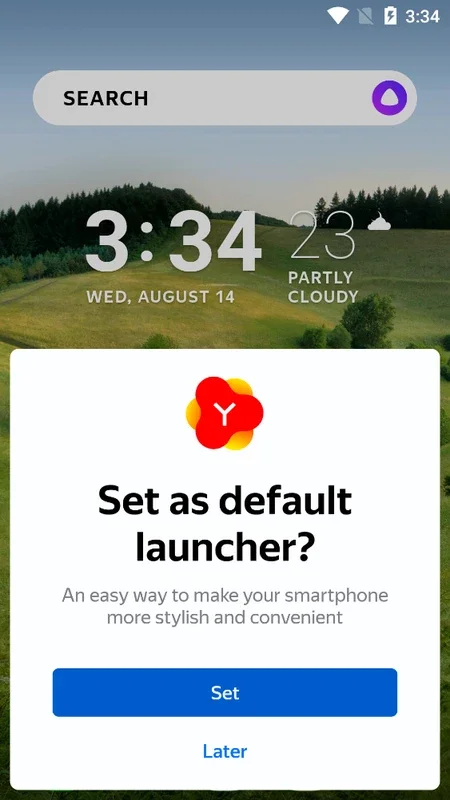Yandex Launcher App Introduction
Introduction
Yandex Launcher is a remarkable application designed specifically for Android devices. It offers a plethora of features that enhance the user experience on smartphones. In this article, we will explore the various aspects of Yandex Launcher, from its customization options to its unique features that set it apart from other launchers.
Customization Options
Yandex Launcher provides an extensive range of customization options. Users can choose from a vast selection of styles and wallpapers for their device screens. This allows for a personalized look that can match any taste or mood. Additionally, the ability to change screen transition animations adds a touch of fluidity to the overall user interface. The option to customize notifications further enhances the user's control over their device's appearance and functionality.
Another great aspect of customization is the ability to use third - party icon packs. These can be easily found on the launcher itself, giving users even more choices to make their device truly their own. Changing icons can completely transform the look of the home screen, making it more appealing and unique.
Smart Folders
One of the most interesting features of Yandex Launcher is its smart folders. These folders are not just ordinary folders. They offer a range of capabilities that are both useful and innovative. For instance, users can change the background color of their folders, which is a small but significant detail in terms of personalization.
Smart folders also allow users to add their own widgets. This integration of widgets within folders provides a more streamlined and efficient way to access important information or functions. Moreover, these folders can recommend popular apps to users. This is a great way to discover new and useful applications that might otherwise go unnoticed.
The ability to search for apps by icon color is yet another unique feature of the smart folders. This can be extremely helpful, especially when users can't remember the name of an app but have a general idea of what its icon looks like. For example, if a user is looking for an app and all they remember is that the icon is green, they can quickly find it using this feature.
Performance on Different Android Devices
Yandex Launcher is designed to work well on a wide variety of Android devices. It is optimized to provide a fast and smooth experience, even on older smartphones. The animations are smooth, and the overall performance is not compromised, regardless of the device's model or specifications.
This is a significant advantage as it means that more users can enjoy the benefits of Yandex Launcher without having to worry about their device's capabilities. Whether it's a high - end smartphone or an older model, Yandex Launcher can adapt and provide a great user experience.
Comparison with Other Launchers
When compared to other launchers in the market, Yandex Launcher stands out in several ways. While some launchers may focus mainly on basic customization, Yandex Launcher goes above and beyond with its smart folders and unique search features.
Other launchers may not offer the same level of integration with third - party icon packs or the ability to have folders recommend apps. Yandex Launcher's performance on different devices is also a strong point in its favor. Some launchers may struggle on older devices, but Yandex Launcher manages to maintain its speed and smoothness.
Conclusion
In conclusion, Yandex Launcher is an excellent choice for Android users who are looking for a launcher that offers both customization and functionality. Its wide range of customization options, unique features such as smart folders, and its ability to perform well on different devices make it a top contender in the launcher market. Whether you want to personalize your device's look or enhance its functionality, Yandex Launcher has something to offer.