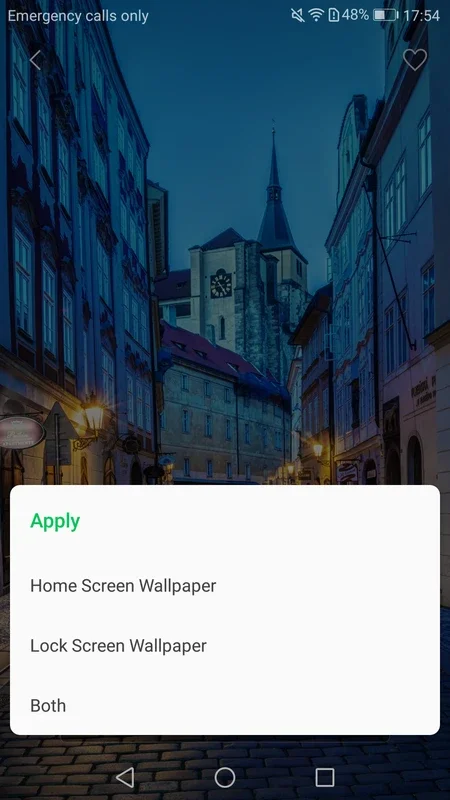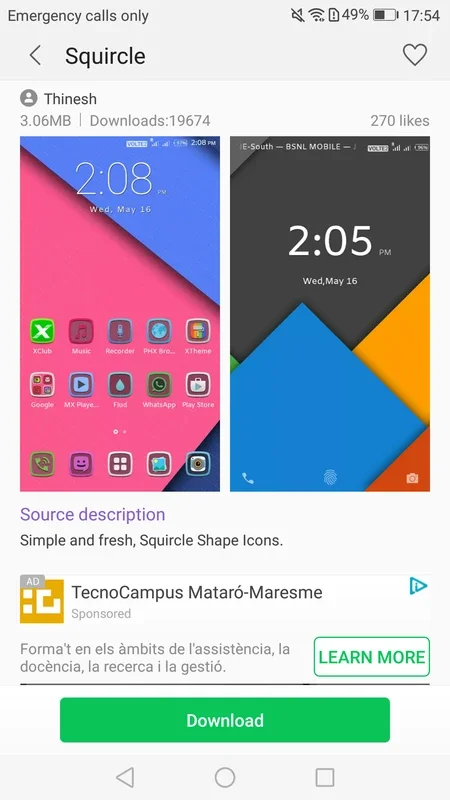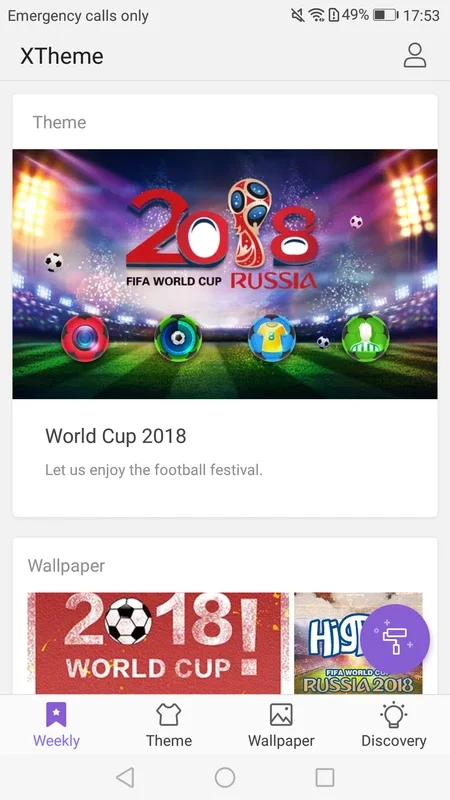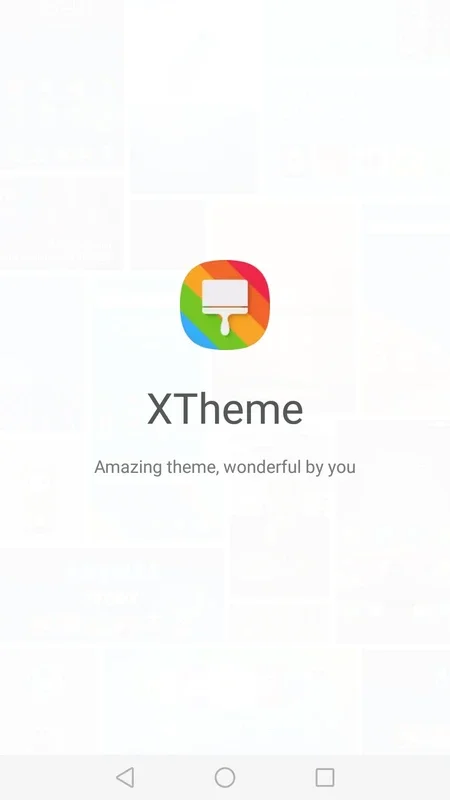XOS - Launcher,Theme,Wallpaper App Introduction
XOS - Launcher, Theme, Wallpaper isn't just another Android launcher; it's a carefully crafted experience designed to streamline your smartphone interaction. This in-depth review explores its design, customization options, performance, and overall user experience, comparing it to other popular launchers like Nova Launcher and Microsoft Launcher.
Design and Functionality: Elegance Meets Efficiency
The first thing that strikes you about XOS is its clean, uncluttered design. Unlike some launchers that overwhelm users with features, XOS prioritizes functionality and ease of use. The interface is intuitive and easy to navigate, even for first-time users. Icons are well-spaced, widgets are easily accessible, and the overall aesthetic is both modern and pleasing to the eye. This minimalist approach ensures a smooth, lag-free experience, even on older devices. The consistent design language across all elements creates a cohesive and visually appealing experience.
Compared to Nova Launcher, which offers extensive customization but can feel overwhelming for beginners, XOS provides a more balanced approach. It offers enough customization options to personalize your home screen without sacrificing ease of use. Microsoft Launcher, while offering a strong integration with Microsoft services, sometimes feels less visually appealing. XOS successfully blends a clean aesthetic with practical functionality.
Customization: Personalize Your Android Experience
While XOS maintains a consistent core design, it offers a surprising level of customization. Users can choose from a vast library of free themes, ranging from vibrant and colorful to minimalist and subdued. This allows users to tailor their home screen to their personal preferences and moods. The theme selection is regularly updated, ensuring a constant stream of fresh options. Beyond themes, users can customize icon packs, widget layouts, and various other aspects of the interface.
The customization options in XOS are more user-friendly than those found in some launchers. The settings menu is well-organized, and the options are clearly explained. This makes it easy for users to find and apply the customizations they desire. While Nova Launcher offers a more granular level of control, XOS provides a more accessible and streamlined customization experience, making it ideal for users who want a personalized experience without the complexity.
Performance and Resource Management
XOS is designed to be lightweight and efficient. It consumes minimal resources, ensuring smooth performance even on devices with limited RAM. This is a significant advantage over some launchers that can slow down devices with less powerful hardware. The launcher's responsiveness is consistently high, with minimal lag or stuttering. This ensures a fluid and enjoyable user experience.
In comparison to other launchers, XOS consistently outperforms in terms of resource management. It's noticeably faster and more responsive than some of its competitors, particularly on lower-end devices. This makes it an excellent choice for users who want a smooth and efficient launcher that won't drain their battery or slow down their phone.
Overall User Experience: A Seamless and Enjoyable Experience
XOS - Launcher, Theme, Wallpaper provides a truly seamless and enjoyable user experience. The combination of its elegant design, intuitive interface, extensive customization options, and efficient performance makes it a standout among Android launchers. It's a launcher that caters to both beginners and experienced users, offering a balance between simplicity and functionality.
The launcher's ease of use is a major strength. It's incredibly simple to set up and use, even for users who are unfamiliar with custom launchers. The intuitive design and clear instructions make it easy to navigate and customize the interface to your liking. This user-friendly approach makes XOS accessible to a wide range of users, regardless of their technical expertise.
Conclusion: A Top Contender in the Android Launcher Market
XOS - Launcher, Theme, Wallpaper is a compelling alternative to the default Android launcher and other popular options. Its blend of elegant design, robust customization, and efficient performance makes it a strong contender in the Android launcher market. Whether you're looking for a simple and efficient launcher or a highly customizable one, XOS is worth considering. Its focus on user experience and performance sets it apart from the competition, making it a top choice for Android users seeking a superior launcher experience.
This review highlights XOS's strengths compared to other popular launchers, showcasing its unique value proposition. The focus on user experience, performance, and customization makes it a compelling option for Android users seeking a refined and efficient launcher experience.