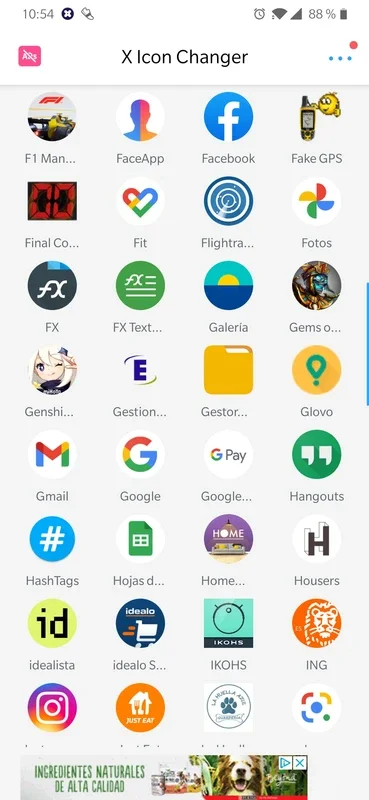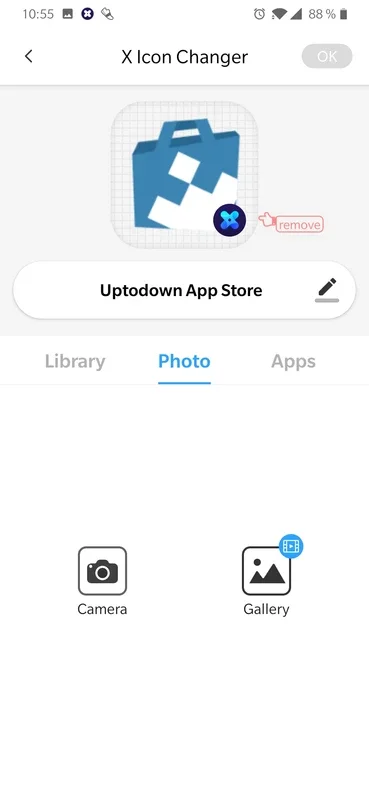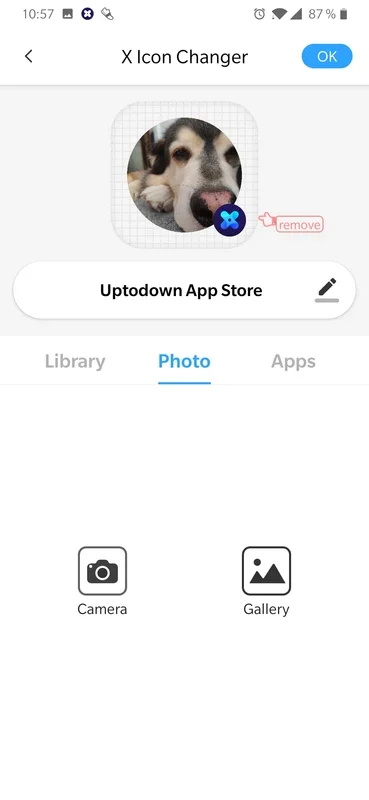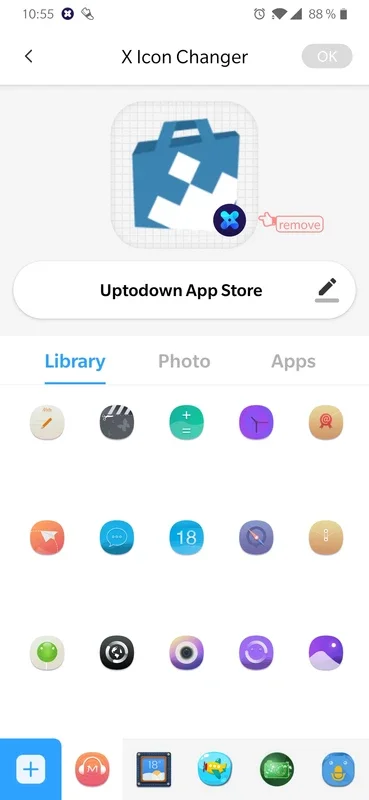X Icon Changer App Introduction
Introduction to X Icon Changer
X Icon Changer is an innovative application that offers a plethora of options for customizing the icons of your apps. In today's digital age, personalization has become a significant aspect of our smartphone experience. This app caters to that need by allowing users to transform the look of their apps in ways that are both unique and reflective of their individual personalities.
The Functionality of X Icon Changer
One of the primary functions of X Icon Changer is its ability to replace the default icons of apps with ones of your choosing. You are not restricted to pre - made icons; instead, you can select any image from your gallery. This means that you can use a picture of your loved ones, a beautiful landscape, or even a meme as an app icon. For example, if you are a big fan of a particular movie, you could use a still from that movie as the icon for your video - streaming app. This not only makes it easier to identify the app at a glance but also adds a touch of personal flair to your smartphone's home screen.
Another great feature is the ability to change the name of the app. Sometimes, the default names of apps might not be very intuitive or might not suit your personal taste. With X Icon Changer, you can give the app a name that makes more sense to you. For instance, if you have a fitness app, you could name it something like 'My Health Boost' instead of the generic name it came with.
The icon exchange option is also quite remarkable. It allows you to swap the icons of two different apps with just a single tap. This can be useful when you want to create a themed set of icons. For example, you could exchange the icons of all your productivity apps to have a consistent look, or you could do the same for your entertainment apps.
How X Icon Changer Enhances User Experience
X Icon Changer significantly enhances the user experience in several ways. Firstly, it helps in better organization. By customizing the icons, you can group apps based on their functions or your personal preferences. For example, all your travel - related apps could have icons that are related to travel, such as a plane or a suitcase. This makes it easier to find the apps you need quickly.
Secondly, it adds a sense of ownership to your smartphone. Since you are customizing the look of the apps, it feels more like your own device. You are not stuck with the default look that everyone else has. It's like decorating your own room; you get to choose the colors, the furniture, and in this case, the app icons.
Finally, it can also be a form of self - expression. Your choice of icons can say a lot about your interests, your mood, or your lifestyle. It's a way to show the world a little bit about who you are without having to say a word.
Comparing X Icon Changer with Other Similar Apps
There are other apps in the market that claim to offer app icon customization. However, X Icon Changer stands out in several ways. Some apps might offer only a limited number of pre - made icons to choose from, while X Icon Changer gives you the freedom to use any image from your gallery. This is a huge advantage as it provides almost unlimited possibilities for customization.
Other apps might not have the option to change the app name along with the icon. X Icon Changer combines both these features, making it a more comprehensive solution for those who want to fully customize their apps.
Some similar apps might have a complicated user interface, making it difficult for the average user to navigate. X Icon Changer, on the other hand, has a simple and intuitive interface that even novice users can easily understand and use.
Tips and Tricks for Using X Icon Changer
When using X Icon Changer, it's important to keep in mind the aspect ratio of the images you choose as icons. If the aspect ratio is not appropriate, the icon might look distorted. So, it's a good idea to crop the image properly before setting it as an icon.
Also, if you are using the icon exchange option, make sure you are aware of which apps' icons you are swapping. You don't want to accidentally exchange the icons of two important apps and then get confused later.
If you want to create a consistent look for a group of apps, it's best to choose images that have a similar color scheme or theme. This will make your smartphone's home screen look more organized and aesthetically pleasing.
Conclusion
X Icon Changer is a must - have app for anyone who wants to add a personal touch to their smartphone. With its wide range of features, it offers a unique and enjoyable way to customize your apps. Whether you are looking to better organize your apps, express your personality, or simply make your smartphone look more appealing, X Icon Changer has got you covered.