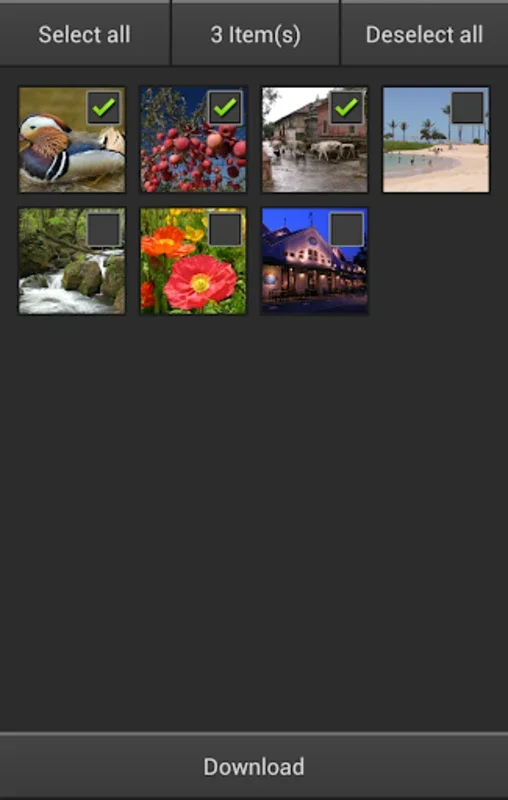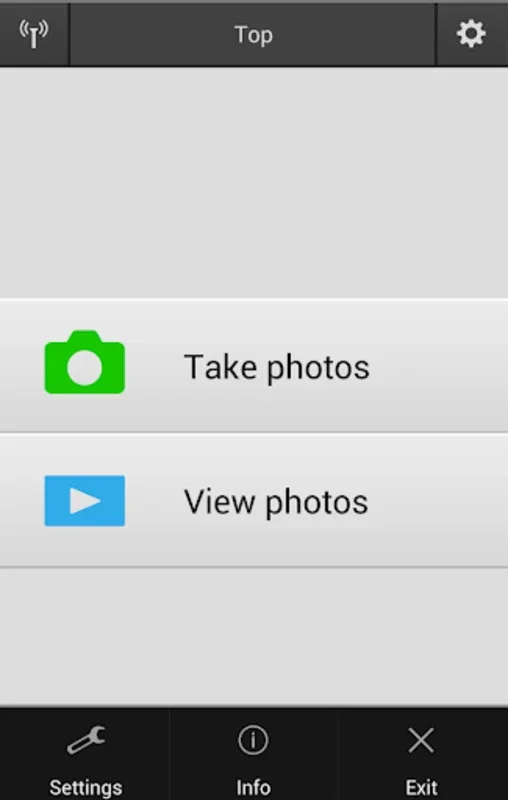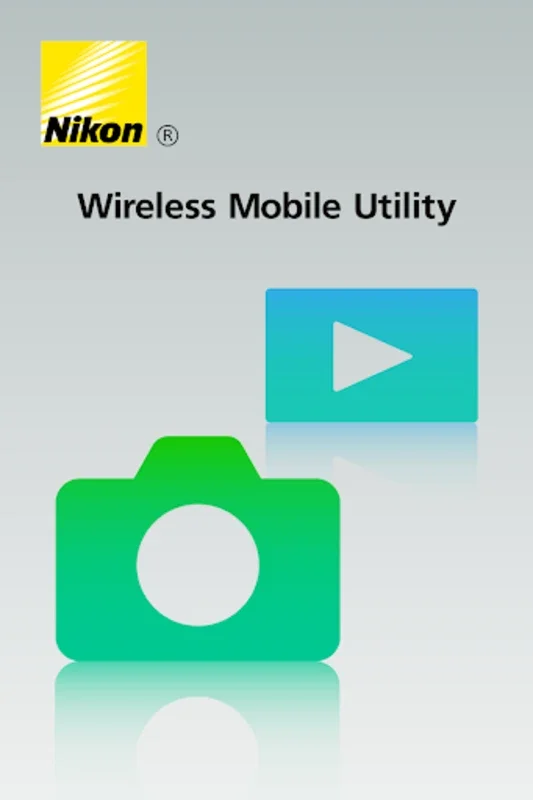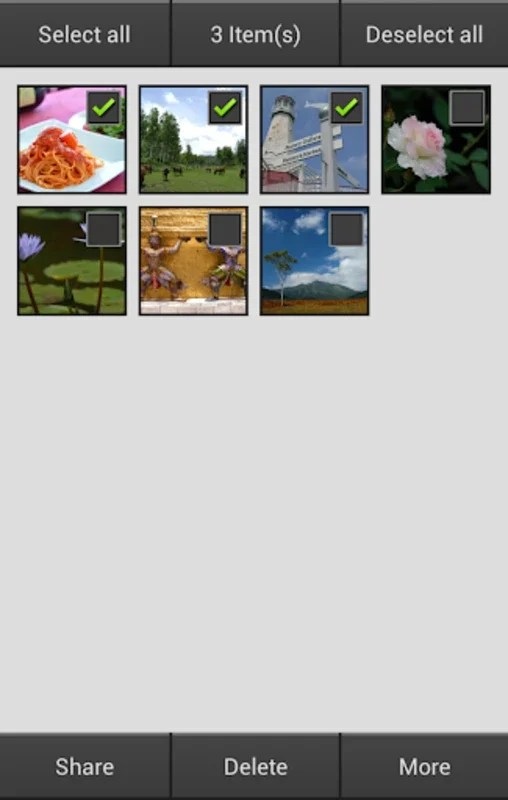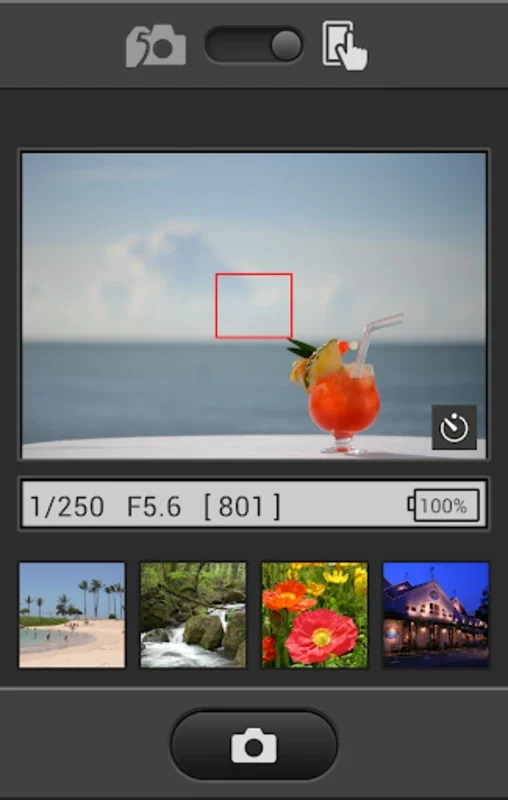wmu App Introduction
Introduction
The wmu app is a remarkable tool that has transformed the way photographers interact with their Nikon digital cameras. It offers a plethora of features that enhance the overall photography experience. This article will delve deep into the various aspects of the wmu app, its functions, limitations, and how it can be a valuable addition to any photographer's toolkit.
Features of wmu
Live View
The live view feature of wmu allows photographers to see exactly what their camera sees in real - time. This is an invaluable tool as it enables precise framing of the shot. It gives the user a preview of the scene before actually taking the photo, ensuring that the composition is perfect. For example, in landscape photography, one can check the alignment of the horizon and the placement of elements within the frame.
Remote Shooting
Remote shooting is another key feature. With this, photographers can capture photos remotely using their smart devices. This is extremely useful in situations where it is difficult or inconvenient to be physically behind the camera. For instance, in wildlife photography, one can set up the camera in a strategic location and then use the smart device to take the shot from a safe distance without disturbing the subject.
Photo Access and Selection
The ability to browse and download specific photos from afar is a great convenience. Instead of having to go through all the images on the camera's memory card directly, users can select the ones they want on their smart device. This saves time and allows for more efficient management of the photos.
Easy Sharing
wmu makes sharing photos a seamless process. It allows users to pass photos to other applications for sharing easily. Whether it is on social networking platforms or via email, sharing memories has never been easier. This feature is especially important in today's digital age where sharing experiences is a big part of photography.
Geotagging
Geotagging is a useful feature that tags images with location data during the upload process. This can be beneficial for travel photographers who want to remember the exact location where a particular photo was taken. It also adds an extra dimension to the photo for viewers, providing context about the place.
Zoom Control
For compatible COOLPIX models, the wmu app offers zoom control. This gives photographers more control over their shots, allowing them to adjust the optical zoom as needed. It can be used to get closer to the subject without physically moving the camera.
Exposure Adjustment
The exposure adjustment feature allows users to adjust the image brightness as they shoot. This is crucial for getting the right lighting in different shooting conditions. For example, in low - light situations, one can increase the exposure to brighten up the image.
Pre - selection of Images
The ability to choose photos for download even before connection is a unique feature. It gives users more control over which images they want to transfer to their smart device, saving time and storage space.
NFC Connection
For NFC - supported devices, the simple touch - to - connect feature of NFC connection is very convenient. It simplifies the process of connecting the smart device to the camera, making it quick and easy.
Self - timer and Clock Synchronization
The self - timer can be used for photos, and the camera's clock can be synced with the smart device. This ensures that the time stamps on the photos are accurate, which can be important for organizing and cataloging the images.
Compatibility and Requirements
The wmu app is designed for Android devices. It requires an Android device with at least version 5.0 (Lollipop) and a display with a minimum resolution of 800x480 (WVGA). However, it is important to note that this platform is not compatible with SnapBridge - enabled cameras. Also, functionality may vary across different Nikon camera models. Before using the app, it is necessary to ensure that the Nikon camera supports built - in wireless LAN or is compatible with the WU - 1a/b wireless mobile adapter.
Limitations of wmu
The wmu app has some limitations. It does not support remote movie recording. Also, only one camera can be connected at a time. Additionally, certain features such as NFC or automatic transfer may require specific settings on the smart device. Compatibility and performance can also differ based on the device's capabilities and network conditions.
Conclusion
The wmu app offers a wide range of features that can enhance the photography experience for Nikon camera users. Despite its limitations, it is a valuable tool for those who want to remotely control their cameras, access and share photos easily, and take advantage of features like live view and exposure adjustment. By understanding its features, compatibility requirements, and limitations, photographers can make the most of this app to improve their photography endeavors.