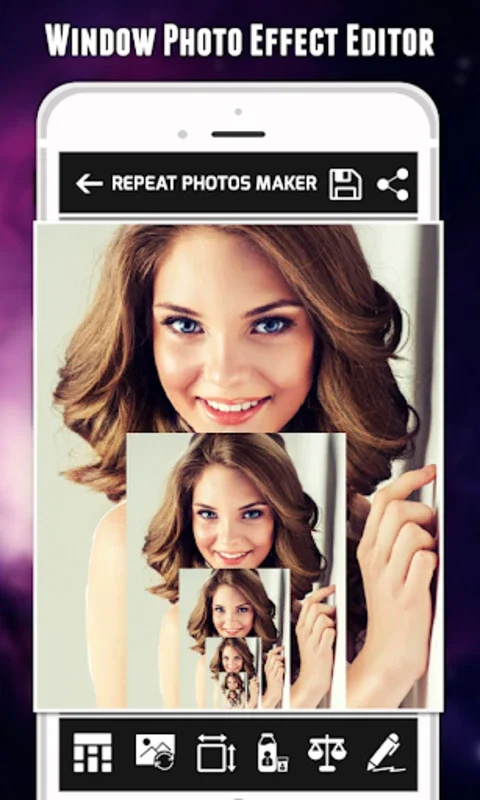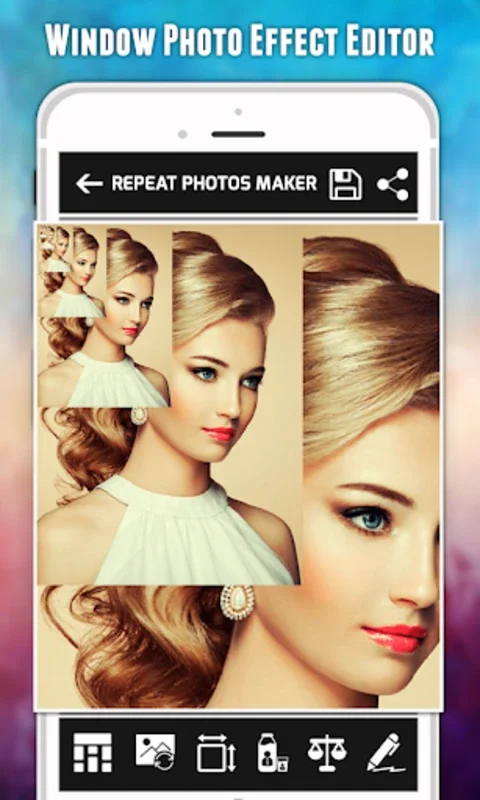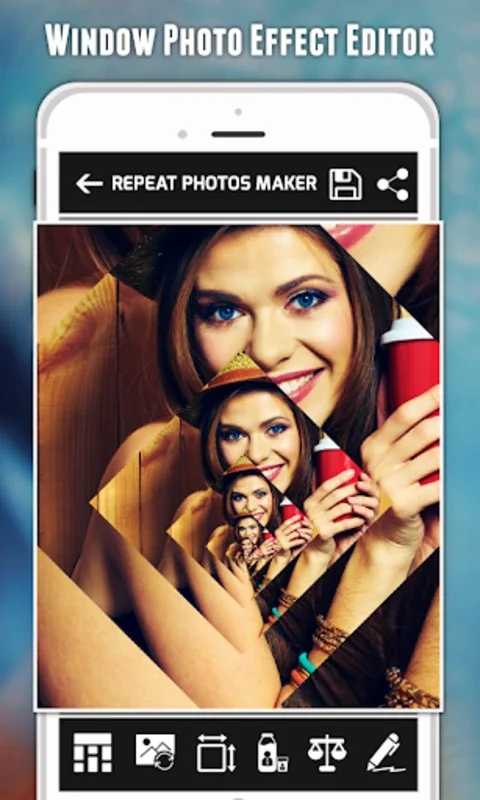Window Photo Editor : Repeat App Introduction
Introduction
Window Photo Editor : Repeat is a highly versatile photo editing app that empowers users to transform ordinary images into visually stunning artworks. With its extensive range of editing tools and features, it caters to both novice and advanced users alike.
Standout Features
Repeat Photo Animation
The Repeat Photo Animation is a standout feature that allows users to create repeating mirror effects, adding a dynamic touch to static images. Whether it's for achieving a 3D perspective, creating mirrored images within shapes, or adding layered reflections, this tool is incredibly intuitive and easy to use. The real-time camera preview further enhances the user experience by enabling them to visualize the effects before finalizing their photos.
Personalized GIFs and Funny Videos
For those with a creative flair, the Repeat Photo Animation function offers patterns and live animations that are perfect for spicing up social media feeds. Users can create unique and engaging GIFs and videos that are sure to grab attention.
Snap Photo Effect and Photo Cascading Collage
The app also includes the Snap Photo Effect and Photo Cascading Collage, providing a wide variety of layouts, frames, and background options. This allows users to customize their photos and create truly unique collages.
Insta Square Size - No Crop
To ensure that every photo fits perfectly on platforms like Instagram, the app features the Insta Square Size - No Crop feature. This allows users to adjust photo borders without cropping, maintaining the original dimensions of their pictures.
Free Photo Mixer
The Free Photo Mixer is another useful tool that supports multiple photos, offering flexibility in photo sizes and design. Users can combine multiple images to create stunning composite photos.
Stickers and Text Options
Users can also personalize their creations with a wide range of stickers and text options. This allows them to add captions, quotes, and other elements to their photos, making them even more unique.
Conclusion
Window Photo Editor : Repeat is a powerful photo editing app that offers a wealth of features and tools. Whether you're a professional photographer or just someone who loves to take photos and add a touch of creativity, this app is definitely worth checking out. With its dynamic repeat animations, personalized effects, and easy-to-use interface, it's sure to become a favorite among photo enthusiasts.