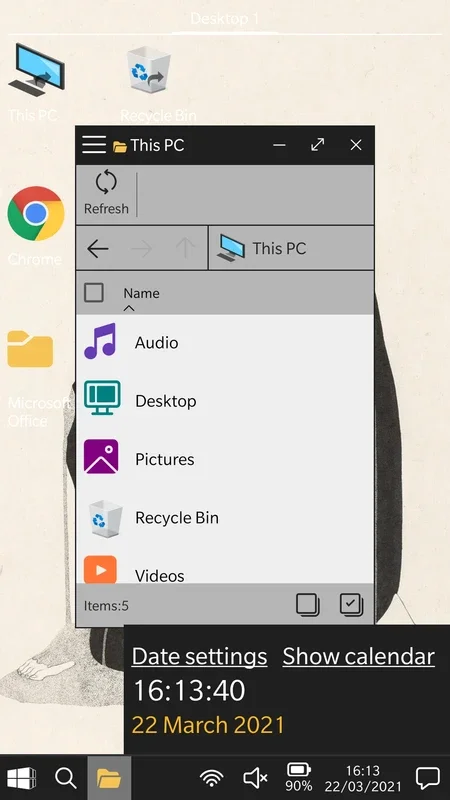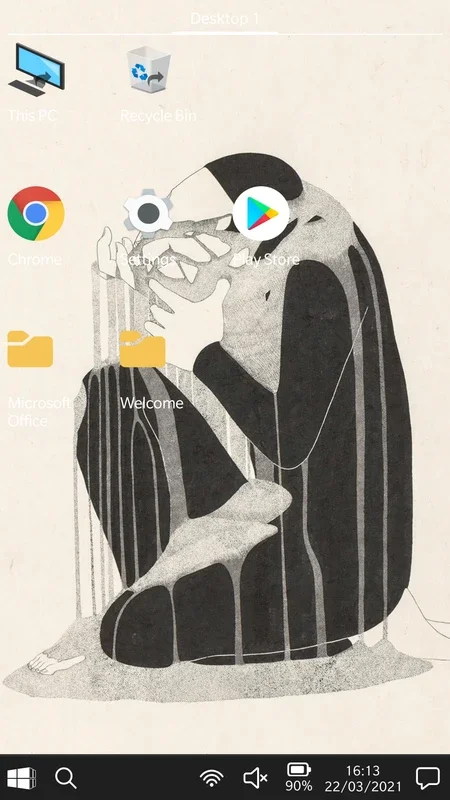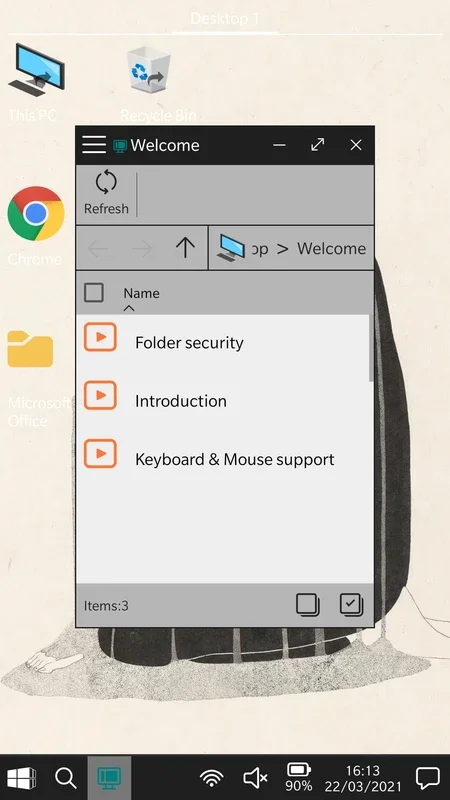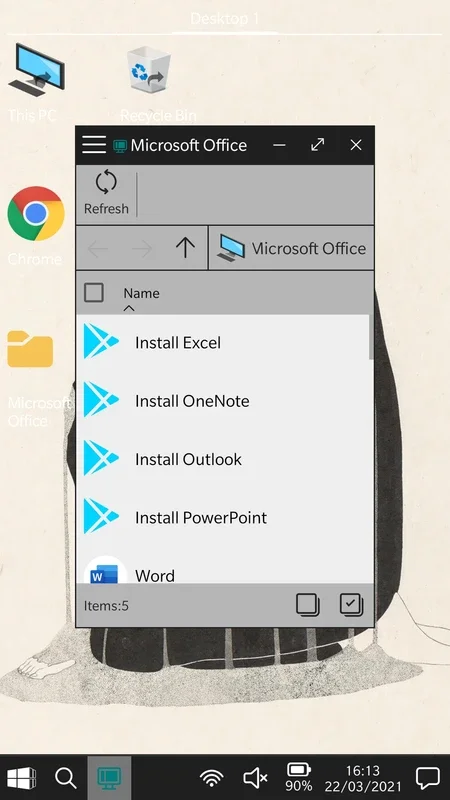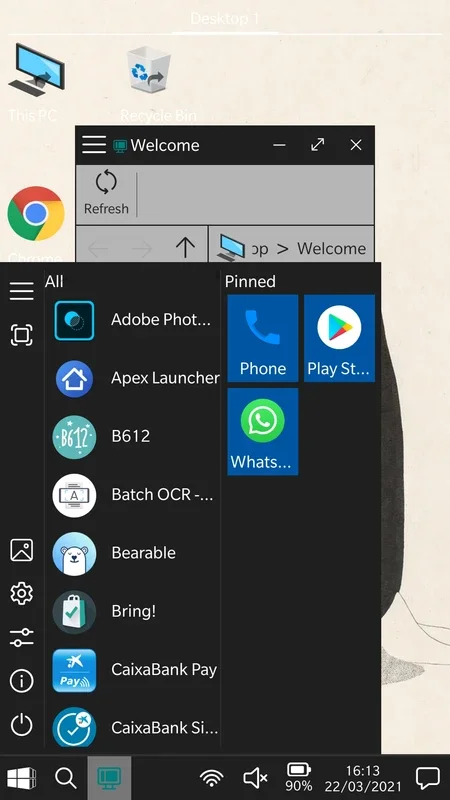Win-X Launcher (No Ads) App Introduction
Introduction
Win-X Launcher (No Ads) is a remarkable launcher that allows you to transform your Android's interface into the look of Windows 10X. With its unique features and customization options, it offers a truly immersive experience.
Key Features
- Windows Button: You'll have a dedicated Windows button, enabling you to manage files and documents just like on a Windows 10X computer.
- Instant Wallpaper and Icon Change: Once set as the default launcher, the wallpaper and icon distribution change instantly, giving your device a fresh look.
- Customization Options: You can customize everything to your liking. Choose from dozens of wallpapers and place icons where you want. Add various widgets to enhance your experience.
- Recycling Bin and Windows 10X Folders: On the start screen, you'll find the recycling bin and other Windows 10X style folders, where your files are organized by default.
Using Win-X Launcher (No Ads)
After installing Win-X Launcher (No Ads), simply set it as your default launcher. You'll immediately notice the changes in the interface. Navigate through your files and documents using the Windows button with ease. Create, rename, move, and edit files just as you would on a PC.
Customization Possibilities
The customization options with Win-X Launcher (No Ads) are endless. Explore the dozens of wallpapers available and find the one that suits your style. Arrange icons in a way that makes sense to you and add widgets to make your device more personalized.
Conclusion
Win-X Launcher (No Ads) is not just a launcher; it's a way to give your Android device a whole new look and feel. With its Windows 10X-inspired features and customization options, it stands out among other launchers. Download it now and start enjoying a unique Android experience.
Related Content
You can find more widgets and alternative themes on the app store to continue customizing your device with Win-X Launcher (No Ads).