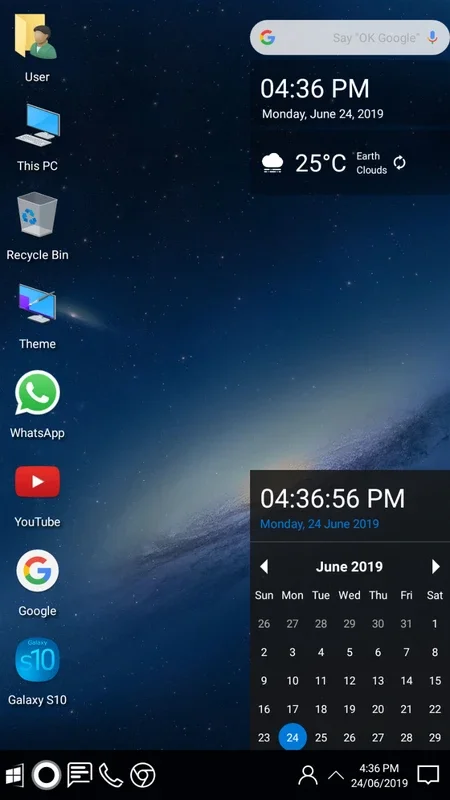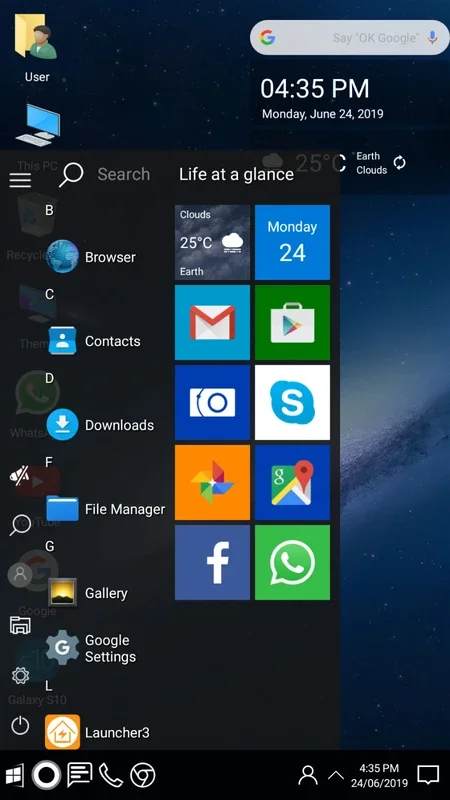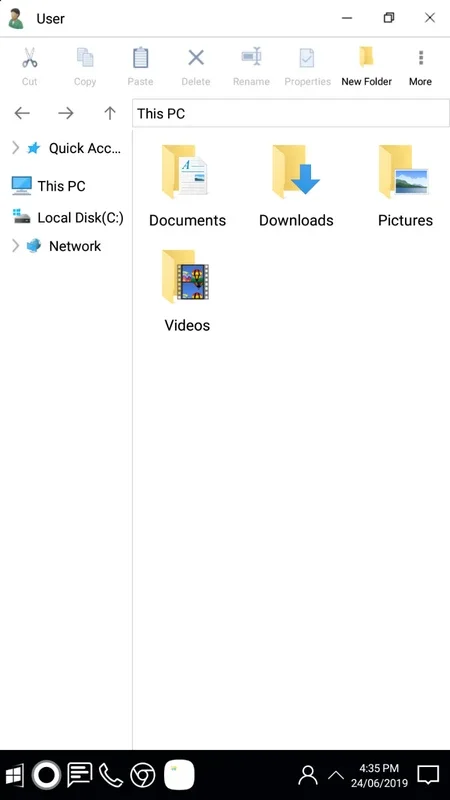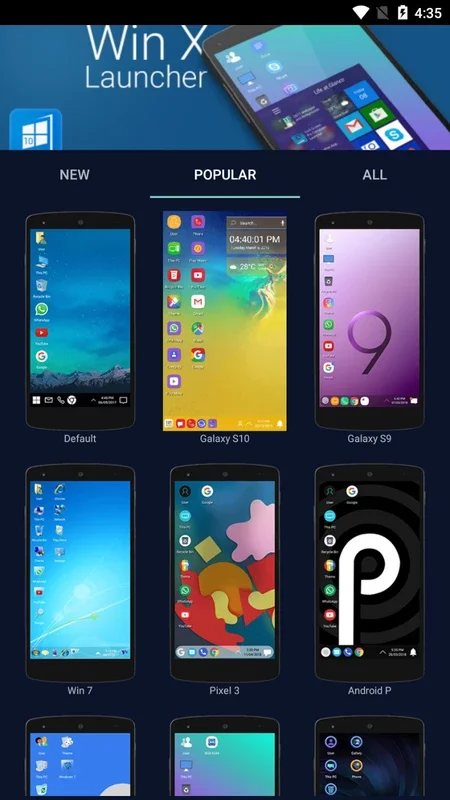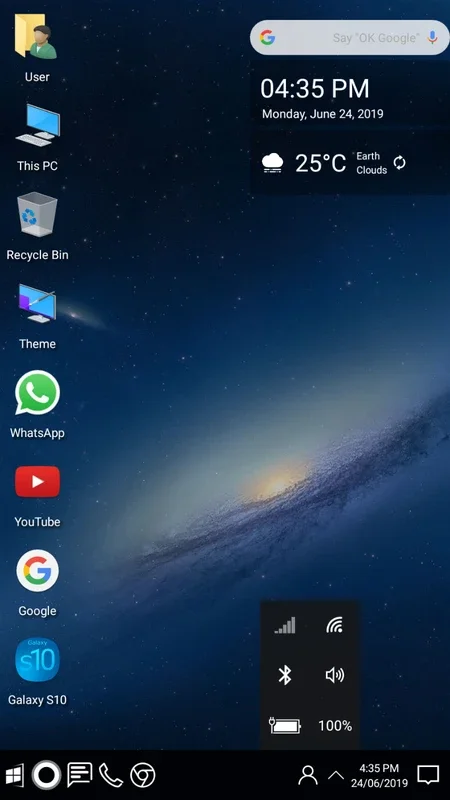Win X: Computer Launcher App Introduction
Win X: Computer Launcher offers a unique and compelling experience for Android users seeking a familiar Windows 10 interface on their mobile devices. This in-depth review explores its features, customization options, and overall performance, comparing it to other popular Android launchers and highlighting its strengths and weaknesses.
Interface and Customization
The core appeal of Win X: Computer Launcher lies in its faithful recreation of the Windows 10 aesthetic. From the start menu's layout to the taskbar's functionality, the launcher strives for a seamless transition for users accustomed to Microsoft's operating system. This isn't just a superficial resemblance; the app goes to great lengths to replicate the feel and flow of Windows 10 navigation.
One of the standout features is the extensive customization options. Users have granular control over nearly every aspect of the interface. Icon placement, wallpaper selection, and the transparency of the bottom bar are all easily adjustable, allowing for a personalized experience tailored to individual preferences. This level of control sets it apart from many other launchers that offer limited customization.
The default app selection on the desktop is a thoughtful starting point, but users can effortlessly modify it. Adding and removing shortcuts is intuitive, enabling users to create a desktop layout that mirrors their workflow and app usage habits. This flexibility is crucial for a launcher aiming to provide a personalized computing experience.
Feature Highlights
Beyond the core interface, Win X: Computer Launcher boasts several noteworthy features:
- Custom Themes: The availability of various custom theme packages allows users to further personalize the look and feel of their launcher. This adds another layer of customization beyond the basic interface settings.
- Transparency Control: The ability to adjust the transparency of numerous interface elements provides a level of visual customization not often found in other launchers. This allows users to fine-tune the visual density to their liking.
- Pattern Lock Protection: The inclusion of a pattern lock for individual apps enhances security, allowing users to protect sensitive applications from unauthorized access. This is a valuable security feature often overlooked in other launchers.
- Integrated File Explorer: The integrated file explorer is a significant advantage, providing a familiar Windows-like experience for managing files on the Android device. This simplifies file management for users accustomed to Windows' file exploration methods.
Performance and Stability
In terms of performance, Win X: Computer Launcher generally runs smoothly on most Android devices. However, performance may vary depending on the device's specifications and the number of apps and widgets in use. Users with lower-end devices might experience occasional lag, particularly when handling a large number of applications or complex widgets.
The app's stability is generally good, with few reported crashes or glitches. However, as with any app, occasional updates and bug fixes are expected to maintain optimal performance and address any unforeseen issues.
Comparison with Other Launchers
Compared to other popular Android launchers like Nova Launcher and Action Launcher, Win X: Computer Launcher distinguishes itself with its unique Windows 10 emulation. While Nova and Action Launcher offer extensive customization options, they don't replicate the Windows 10 interface as faithfully as Win X. This makes Win X a compelling choice for users who prefer the familiarity of the Windows 10 environment.
However, other launchers might offer smoother performance or a wider range of widgets and customization features. The choice ultimately depends on individual preferences and priorities. Users seeking a highly customizable launcher with a wide array of widgets might find other options more suitable. But for those who value the Windows 10 aesthetic and its intuitive navigation, Win X is a strong contender.
Conclusion
Win X: Computer Launcher successfully brings the Windows 10 experience to Android. Its extensive customization options, integrated file explorer, and focus on replicating the Windows 10 interface make it a compelling alternative to other Android launchers. While performance might vary depending on the device, its overall stability and unique selling proposition make it a worthwhile option for users seeking a familiar and customizable Android experience. The app's strengths lie in its faithful recreation of the Windows 10 interface and its extensive customization features, offering a personalized experience that caters to individual preferences and needs. However, users should consider their device's specifications and compare it with other launchers to determine if it aligns with their specific requirements and expectations.
This detailed review provides a comprehensive overview of Win X: Computer Launcher, highlighting its key features, performance, and comparison with other popular Android launchers. It aims to assist users in making an informed decision based on their individual needs and preferences.