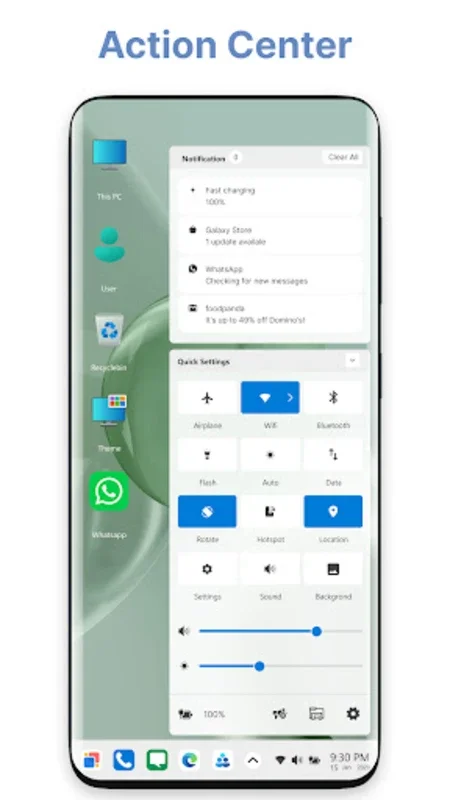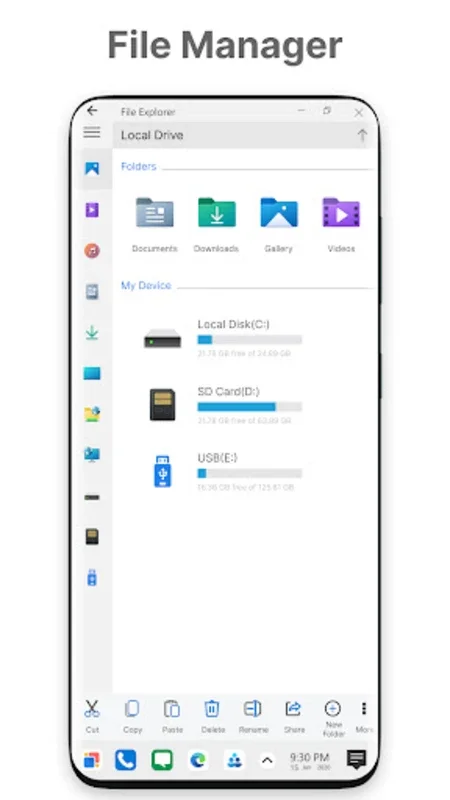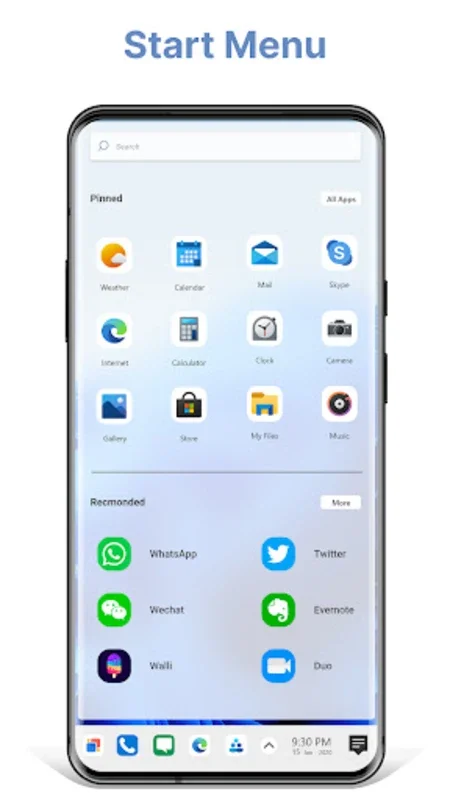Win 12 Launcher App Introduction
Introduction
Win 12 Launcher is an innovative application that has been designed to bring a unique and refreshing experience to Android users. It aims to bridge the gap between the mobile and desktop interfaces, providing a seamless transition for those who are accustomed to the Windows - style desktop environment.
The Customizable Interface
One of the most striking features of the Win 12 Launcher is its highly customizable interface. It offers users the ability to create a personalized experience that closely resembles a traditional desktop setup. The Start Menu, which is a staple of the Windows interface, is replicated here with great precision. It allows users to organize their applications in a way that is both familiar and efficient. The application tiles are not only stylish but also highly functional. They can be arranged according to the user's preference, making it easy to access the most frequently used apps. The desktop - style Taskbar is another great addition. It provides quick access to essential functions, which is a significant boost to productivity. Users can customize the Taskbar by adding or removing icons, changing its transparency, and more.
File Management and Network Sharing
The built - in File Explorer and File Manager in Win 12 Launcher are a game - changer for Android users. It provides a comprehensive set of tools for managing files. Users can search, explore, copy, paste, zip, unzip, and share files with ease. The interface is designed to mimic the traditional desktop environment, making it intuitive for those who are used to working on a computer. Network sharing is another powerful feature. It allows users to share files and folders over a WIFI network. This can be done using FTP or LAN, enabling seamless access to files across different devices.
Personalization Features
Win 12 Launcher offers a plethora of personalization options. Widgets such as the Clock, Weather, and RAM info add a touch of functionality and style to the interface. Live wallpapers and customizable photo tiles allow users to express their creativity. The ability to create folders, hide applications, and change the Start Menu applications effortlessly gives users complete control over their device's appearance and functionality. Themes and icon packs are also supported, which further enhances the aesthetic customization options.
Conclusion
In conclusion, Win 12 Launcher is a remarkable application that offers Android users a unique opportunity to transform their devices into a desktop - like interface. It combines the best of both worlds - the mobility of an Android device and the familiarity of a Windows - style desktop. With its customizable interface, comprehensive file management, and extensive personalization options, it is a must - have for those who are looking to enhance their smartphone experience.