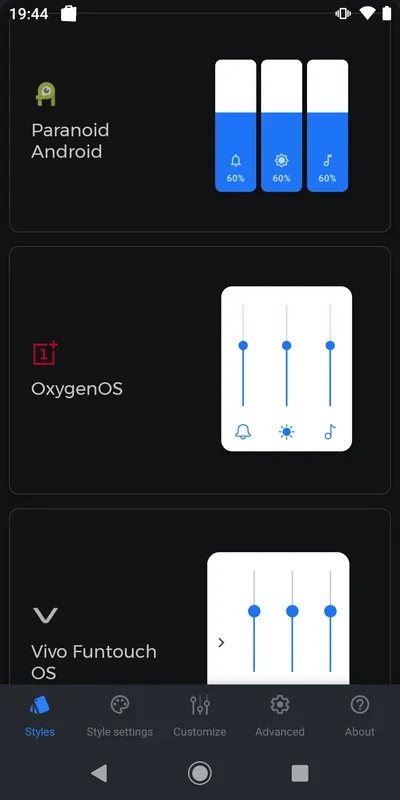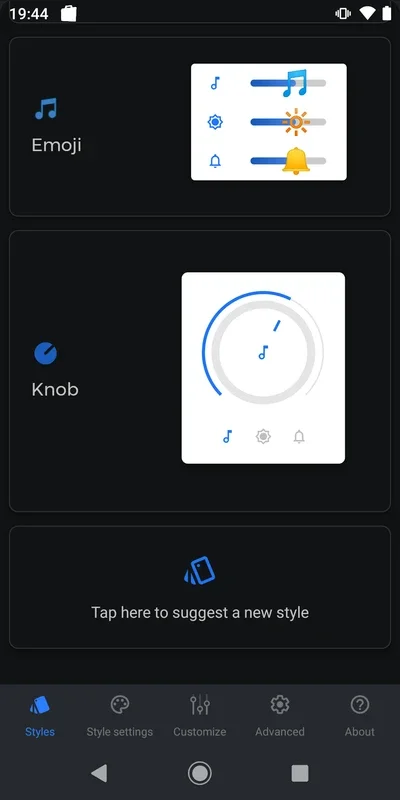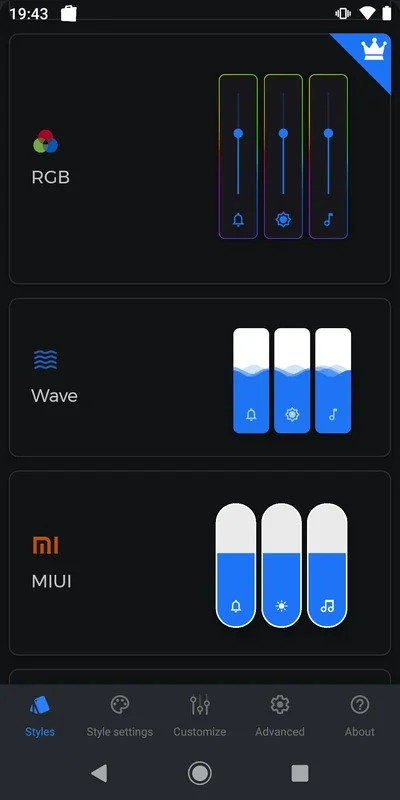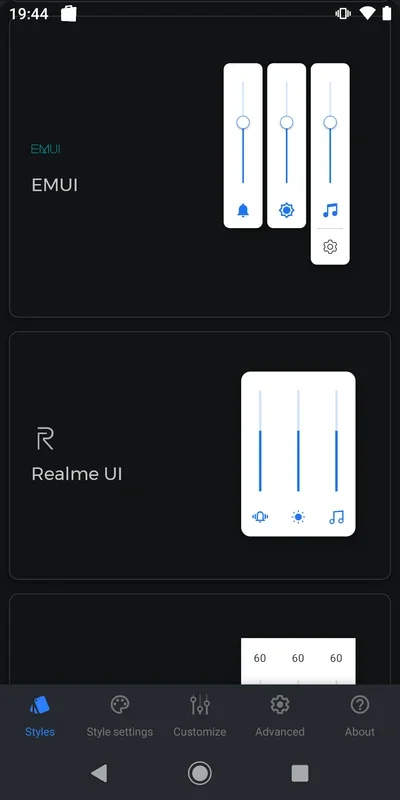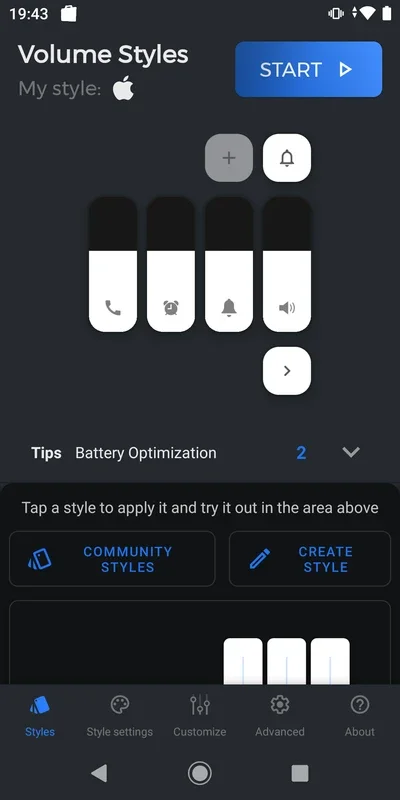Volume Styles App Introduction
Introduction
Volume Styles is an innovative app that has been designed to enhance the user experience on Android devices. It focuses on the often - overlooked volume panel and provides users with a plethora of customization options. This app is not just about aesthetics but also about functionality and user - centric design.
The Inspiration Behind Volume Styles
The developers of Volume Styles have drawn inspiration from some of the most popular operating systems in the world. Systems like iOS, MIUI, OxigenOS, and One UI have their unique volume panel designs. By taking elements from these, Volume Styles has been able to create a diverse range of styles that can appeal to a wide variety of users. For example, the simplicity and elegance of the iOS volume panel might attract those who prefer a minimalist look, while the more feature - rich designs from MIUI could be appealing to users who like more functionality at their fingertips.
Ease of Use
One of the standout features of Volume Styles is its simplicity. When a user opens the app, they are presented with a comprehensive list of available designs. This list is easy to navigate, and each design is clearly presented. Once the user has selected their desired design, the process of installation is straightforward. All they need to do is tap on the 'Start' button, and the app will guide them through the installation process step - by - step. Moreover, if at any point the user decides that they want to revert to the original volume panel design, they can do so with ease. This reversibility is a great feature as it gives users the confidence to experiment with different looks without the fear of making permanent and unwanted changes to their device.
Customization Options
Volume Styles offers an extensive range of customization options. After selecting a pre - generated design, users can further tweak it to their liking. The intuitive menu within the app allows for easy modification of various elements. For instance, the color of the volume panel can be changed to match the overall theme of the device or the user's personal preference. The size of the volume panel can also be adjusted, which can be particularly useful for users who may have difficulty interacting with the default size. Additionally, the functions associated with the different elements of the volume panel can be modified. This means that users can assign different actions to the volume up and down buttons, for example, or change the behavior of the mute button according to their needs.
The Impact on User Experience
By customizing the volume panel, Volume Styles can have a significant impact on the overall user experience. A well - designed and customized volume panel can make it easier for users to interact with their device. For example, if a user has adjusted the size and color of the volume panel to be more visible, they will be able to quickly and accurately adjust the volume without having to search for the controls. This can be especially important in situations where the user needs to adjust the volume quickly, such as when receiving an incoming call or when watching a video. Additionally, the ability to customize the functions of the volume panel can add a new level of convenience. For example, a user could set the volume up button to also launch their favorite music player, or the volume down button to turn off the screen when pressed twice.
Comparing with Other Similar Apps
There are other apps in the market that claim to offer volume panel customization. However, Volume Styles stands out in several ways. Some apps may offer a limited number of designs or customization options. In contrast, Volume Styles provides a vast array of both. Other apps may have a more complicated installation process or lack the reversibility feature that Volume Styles offers. Volume Styles has managed to strike a balance between functionality and ease of use, which is not always easy to achieve in the world of mobile apps.
The Future of Volume Styles
As technology continues to evolve, so too will Volume Styles. The developers are likely to continue to add new designs and customization options based on user feedback and emerging trends. There may also be potential for integration with other aspects of the Android operating system or with other apps. For example, Volume Styles could potentially be integrated with a device's theme settings, allowing for even more seamless customization. Additionally, as more Android devices are released with different screen sizes and resolutions, Volume Styles may need to adapt to ensure that its designs look great on all devices.
Conclusion
Volume Styles is an app that has a lot to offer Android users. It combines inspiration from some of the best - known operating systems, ease of use, and a wide range of customization options. Whether you are someone who wants to add a personal touch to your device or simply make it easier to use, Volume Styles is definitely worth considering. It has the potential to transform the way you interact with your Android device's volume panel and enhance your overall user experience.