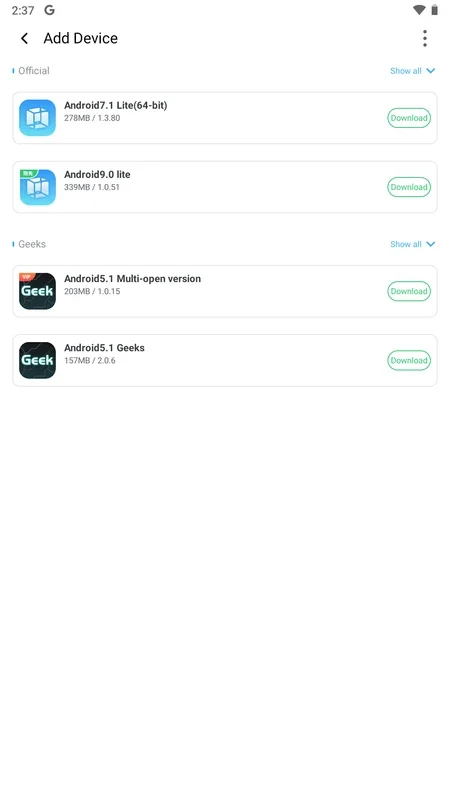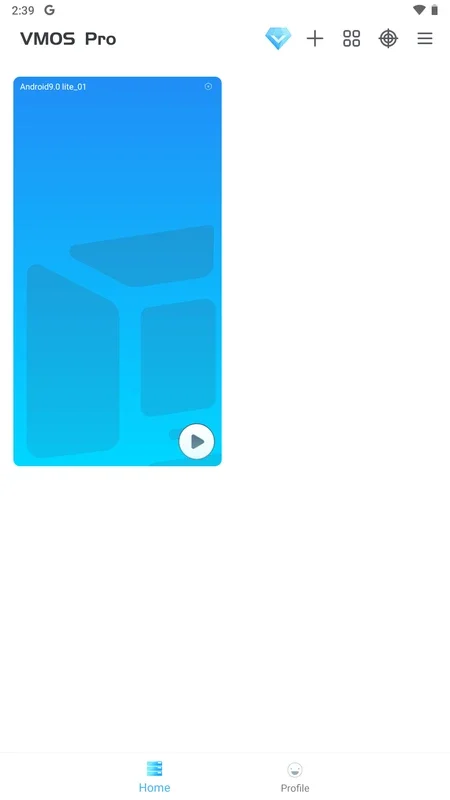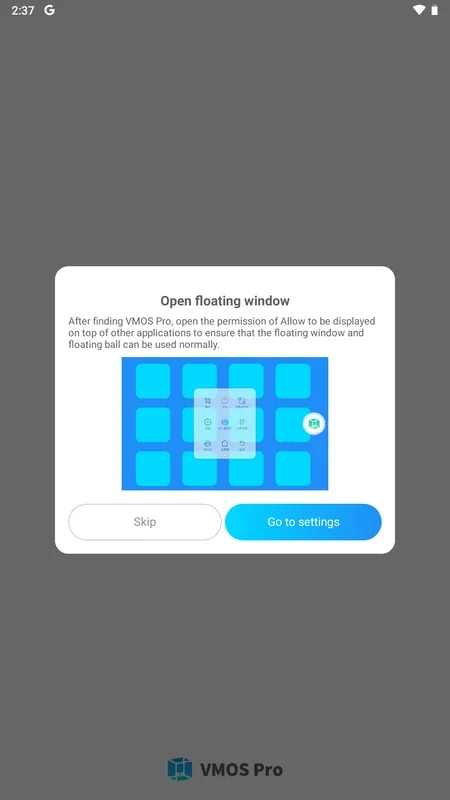VMOS Pro App Introduction
VMOS Pro is a cutting-edge Android virtualization application that empowers users to create and customize virtual Android environments directly on their smartphones or tablets. Unlike basic emulators, VMOS Pro offers a level of control and customization previously unseen, allowing users to tailor their virtual ROM to their exact specifications. This in-depth guide will explore the features, benefits, and potential uses of VMOS Pro, comparing it to other leading virtualization solutions.
Key Features and Capabilities
VMOS Pro stands out from the crowd due to its extensive feature set, designed to provide users with unparalleled flexibility and control over their virtual Android instances. Here are some of its key highlights:
- Custom ROM Modification: Unlike many emulators that offer limited customization, VMOS Pro allows users to deeply modify the virtual ROM. This includes installing custom kernels, themes, and other modifications to create a truly personalized virtual Android experience.
- Xposed Module Support: The ability to install Xposed modules opens up a world of possibilities for extending the functionality of the virtual Android environment. Users can leverage a vast library of Xposed modules to enhance the system, add new features, and customize the user interface.
- Pre-installed Google Services: VMOS Pro comes with pre-installed Google services, eliminating the need for manual setup and configuration. This ensures seamless integration with Google Play Store, Google Maps, and other essential Google applications.
- App Superimposition: The app superimposition feature allows users to overlay any app over another, providing a multi-tasking experience similar to using floating windows. This is particularly useful for multitasking and productivity.
- Customizable Resolution: Users can adjust the resolution of the virtual device to match their preferences or the requirements of specific applications. This ensures optimal performance and compatibility.
- Multiple Android Versions: VMOS Pro offers a choice of Android versions, allowing users to select the version that best suits their needs and compatibility requirements. This flexibility is crucial for testing applications across different Android versions.
- Simultaneous App Execution: The ability to run multiple apps concurrently is a significant advantage. Users can stream content while chatting, work on multiple projects simultaneously, or use any combination of apps without performance limitations.
- Floating Window Functionality: Transforming any app into a floating window enhances multitasking capabilities. Users can easily switch between apps, access information quickly, and maintain focus on their primary task.
- File Transfer between Virtual and Host Systems: VMOS Pro simplifies file transfer between the virtualized ROM and the main Android installation. This eliminates the need for cumbersome workarounds and streamlines the workflow.
Comparison with Other Virtualization Solutions
VMOS Pro distinguishes itself from other Android virtualization solutions through its comprehensive feature set and user-friendly interface. While other emulators might offer some of these features individually, VMOS Pro combines them into a cohesive and powerful package. For example, compared to [Name of Competitor A], VMOS Pro offers superior customization options and a smoother user experience. In contrast to [Name of Competitor B], VMOS Pro provides better compatibility with a wider range of applications and Android versions. The ease of use and extensive customization options set VMOS Pro apart from the competition.
Use Cases and Scenarios
The versatility of VMOS Pro makes it suitable for a wide range of use cases, including:
- Game Testing: Test games on different Android versions and with various modifications to ensure optimal performance and compatibility.
- App Development: Develop and test Android applications in a controlled virtual environment without affecting the main system.
- Security Research: Conduct security research and penetration testing in a safe and isolated virtual environment.
- Privacy Enhancement: Create a separate virtual environment for sensitive applications and data, enhancing privacy and security.
- Multitasking: Run multiple applications simultaneously for increased productivity and efficiency.
Conclusion
VMOS Pro is a powerful and versatile Android virtualization application that offers unparalleled customization and control. Its extensive feature set, combined with its user-friendly interface, makes it an ideal solution for developers, security researchers, gamers, and anyone looking to enhance their Android experience. The ability to seamlessly integrate with Google services, customize the ROM, and run multiple applications simultaneously sets VMOS Pro apart from the competition, making it a top choice for Android virtualization.
This detailed exploration of VMOS Pro highlights its capabilities and positions it as a leading solution in the Android virtualization landscape. Its unique blend of features and ease of use makes it a valuable tool for a wide range of users and applications.