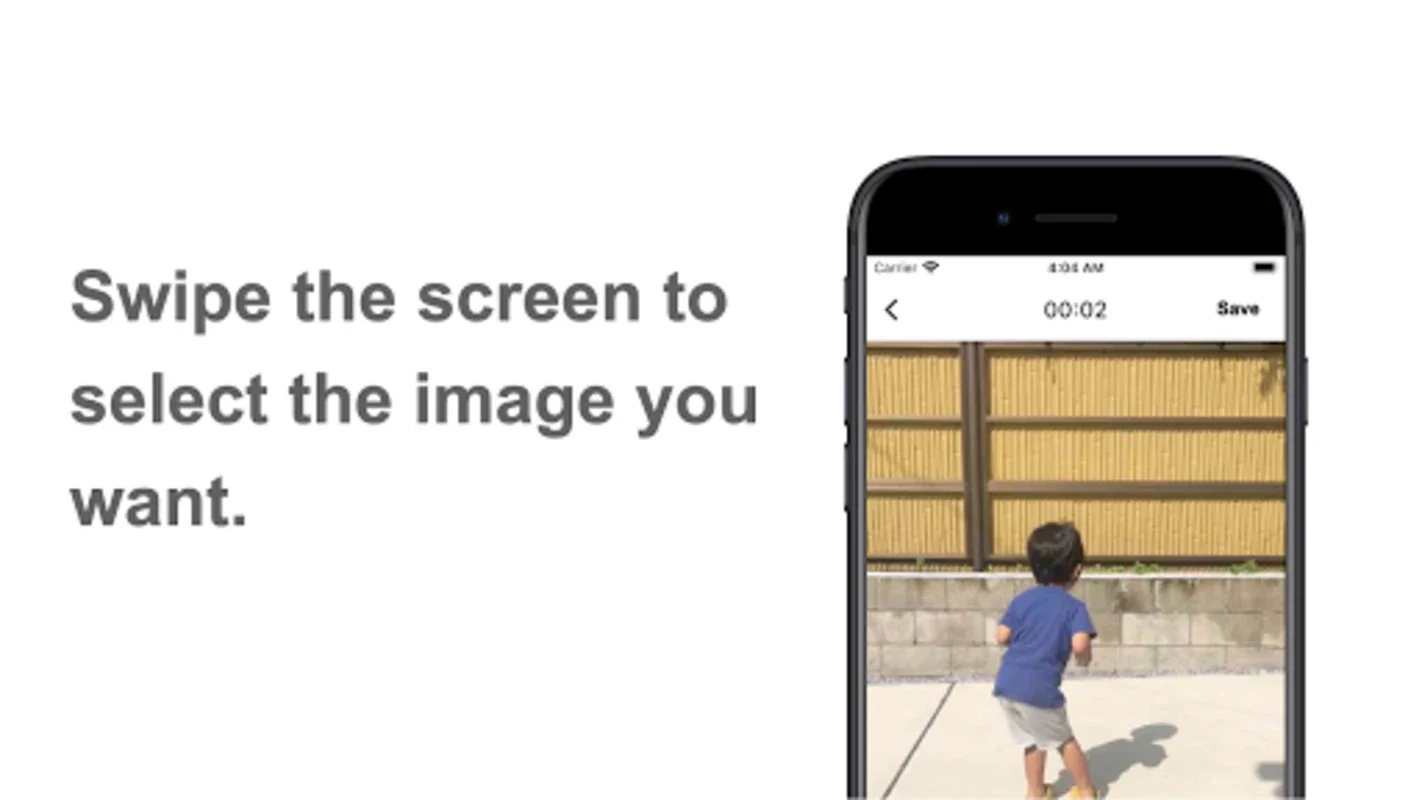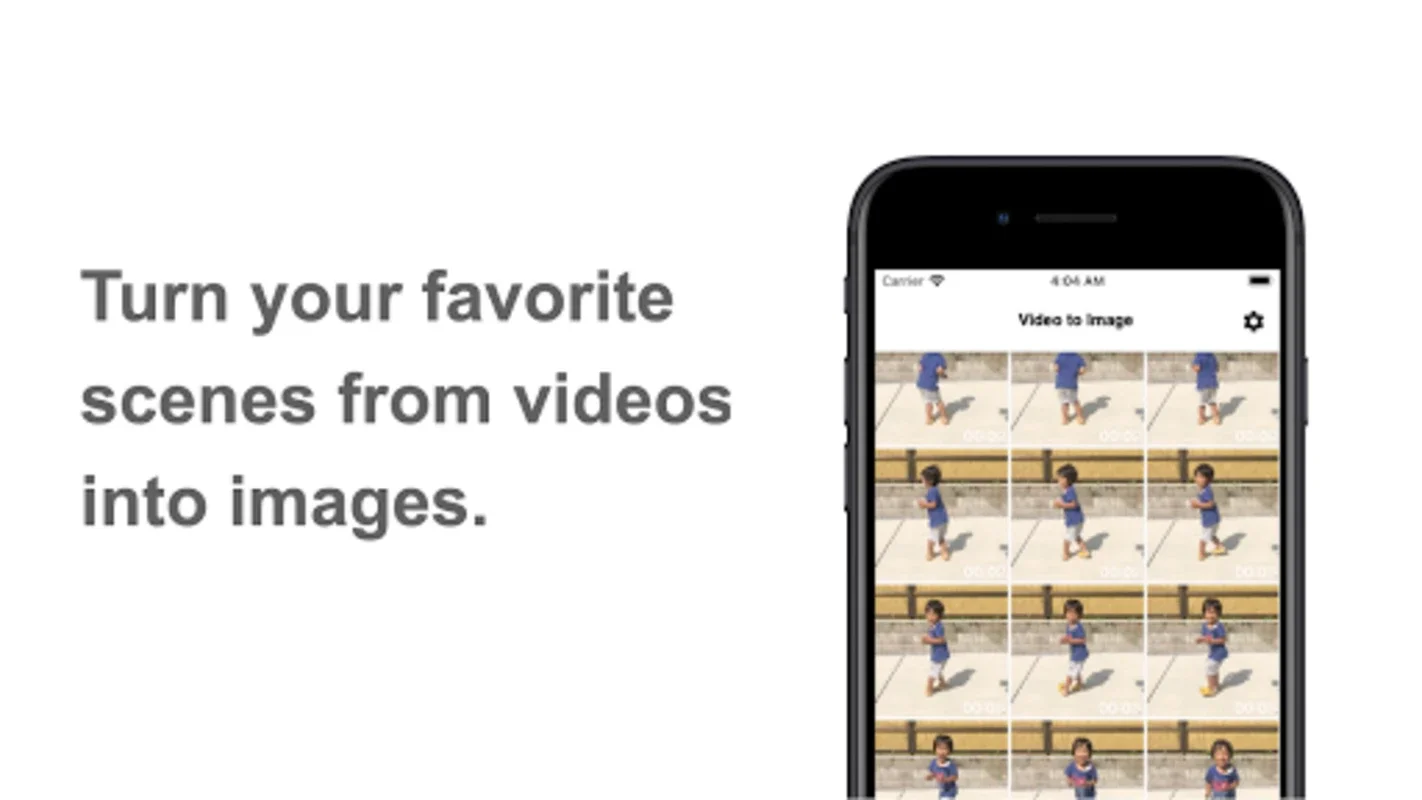Video to Photo/Image App Introduction
Introduction
Video to Photo/Image is an innovative application that has revolutionized the way we interact with videos. It allows users to transform dynamic video content into static, high - quality images with remarkable ease. This application is not just a tool but a gateway to a new form of media conversion that has numerous applications in various fields.
The Features that Set it Apart
Frame Extraction
One of the most prominent features of Video to Photo/Image is its ability to extract frames from videos. This is not a simple task, but the app makes it seem effortless. Users can select specific frames or even a range of frames within a video. For instance, in a long - form documentary video, one can extract key frames that represent important moments or concepts. This is especially useful for researchers, students, or content creators who need to analyze or use specific moments from a video.
Image Quality and Format Options
The app offers a wide range of image quality settings. Whether you need a high - resolution image for printing or a smaller, more compressed image for digital sharing, Video to Photo/Image has you covered. Additionally, it supports multiple image formats such as PNG and JPG. This flexibility ensures that the app can be used in a variety of scenarios. For example, if you are creating a website and need images in a format that is optimized for web viewing, you can choose JPG. On the other hand, if you require a lossless format for further editing, PNG is the way to go.
Customization Options
Video to Photo/Image also provides several customization options. Users can adjust the image capture frequency according to their needs. This means that if you have a fast - paced video and want to capture more frames, or a slow - paced video and only need a few key frames, you can set the frequency accordingly. Moreover, the app allows you to customize the thumbnail display intervals. Thumbnails play a crucial role in providing a quick overview of the video content, and being able to customize their display intervals enhances the user experience.
User Experience and Interface
Intuitive Navigation
The user interface of Video to Photo/Image is designed with simplicity in mind. Even for those who are not tech - savvy, the app is easy to navigate. The layout is clean and uncluttered, with all the necessary functions easily accessible. For example, the process of selecting a video, choosing the extraction settings, and saving the images is straightforward and can be completed in just a few steps.
Seamless Interaction
When using the app, users can expect a seamless interaction. They can swipe through scenes or step through content frame by frame without any glitches. This smooth experience is crucial, especially when dealing with large video files or when trying to find that perfect frame. The app also presents videos as thumbnails, which gives users a quick and comprehensive scene overview. This aids in the selection process, as users can quickly identify the parts of the video they are interested in.
The Value Proposition
For Personal Use
On a personal level, Video to Photo/Image is a great tool for capturing memories. Let's say you have a video of a family vacation or a special event. With this app, you can extract the best moments as high - quality images and preserve them forever. These images can be used for creating photo albums, sharing on social media, or simply as a memento of a great time.
For Professional Use
Professionally, the app has a wide range of applications. Content creators can use it to create promotional images from their videos. For example, a filmmaker can extract key frames from a movie trailer to use as promotional posters. Marketers can also benefit from this app by creating engaging visual content from their video campaigns. Additionally, educators can use it to extract relevant images from educational videos for use in presentations or study materials.
Comparison with Other Similar Tools
When compared to other video - to - image conversion tools, Video to Photo/Image stands out in several ways. Some competing apps may offer similar basic functions, but they often lack the level of customization and user - friendly interface that Video to Photo/Image provides. For example, some apps may not allow users to customize the image capture frequency or thumbnail display intervals. Others may have a more complex user interface that can be intimidating for new users.
Conclusion
In conclusion, Video to Photo/Image is a powerful and versatile application that offers a wealth of features for both personal and professional use. Its ability to extract high - quality images from videos, along with its customization options and user - friendly interface, make it a top choice in the market. Whether you are looking to capture memories from your personal videos or create engaging visual content for your business, this app has the potential to meet your needs and exceed your expectations.