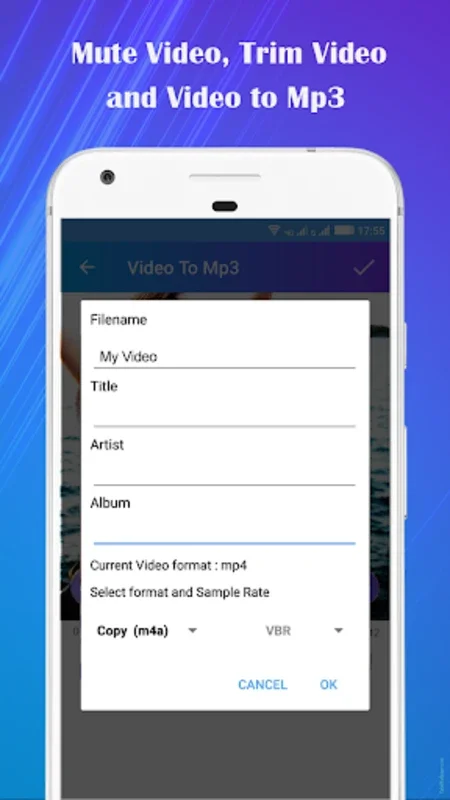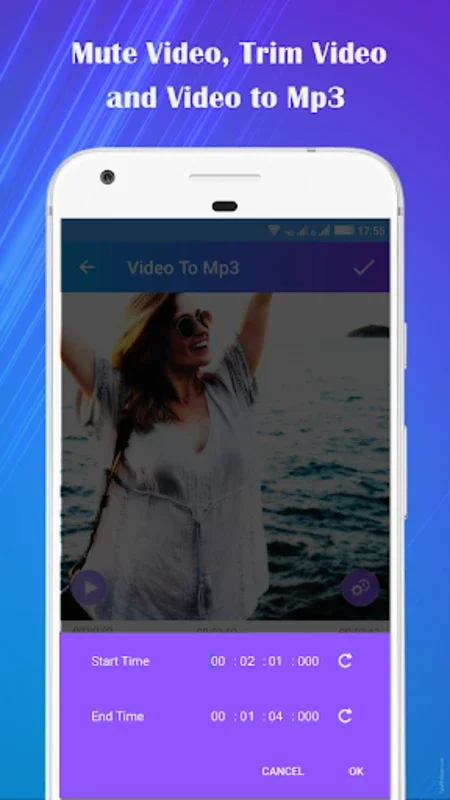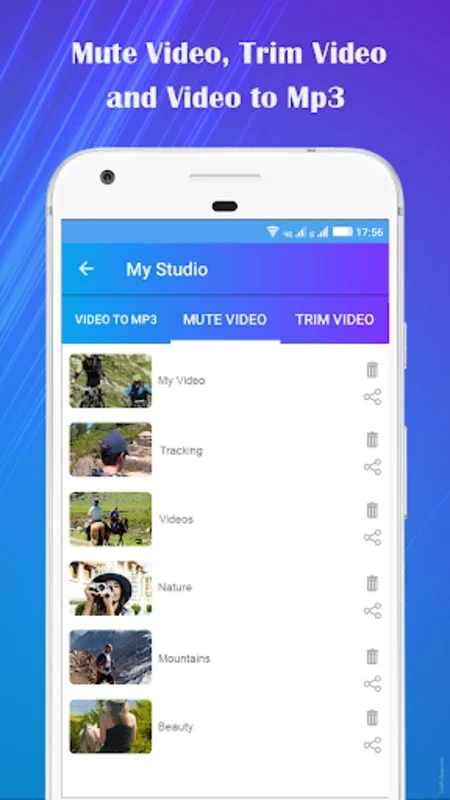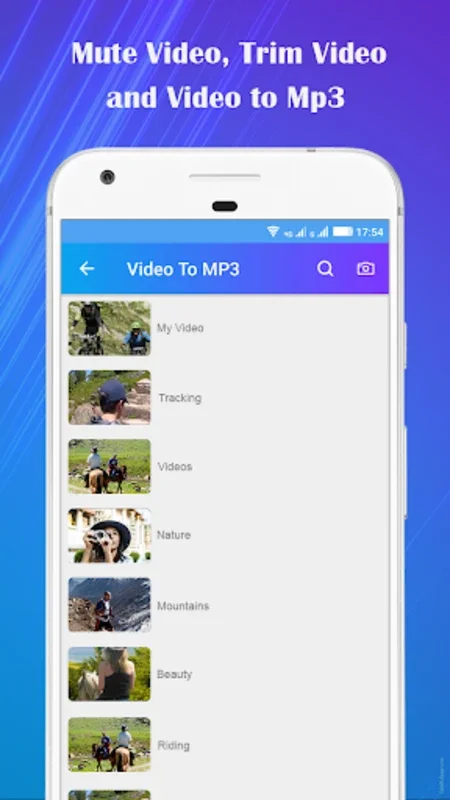Video To MP3 App Introduction
Video To MP3 is a remarkable software designed to meet the diverse needs of users when it comes to multimedia editing. This application offers a plethora of features that make it a standout choice for both novice and experienced users on the Android platform.
1. Video to MP3 Conversion
The core functionality of Video To MP3 is its ability to convert videos into high-quality MP3 audio. Users can effortlessly extract the audio from their favorite videos, opening up a world of possibilities for creating personalized playlists or using the audio in other projects. The conversion process is seamless, ensuring that users get the best results with minimal effort.
2. Mute Video Feature
In addition to the video-to-audio conversion, Video To MP3 also provides a unique feature to remove the audio from videos. This is particularly useful for those who need to create silent videos for various purposes, such as professional presentations or creating a specific atmosphere in a project. The software ensures that the visual quality of the video remains intact while eliminating the audio.
3. Precise Video Trimming
Another standout feature of Video To MP3 is its precise video trimming tool. Users can cut video clips of any size or format with ease, while maintaining the original output quality. This is ideal for those who need to create specific clips for their projects or to remove unwanted sections from a video. The tool allows for precise editing, ensuring that users get the exact clips they need.
4. Audio-Video Mixer
For creative projects, the audio-video mixer capability of Video To MP3 is a game-changer. Users can effortlessly change the background music of their videos, adding a personalized touch and creating a more engaging final product. This feature gives users the freedom to experiment with different audio combinations and create unique multimedia content.
5. Wide Format Support
The software supports a vast array of video formats, including MP4, WMV, 3GP, AVI, and MOV. This ensures compatibility with a wide range of video files, making it convenient for users to work with their existing media library. No matter what format your videos are in, Video To MP3 has you covered.
6. User-Friendly Interface
One of the key aspects of Video To MP3 is its user-friendly interface. With straightforward navigation, both beginners and professionals can easily access and utilize the software's features. The intuitive design makes the editing process smooth and hassle-free, allowing users to focus on creating their multimedia content without getting bogged down by complex interfaces.
7. Fast Rendering and Convenient File Management
The software ensures a fast rendering process, minimizing the waiting time for users. This means that you can spend more time creating and less time waiting. Additionally, all created files are conveniently stored in an output gallery, where you can easily share or delete them as needed. This feature adds to the overall convenience and efficiency of the software.
In conclusion, Video To MP3 is a powerful and versatile multimedia tool that offers a comprehensive set of features for Android users. Whether you're looking to convert videos to MP3, create silent videos, trim clips, or mix audio and video, this software has everything you need to enhance your audio and video editing experience. Download it now and unlock a world of creative possibilities for your digital media projects.