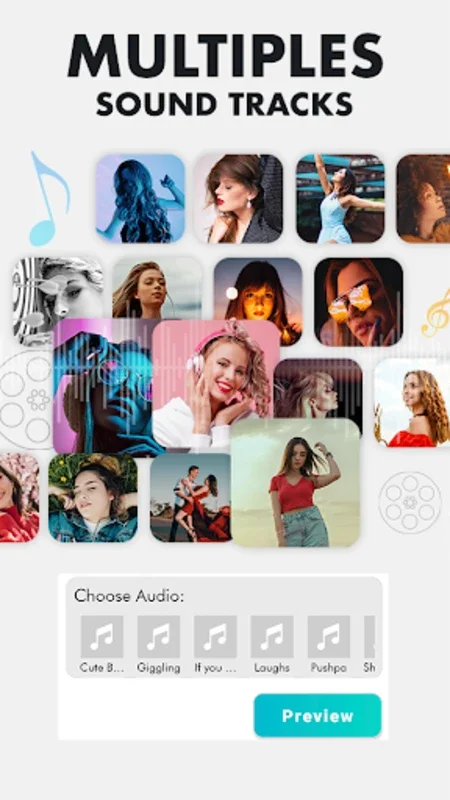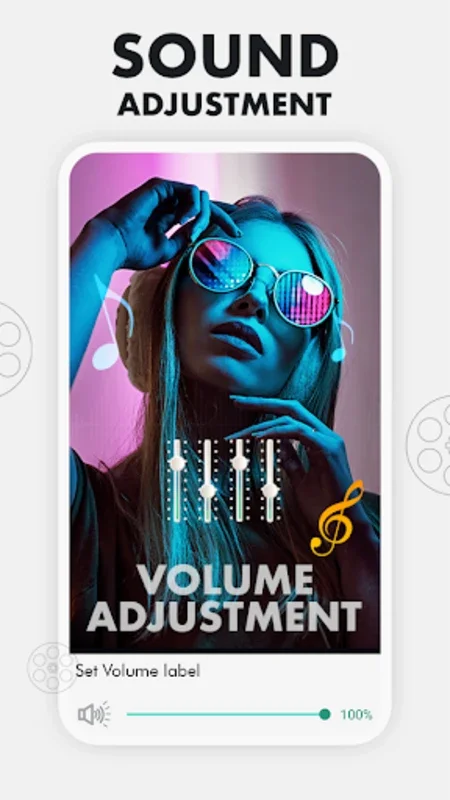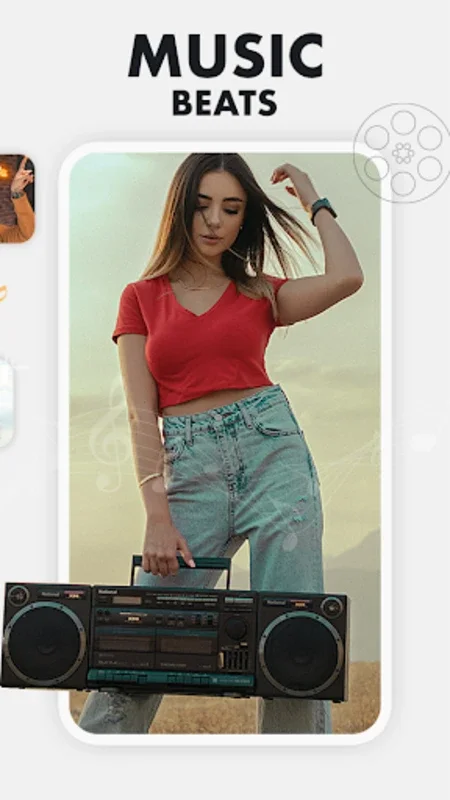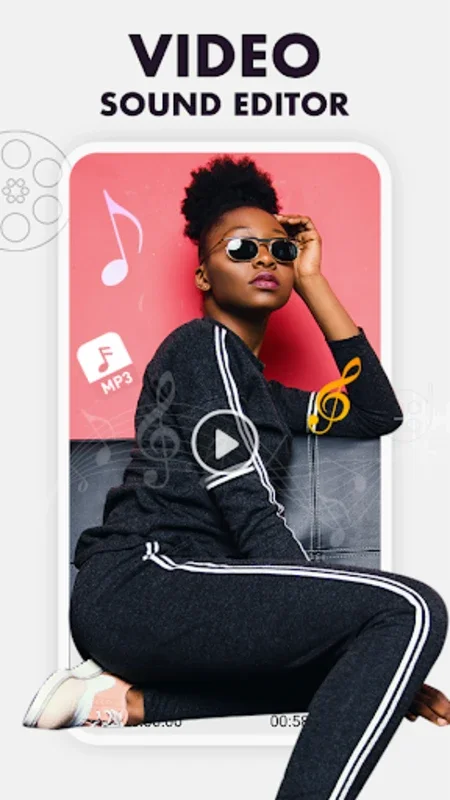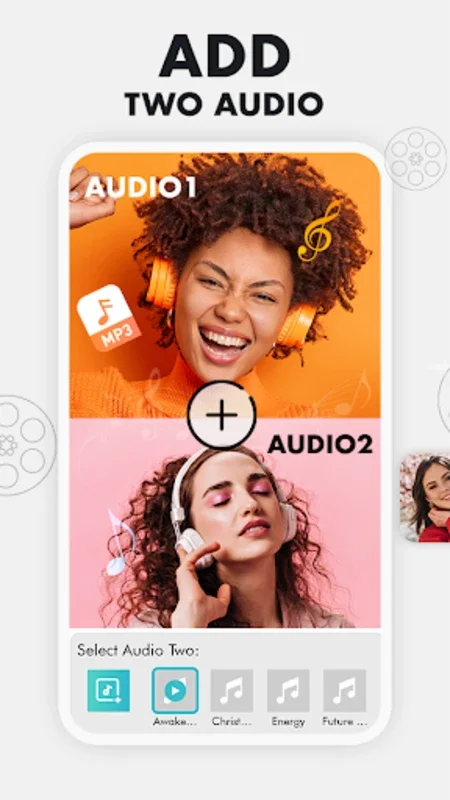Video Sound Editor App Introduction
Introduction
The Video Sound Editor app is a comprehensive tool designed to enhance your video creation experience. With its seamless functionality, it allows you to transform your video's audio landscape with ease.
Core Features
- Adding Music Tracks: Seamlessly add music tracks to your videos, ensuring the background music complements the visual content perfectly. This feature is ideal for infusing vacation videos with the perfect soundtrack.
- Muting Audio: When you need a clear focus on visual elements without any audio distraction, the app provides an efficient option to mute audio entirely.
- Audio Customization: Users have the ability to trim audio tracks and sync them precisely to specific segments of a video. This is particularly useful for highlighting certain moments or creating dynamic transitions.
- Audio Mixing: The app includes multiple audio mixing capabilities, allowing the blending of original video sounds with additional audio tracks for a rich audiovisual experience.
- Volume Adjustment: Adjust the audio volume to suit the mood of the video or add a touch of humor with a selection of funny audios available.
Editing Process
The editing process with Video Sound Editor is smooth and accessible for both novice users and video editing veterans. You can easily make the necessary adjustments to enhance your videos.
Saving and Sharing
Once your video is polished and ready, saving and sharing your creations is straightforward. Videos can be saved directly to your SD card or shared across social media platforms with just a tap, allowing you to showcase your professional-level editing skills to friends and followers.
Conclusion
Consider downloading the Video Sound Editor today to elevate your videos into engaging, emotive, and entertaining pieces of content that stand out. With its powerful features and user-friendly interface, it is the perfect tool for video enthusiasts.