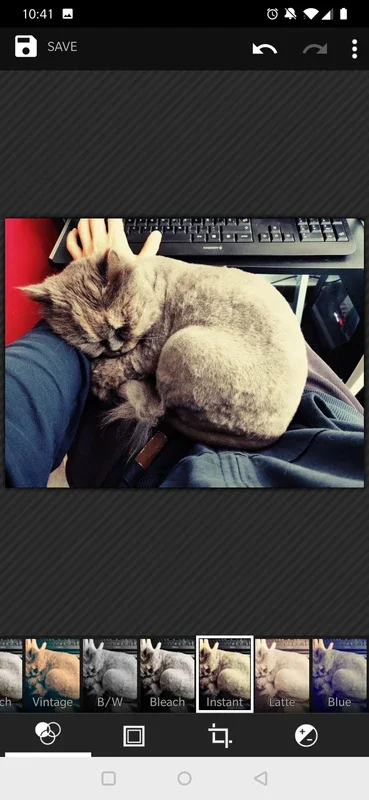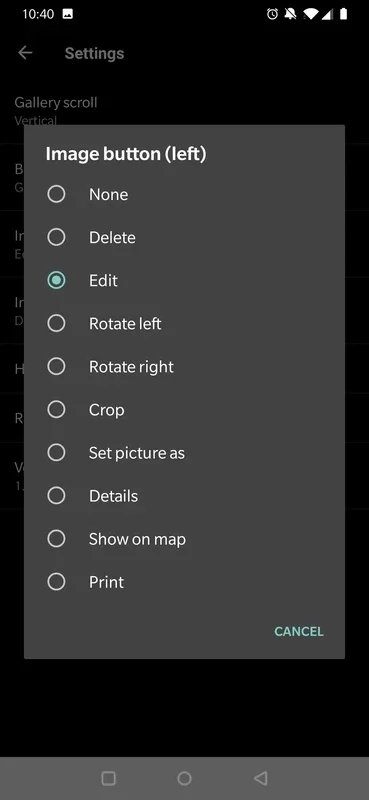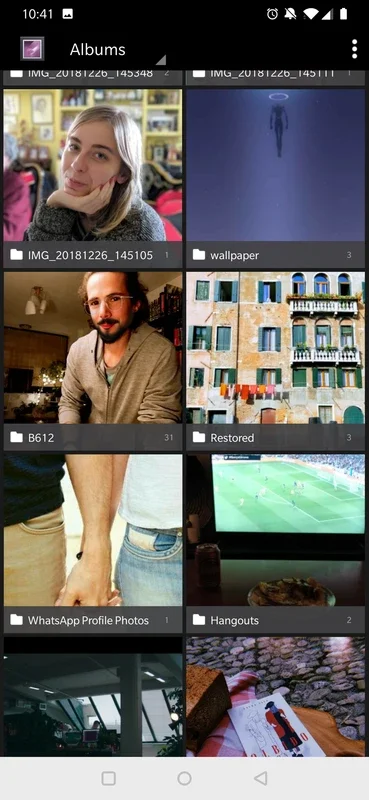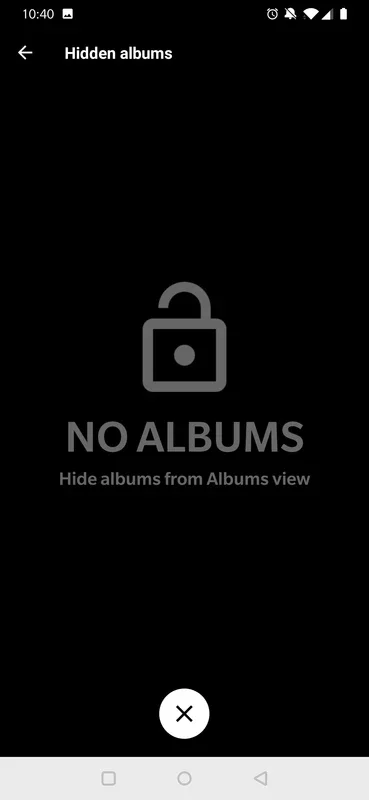Vertical Gallery App Introduction
Introduction
Vertical Gallery is an outstanding image gallery application that provides an enhanced version of the default gallery app found in Android 4.4 (KitKat) devices. It offers a lightweight and smooth gallery experience with all the essential features for managing your photos.
Design
The design of Vertical Gallery follows a familiar layout with two columns displaying all your image folders, sorted by the last modification date. Typically, the photos from your camera will be shown in the first position. Within each folder, there are three photo columns also ordered by the last modification date. Tapping on a photo allows you to open and view it in a larger size.
Editing Tools
Upon opening a photo, you gain access to a wide range of interesting editing tools. You can crop the image, resize it, adjust the white balance, enhance the contrast, add a photo frame, and even apply more than a dozen different filters with just a single tap. If you find a filter that you like, simply save the changes, and a new photo will be created in your gallery.
Customization
From the options menu, you can easily customize the general look of the interface to suit your preferences. This allows you to personalize the gallery according to your needs and aesthetic preferences.
Conclusion
Vertical Gallery stands out as one of the best gallery apps for Android. It offers a seamless experience with its lightweight design and extensive editing capabilities. Whether you're a casual photographer or a professional, Vertical Gallery is a must-have app for managing and enhancing your photos on your Android device.