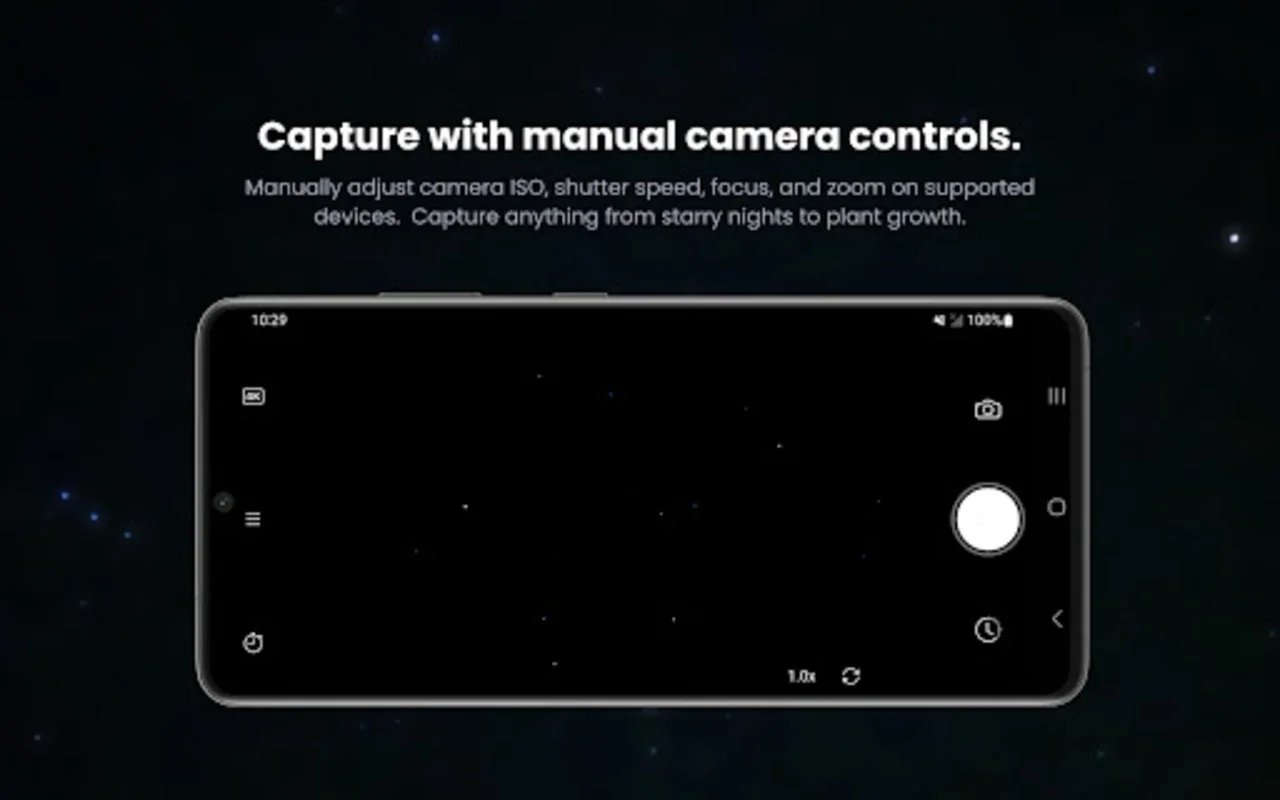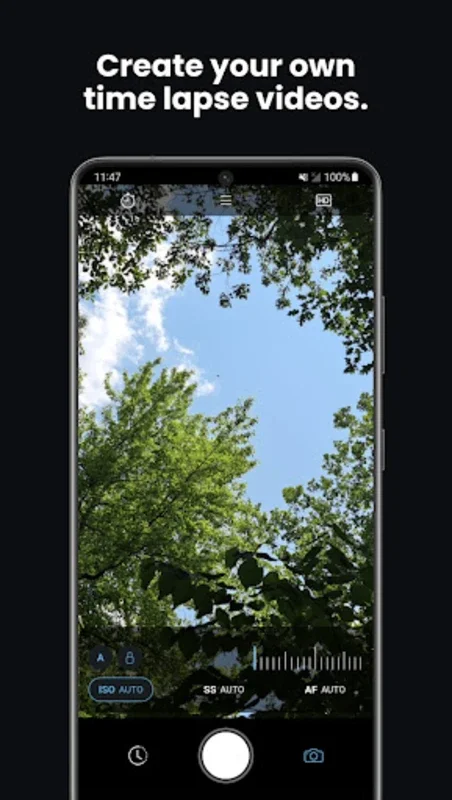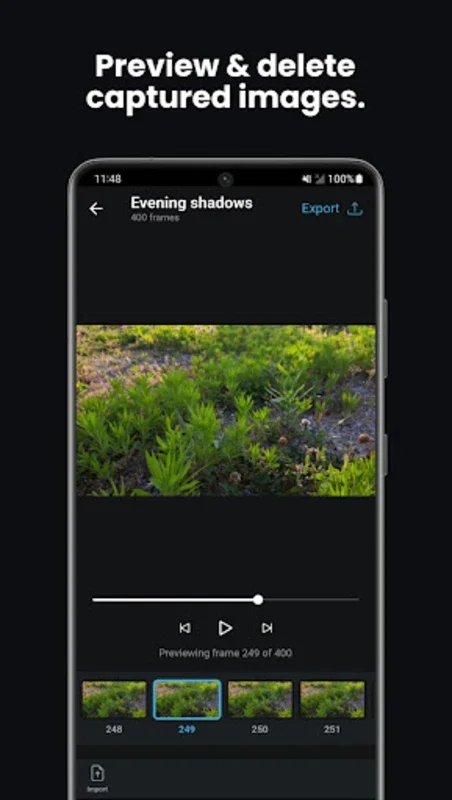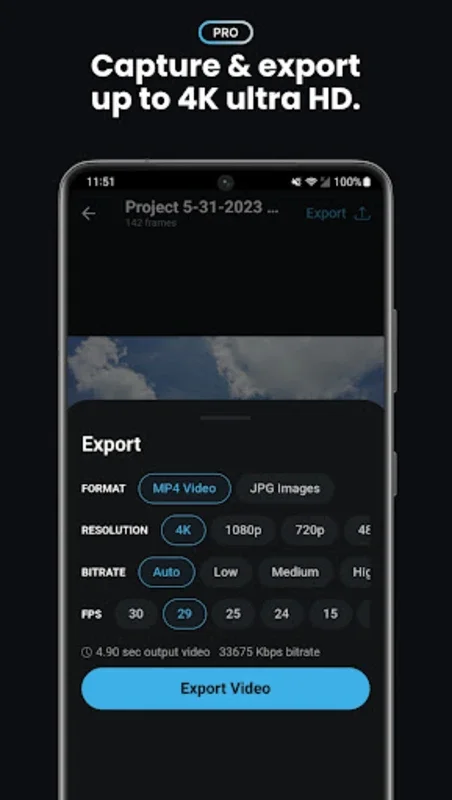Velocity Lapse: Time lapse App Introduction
Introduction
Velocity Lapse: Time Lapse is a remarkable mobile application that empowers users to create stunning time-lapse videos directly on their devices. Whether it's the ever-changing sky, the bustling city, creative projects, or natural phenomena, this app provides the essential tools for both novice and professional time-lapse photographers.
Capture Modes
The application offers two distinct capture modes. The Timelapse Mode allows for experimentation with automatic image captures at fixed intervals. Users can customize settings such as frame limits and delays to meet the specific requirements of their projects. The Photolapse Mode, on the other hand, is ideal for documenting long-duration events. It enables manual photo capturing over extended periods, from days to years, without the need for continuous device monitoring. This makes it perfect for capturing construction progress, plant growth, or even creating hyperlapses and stop-motion videos.
Key Features
- Resolution Selection: Users can choose the resolution up to the maximum supported by their device's camera.
- Export Options: The app offers a wide range of video qualities, including 4K, and the ability to save as a JPG sequence.
- Manual Camera Settings: Comprehensive manual camera settings are available for the back camera, including ISO, shutter speed, focus, white balance, and zoom.
- Front Camera Adjustments: Exposure and zoom adjustments can be made for the front camera.
- Customization Options: Users can customize capture intervals, frame limits, and starting delays to suit their creative needs.
- Power-Saving Features: The app includes power-saving features like screen-off capture.
- Built-in Editing Tools: A built-in editing tool allows users to preview and manage frames easily.
User Experience
With a user-friendly interface, Velocity Lapse: Time Lapse is ad-free, ensuring an optimal user experience. The in-app video gallery provides a convenient hub for reviewing, watching, and sharing time-lapse creations.
PRO Version
Upgrading to the PRO version unlocks additional functionalities. Users can enjoy 4K export, unlimited image import, adjustable storage locations, and enhanced timestamp customization. However, it's important to note that certain features may require compatible device hardware.
Conclusion
For those passionate about time-lapse photography, Velocity Lapse: Time Lapse is the perfect tool. It allows users to bring visual stories to life by condensing time. Whether you're a beginner or a professional, this app has something to offer. Download it now and start creating amazing time-lapse videos!