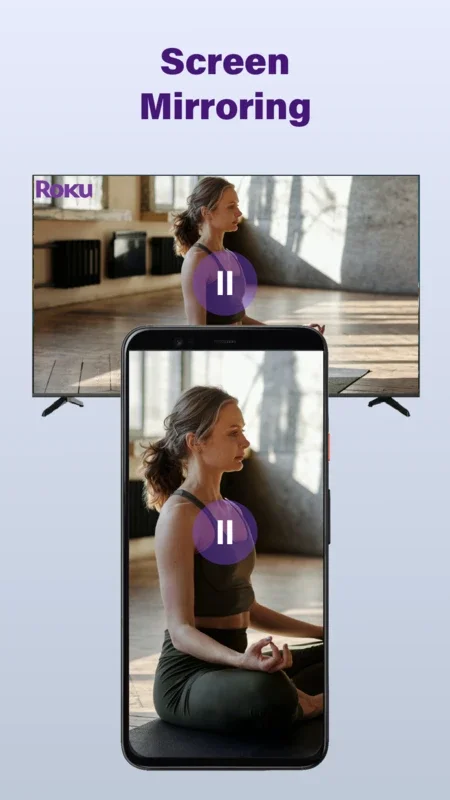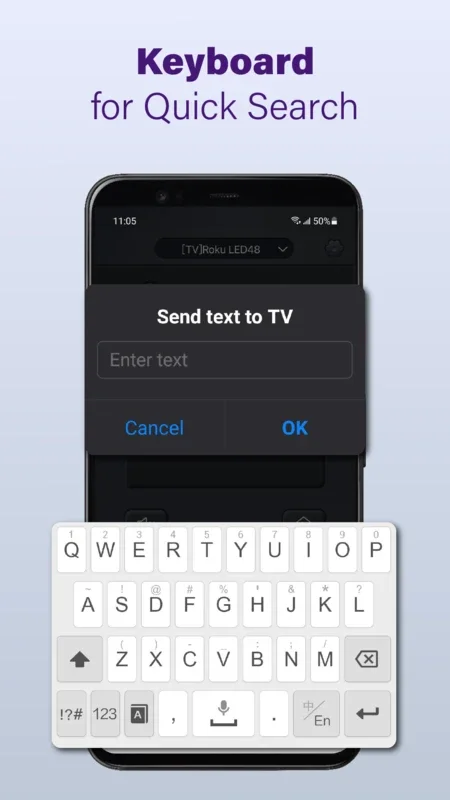Universal TV Remote for Roku & All TV App Introduction
Introduction
The Universal TV Remote for Roku & All TV is a remarkable application that has transformed the way users interact with their smart TVs. In today's digital age, having a single device that can control multiple smart TV functions is not just a luxury but a necessity. This application offers a seamless experience for Android users, allowing them to use their smartphones or tablets as a powerful remote control.
Functionality and Features
The app's functionality is extensive. It has the ability to connect to smart TV devices over WiFi, which is a significant advantage. This connection enables a host of features. For instance, it can act as a keyboard, allowing for quick text input. This is especially useful when searching for specific shows or movies. The touchpad feature is also very responsive, providing an efficient way to control the TV. Users can easily navigate through menus and adjust settings with just a few swipes.
Another great feature is the ability to add favorite apps. This personalizes the user experience, making it easier to access frequently used applications. Screen mirroring is also possible, which means users can display the content of their mobile device on the big screen of the TV. Casting local videos and photos is yet another functionality that enhances the entertainment value. Instead of having to transfer files to the TV in a more complicated way, users can simply cast them directly from their device.
Compatibility with TV Brands
The Universal TV Remote is highly compatible with a wide range of mainstream TV brands. It works smoothly with Fire TV/Stick, Roku, LG, Samsung, TCL, and other brands that have WiFi capabilities. This broad compatibility means that users don't have to worry about whether their TV will be supported. They can simply download the app and start using it to control their TV, regardless of the brand.
Advantages over Traditional Remotes
Traditional remotes often pose several problems. They can get lost easily, break, or run out of batteries at the most inconvenient times. The Universal TV Remote app serves as an excellent replacement in such situations. It is always available on the user's Android device, eliminating the need to search for a physical remote. Additionally, it offers more functionality than a traditional remote. For example, the auto - detect feature automatically finds all the Smart TVs on the same Wi - Fi network. This saves time and effort, as users don't have to manually set up the connection every time.
Key Benefits in Detail
- Auto - detection: The app's auto - detect feature is a great time - saver. It quickly identifies all the Smart TVs on the same Wi - Fi network, allowing for a seamless connection. This is especially useful in households with multiple smart TVs.
- Volume and Playback Control: With the quick remote - control TV feature, users can easily adjust the volume, reverse, and fast - forward. This provides a convenient way to control the viewing experience.
- Responsive Touchpad: The touchpad is highly responsive, enabling precise control of the TV. Whether it's navigating through menus or adjusting settings, the touchpad makes it easy.
- Text Input and Search: The quick text input and search function is very useful for finding favorite shows or movies. Users can type in the name of the content they want to watch and quickly access it.
- Power On/Off: The ability to power on/off the Smart TV from the phone/tablet adds an extra level of convenience. Users no longer have to fumble for the physical remote to turn the TV on or off.
- Casting and Mirroring: Casting photos & videos from the local album and mirroring the phone screen to big TVs with low latency are features that enhance the entertainment experience. Users can share their personal media with others on the big screen.
How to Use the Universal TV Remote
- Installation: First, users need to download and install the universal replacement remote app from the appropriate source. It is important to ensure that the app is downloaded from a reliable source to avoid any security issues.
- TV Brand Selection: After installation, click and select a TV brand or Stick like Fire TV, Fire stick, Samsung, Roku, LG webOS TV etc. This step is crucial as it allows the app to connect to the correct TV device.
- Connection: Tap to connect the universal TV remote app to the Smart TV. Once the connection is established, the TV Remote control is ready to use.
Troubleshooting
- Network Connection: Both the Smart TV and Android devices must be under the same network to connect smoothly. If there are connection issues, checking the network settings on both devices is the first step.
- Reinstallation and Reboot: Reinstalling this smart remote app and rebooting the Smart TV will resolve most of the connecting issues. This is a simple yet effective solution in case of connection problems.
- Upgrading the App: Trying to upgrade the television remote control to the latest version can also solve some issues. Developers often release updates to fix bugs and improve performance.
- Device Change: If all else fails, changing to another device and trying again can be a viable option. Sometimes, the problem may be device - specific.
Disclaimer and Considerations
It is important to note that the TV Remote Universal Controller is not an official application. The developers are not affiliated with any of the brands mentioned above. While the application has been tested carefully on many TV models, it is not possible to test all TV models. Therefore, there is no guarantee that the product will work on ALL TV models. Users should be aware of this before using the app.
Conclusion
The Universal TV Remote for Roku & All TV is a great application for Android users. It offers a wide range of features, is compatible with many TV brands, and provides several advantages over traditional remotes. While there may be some limitations and potential issues, the overall benefits make it a valuable addition to any smart TV user's toolkit.