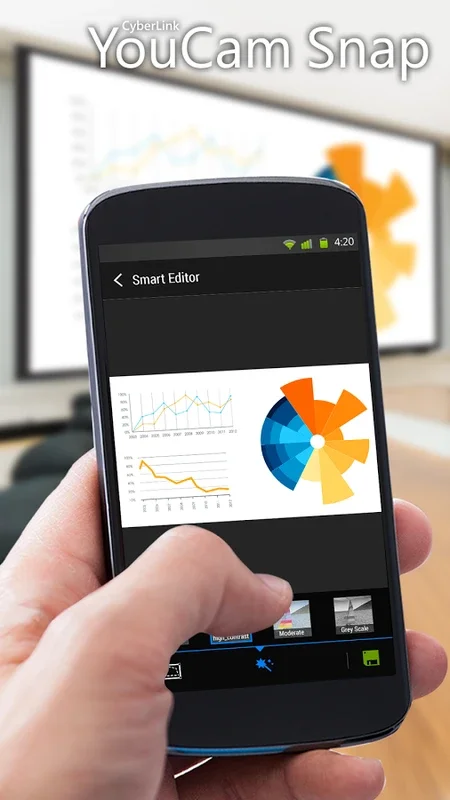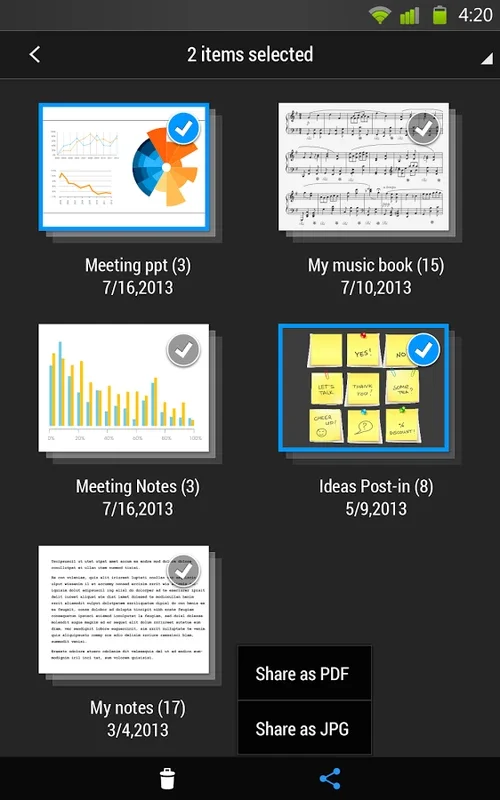U Scanner App Introduction
U Scanner is a revolutionary Android application that has transformed the way we handle documents. This comprehensive scanning app is a game-changer, offering a seamless experience for users in various settings, whether it's for work, education, or daily life.
1. Work Efficiency
In the professional realm, U Scanner proves to be an invaluable tool. It enables professionals to quickly capture essential information such as slides from presentations, meeting notes, whiteboards, and receipts with a single snapshot. This feature is particularly beneficial in work environments where time is of the essence and clear documentation is crucial. The app's ability to streamline the documentation process saves time and effort, allowing professionals to focus on more important tasks.
2. Educational Advantage
For students and educators, U Scanner is a godsend. It allows them to keep up with the rapid pace of information during lectures by effortlessly photographing slides and whiteboard notes. This enables users to concentrate on the learning experience without the distraction of constant note-taking. The app's functionality makes it an essential tool for the educational sector, enhancing the learning process and improving productivity.
3. Daily Utility
Beyond work and education, U Scanner offers robust functionality for general daily use. It can scan timetables for various modes of transportation and digitize old photographs with ease. This makes it a versatile companion that can meet the diverse needs of users in their daily lives.
4. Key Functions
The app comes with a range of key functions that set it apart from the competition. It includes automatic correction of perspective and image straightening, which ensures that scanned documents look neat and professional. The enhancement of image quality for text and graphics makes the content more readable and visually appealing. Users also have the option to draw annotations directly on images for emphasis, adding an extra layer of customization and functionality.
5. Output Options
U Scanner offers users the flexibility to output their scans in various formats. Users can choose to save their scans as single or multiple-page PDFs or as enhanced JPG files. This makes it easy to share and store documents, ensuring that they are accessible whenever needed.
6. Sharing Made Easy
Sharing your scans is a breeze with U Scanner. The app provides options to distribute your files through social media, email, or other messaging platforms. This makes it convenient to collaborate with others and share important information quickly and efficiently.
7. Transition and Backup
It's important to note that if you're transitioning from YouCam Snap to U Scanner, your previous editing history won't carry over. Therefore, it's advisable to back up or finalize any necessary documents before making the switch. This ensures that you don't lose any important data or edits.
In conclusion, U Scanner is a must-have app for anyone looking to digitize and enhance their documents. Its wide range of features, ease of use, and adaptability to various settings make it a top choice for users of all kinds.