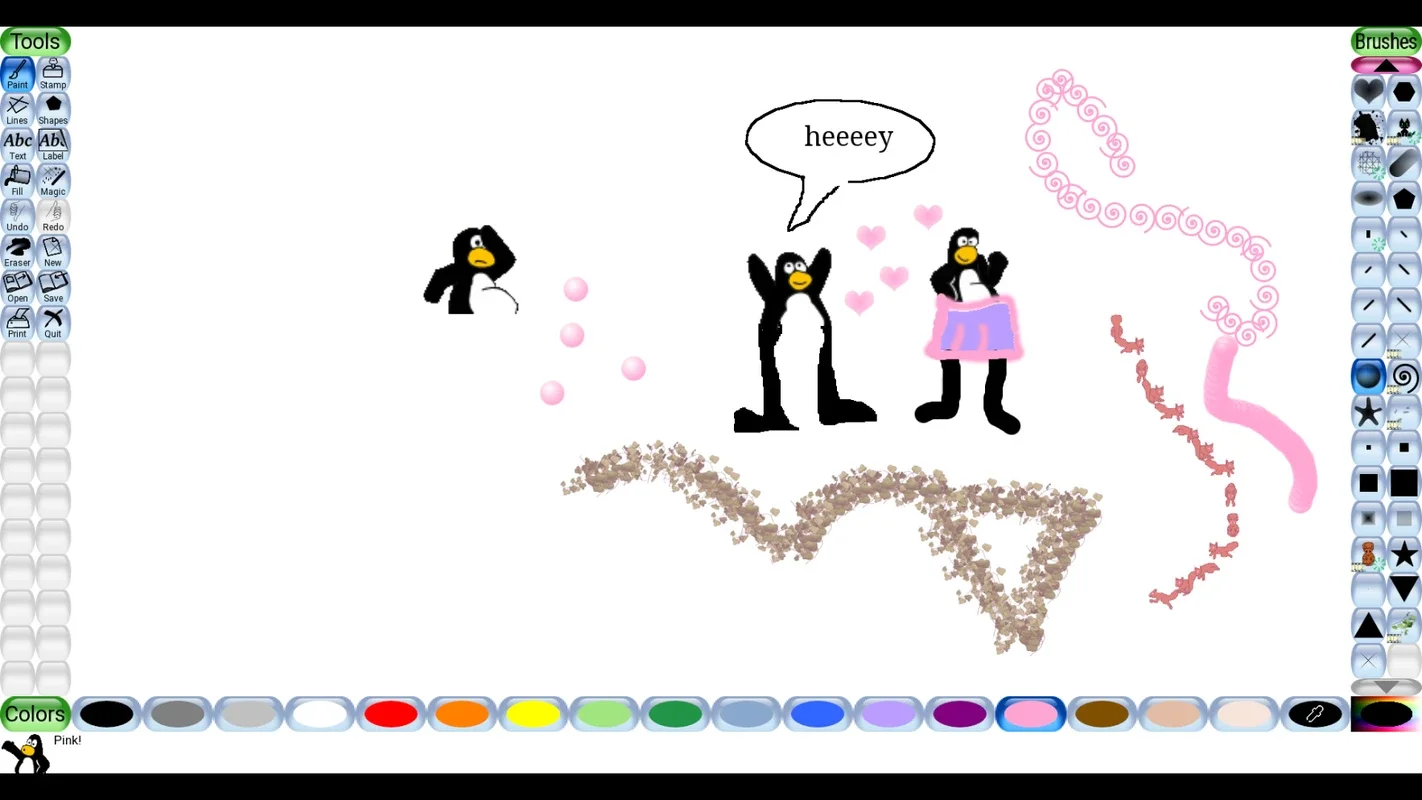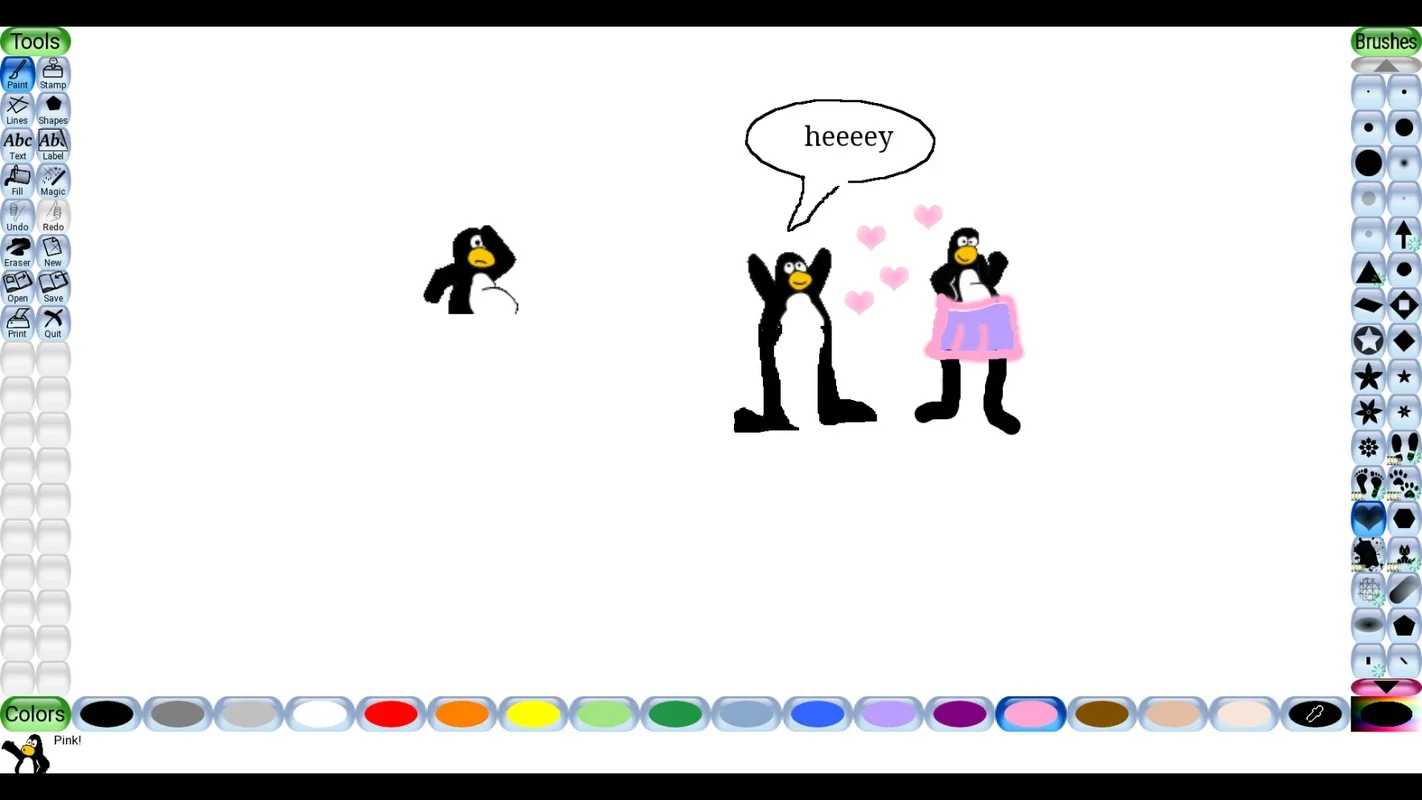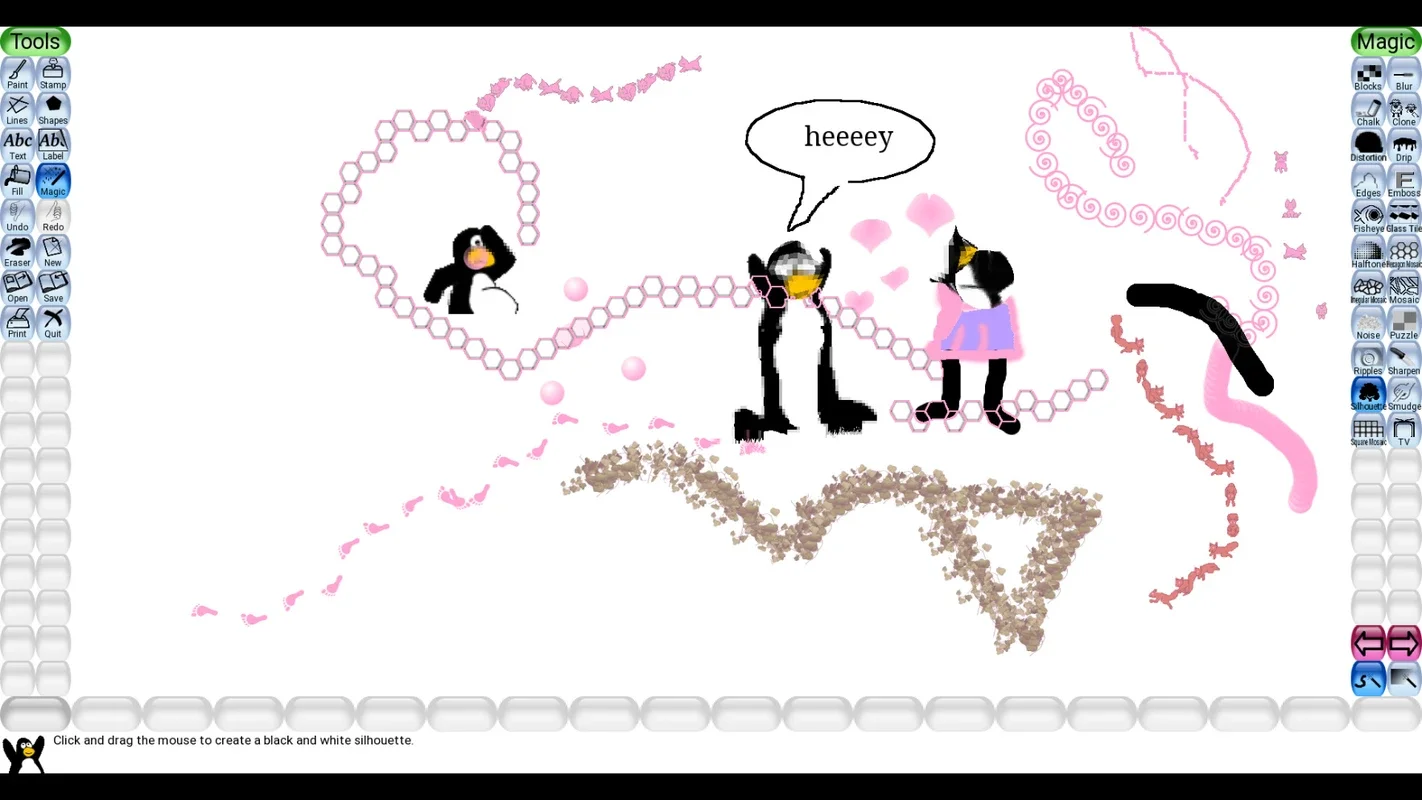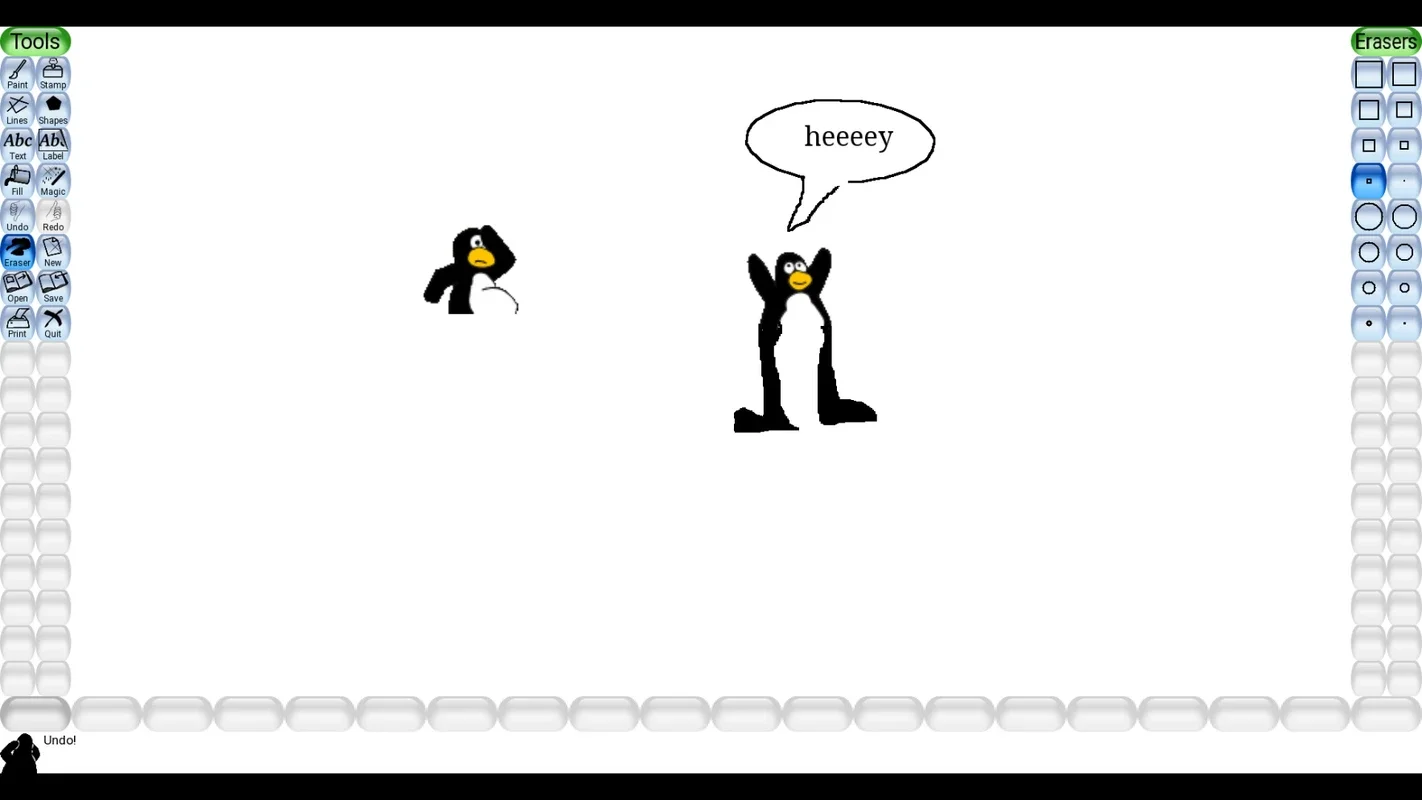Tux Paint App Introduction
Introduction
Tux Paint is a remarkable drawing tool that transforms your Android device into a virtual sketchbook. With its intuitive interface and a wide range of features, it allows users to let their imagination run wild.
The Workspace
When you open Tux Paint, you are greeted by a blank canvas ready for your creative endeavors. At the bottom of the screen, you'll find a color palette that offers a vast selection of colors to bring your drawings to life. On the right side, a diverse collection of brushes awaits, including square brushes, airbrushes with different hardness levels, and brushes in the shape of animals, footprints, bubbles, and various geometric shapes. The left side of the screen houses the rest of the tools, such as the eraser, paint bucket for filling in spaces, the shape generator, undo and redo buttons, and much more. This comprehensive set of tools provides everything you need to create stunning artwork.
Brush Options
The brushes in Tux Paint are truly a highlight. Each brush offers a unique texture and effect, allowing you to achieve different styles and moods in your drawings. Whether you prefer a smooth and precise line or a more textured and expressive brushstroke, there is a brush for every artistic vision. The variety of brush options gives you the freedom to experiment and create truly unique pieces.
Sharing and Saving
Once you have completed your masterpiece, sharing it or saving it to your Android device is a breeze. Simply tap the corresponding button, and you can choose to share your drawing via social media, email, or save it to your device's gallery for future viewing. This makes it easy to showcase your creativity and share it with others.
Similarities to Classic Paint App
In some ways, Tux Paint is similar to the classic Paint app in terms of its basic features. However, what sets Tux Paint apart is its extensive collection of special brushes and unique stickers. These additional elements add a whole new level of creativity and fun to the drawing process.
Brush Stroke Imperfections
It's important to note that brush strokes in Tux Paint are not corrected in any way. This means that they may appear a bit shaky or imperfect, adding a touch of authenticity to your drawings. Embrace these imperfections as part of the artistic process and let them enhance the character of your artwork.
Conclusion
Tux Paint is a complete and fun drawing tool that is perfect for whenever you feel the urge to draw. Whether you're a beginner or an experienced artist, this app provides a creative space where you can let your imagination soar. Download Tux Paint for Android today and start creating amazing artworks.
FAQ
Q: Is Tux Paint free? A: Yes, Tux Paint is available for free on the Android platform.
Q: Can I share my drawings on social media? A: Absolutely! Sharing your drawings is easy. Just tap the share button and choose your preferred social media platform.
Q: Are there different brush sizes available? A: Yes, Tux Paint offers a variety of brush sizes to suit your needs. You can easily adjust the brush size while drawing.
Q: Can I use Tux Paint on other devices? A: Currently, Tux Paint is primarily designed for Android devices. However, there may be versions available for other platforms in the future.