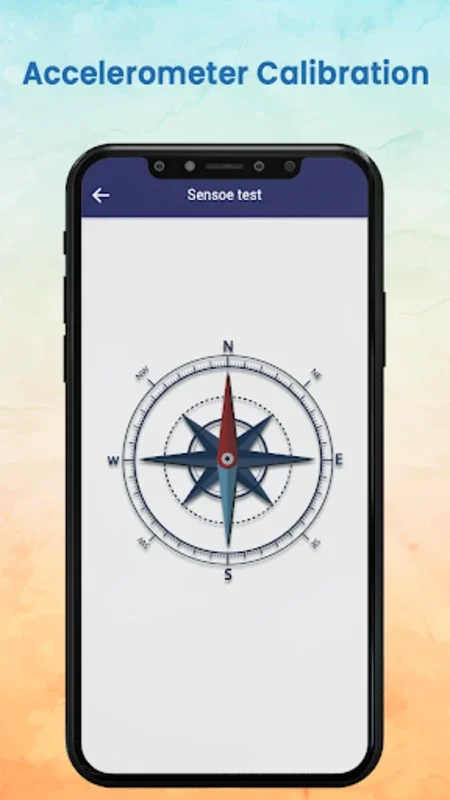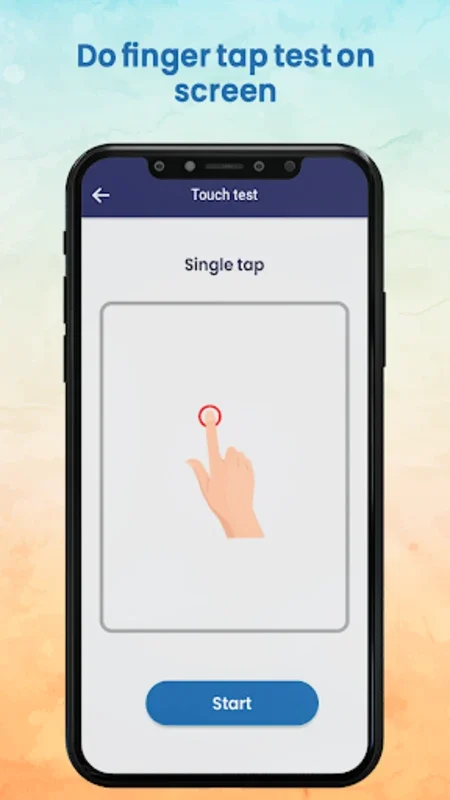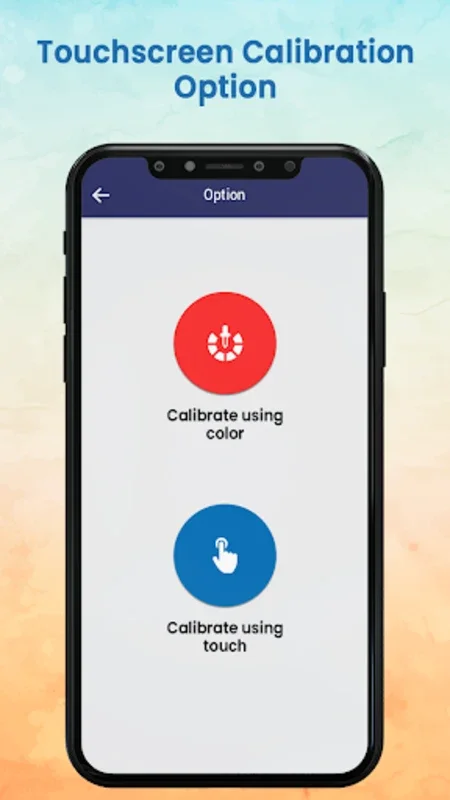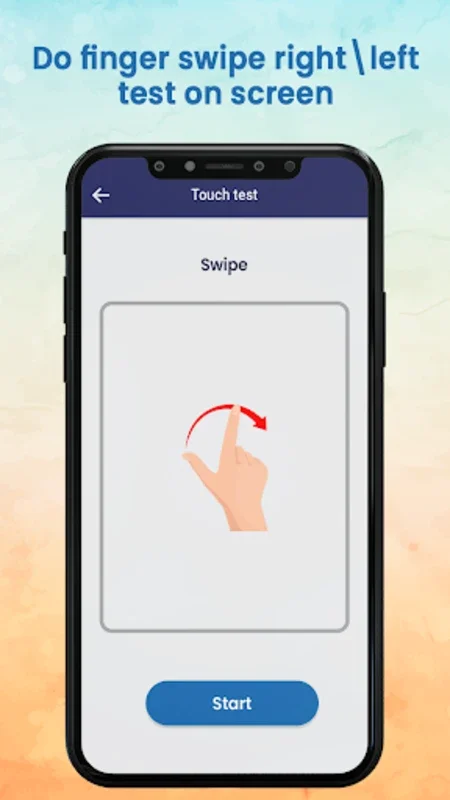Touch Screen Repair & Calibration App Introduction
Introduction
The Touch Screen Repair & Calibration app is a powerful tool designed to address the common issues of touchscreen degradation. In today's digital age, our devices rely heavily on accurate touch input, and over time, this can be affected.
How it Works
This app operates through two main methods. The color-based calibration automatically adjusts the color settings of your screen, enhancing its quality. It takes about two minutes to complete and is followed by a recommended device restart for optimal results.
Manual Touch-based Calibration
For those who prefer more control, the manual touch-based calibration option is available. By following the on-screen instructions and interacting with the display, you can precisely calibrate the touchscreen to better recognize your input. Again, a device restart is advisable after this calibration.
Sensor Test Feature
One of the key features of this app is the sensor test. It helps in troubleshooting issues related to the orientation and motion-based controls of your device. It provides detailed readings from the accelerometer, including X, Y, and Z-axis information, and also offers angle data via an integrated compass. However, it requires a functioning magnetometer sensor.
Benefits of Using the App
Downloading this app can significantly improve your interaction experience. Whether you are facing touch delays or inaccuracies, the user-friendly interface and practical repair tools make it easy to maintain the touchscreen performance of your device.
Conclusion
In conclusion, the Touch Screen Repair & Calibration app is a must-have for anyone experiencing touchscreen issues. Its various features and easy-to-use interface make it an essential tool for device maintenance.