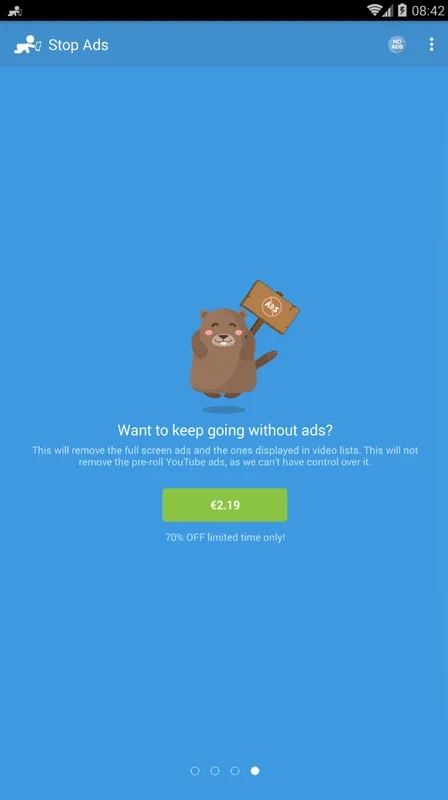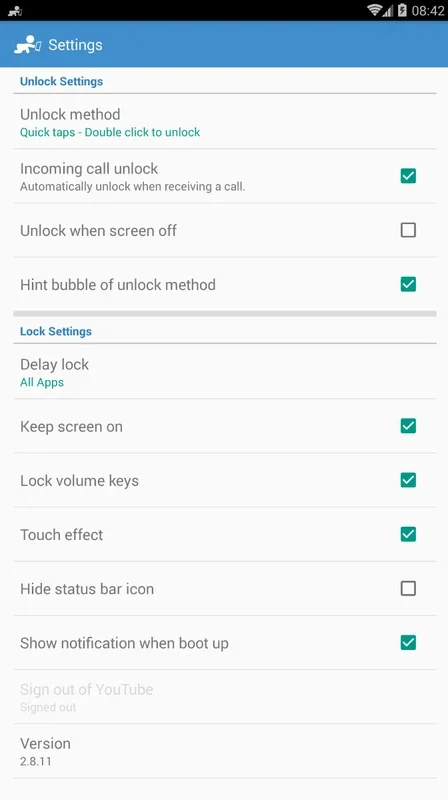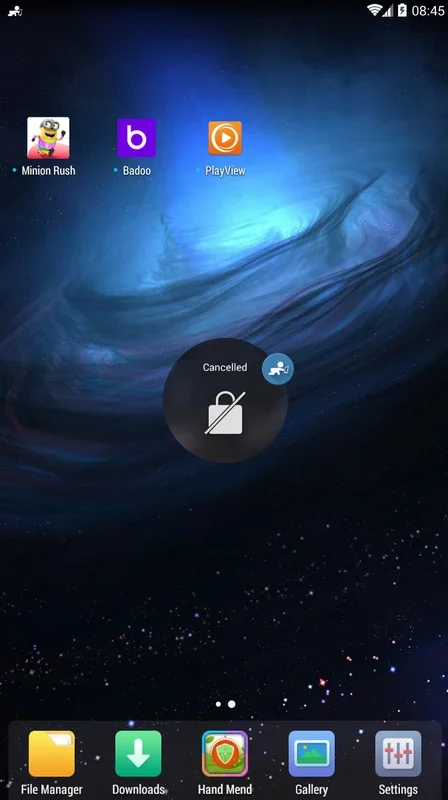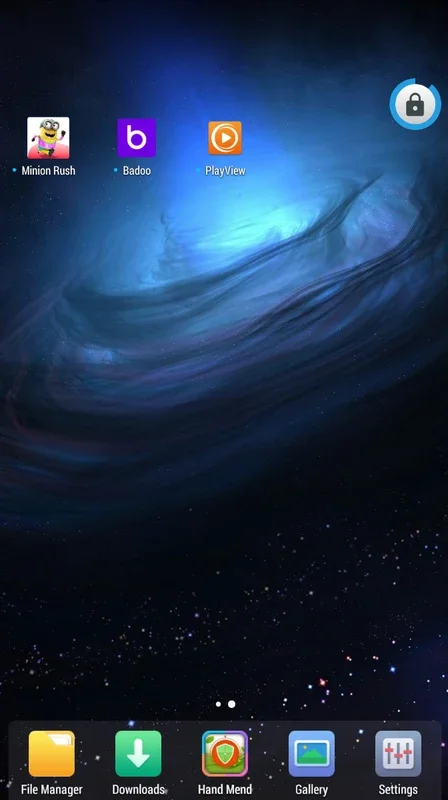Touch Lock App Introduction
Introduction
In the digital age, our Android devices are used for a variety of purposes. One such use is for entertainment, especially when it comes to children or when we want to have an undisturbed viewing experience. This is where Touch Lock comes into play. Touch Lock is an innovative Android application that offers a unique solution to a common problem.
What is Touch Lock?
Touch Lock is not just an ordinary app. It is designed with a specific purpose in mind - to lock all the physical buttons and gesture commands on your Android device. This means that once you activate Touch Lock, you can be sure that accidental presses of the power button, volume buttons, or any other physical buttons will not disrupt your experience. Similarly, gesture - based commands that might accidentally be triggered are also disabled. This is extremely useful in situations where you hand over your device to a child to watch movies or YouTube videos.
The Importance for Parents
For parents, Touch Lock is a godsend. We all know how curious children can be when they get their hands on a mobile device. They might accidentally call someone, turn off the screen in the middle of a video, or open other apps that are not suitable for them. With Touch Lock, parents can relax knowing that their child can only interact with the content that has been made available for viewing. It provides a safe and controlled environment for children to enjoy videos without any risks.
Use for Adults
It's not just parents who can benefit from Touch Lock. Adults who like to watch movies or other video content on their Android devices without any distractions can also make use of this app. In a world full of notifications and accidental button presses, having an app that can completely lock down the device's physical and gesture controls is invaluable. Whether you are on a long flight and want to watch a movie without any interruptions or just want to relax at home and watch some videos, Touch Lock ensures that your viewing experience is seamless.
How Does it Work?
The working of Touch Lock is quite simple. Once you install the app on your Android device, you can easily activate it. There are no complicated settings or configurations to worry about. The app is designed to be user - friendly, so even those who are not very tech - savvy can use it without any issues. Once activated, it immediately takes control of all the relevant buttons and gesture commands, ensuring that they are disabled until you decide to turn off the app.
Comparison with Other Apps
When compared to other similar apps in the market, Touch Lock stands out for several reasons. Some apps might only offer partial locking of buttons or might not be as effective in preventing accidental gestures. Touch Lock, on the other hand, provides a comprehensive solution. It locks all the necessary elements, leaving no room for any accidental disruptions. Also, some apps might be too complicated to use, with a lot of unnecessary features that can be confusing for the average user. Touch Lock keeps it simple and focuses on the core functionality of providing a distraction - free viewing experience.
Security and Privacy
Another important aspect of Touch Lock is security and privacy. Since it locks down the device's controls, it also adds an extra layer of security. No one can accidentally access other parts of the device or make any unwanted changes while the app is active. This is especially important when the device is in the hands of a child or when you are in a public place and don't want anyone to accidentally access your device's functions.
Future Developments
As technology evolves, we can expect Touch Lock to also keep up with the changes. There is potential for the app to be integrated with other Android features, such as parental control settings. This could provide an even more seamless experience for parents who want to manage their children's device usage. Additionally, improvements in the app's performance and compatibility with different Android devices can also be expected in the future.
Conclusion
In conclusion, Touch Lock is an essential Android app for anyone who values an uninterrupted viewing experience. Whether you are a parent looking to keep your child safe while they watch videos or an adult who wants to enjoy movies without any distractions, this app has got you covered. Its simple yet effective functionality, combined with its user - friendly design, makes it a must - have app for all Android users.