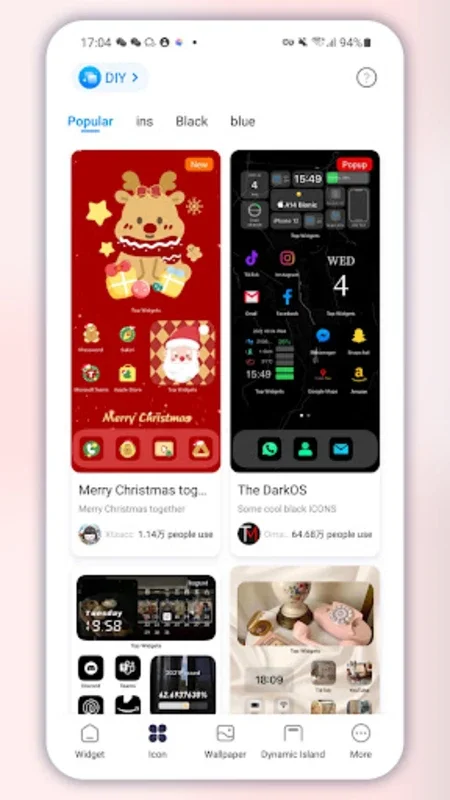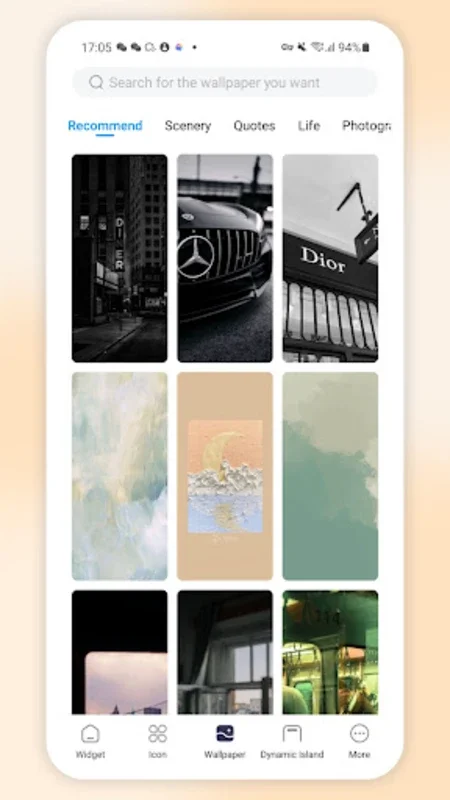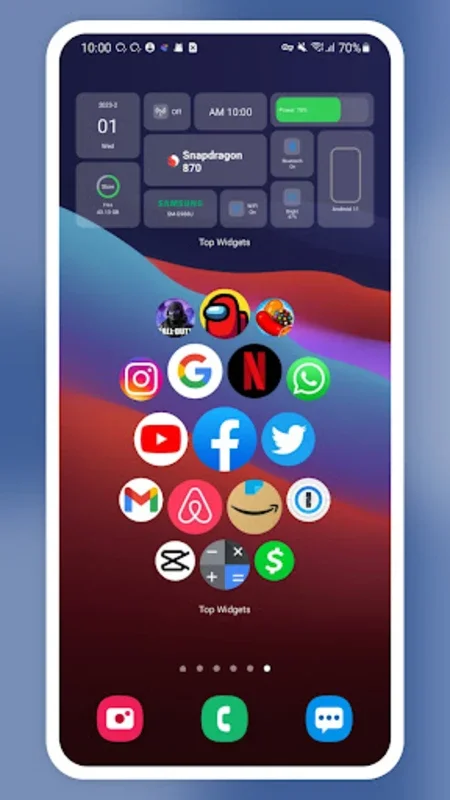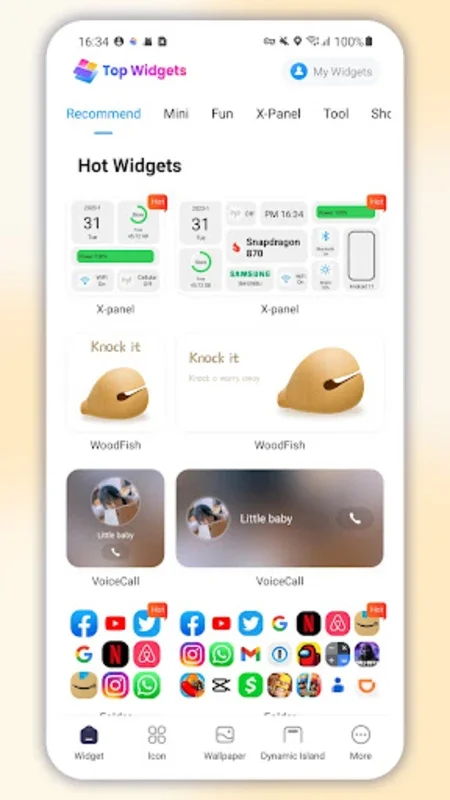Top Widgets - Colorsmith,kwg App Introduction
Introduction
In the world of smartphones, personalization is key. Top Widgets - Colorsmith,kwg has emerged as a powerful tool for Android users to transform their home screens into unique and personalized spaces. This application offers a plethora of features that not only enhance the visual appeal but also the functionality of the device.
A Vast Array of Widgets
One of the main attractions of Top Widgets - Colorsmith,kwg is its extensive collection of widgets. With over 100 widget designs, users have a wide range of options to choose from. These widgets are designed to be visually appealing, far surpassing the aesthetics of many other similar applications. They are also highly customizable, allowing users to tweak every aspect according to their preferences. This level of customization is what sets it apart from competitors like iPhone's Color Widgets or Widgetsmith and KWGT. Users can create a home screen that is not only personalized but also organized in a way that suits their needs.
Customization Beyond Widgets
The app doesn't stop at just widgets. It also offers an impressive collection of over 10,000 wallpapers and more than 100 icon sets. This means that users can completely overhaul the look of their phone to match their mood or style. The X - Panel widget is a standout feature. It provides quick access to frequently used apps and settings directly from the home screen. This is a great convenience as it saves users time and effort in navigating through the device. Additionally, the Shortcut 2.0 feature allows for the creation of custom shortcuts, further enhancing the user's productivity.
User - Friendly Interface
Top Widgets - Colorsmith,kwg has a user - friendly interface that makes it accessible to all users, even those without technical knowledge. The ease of use is one of its greatest strengths. Users can effortlessly transform their phone's interface using the available widgets and wallpapers. This simplicity is combined with regular updates that keep the content fresh. New options are constantly added, allowing users to rejuvenate their interface whenever they want.
Privacy and Security
The app also takes privacy and security seriously. It uses the Accessibility Service permission only for providing a floating pop - up window for the docking station and to assist users with visual or cognitive disabilities. Importantly, no data collection is involved. The use of location permissions is limited to displaying relevant weather information, and file access rights are used to ensure smooth personalization without compromising the user's digital footprint.
Conclusion
Top Widgets - Colorsmith,kwg is an excellent choice for Android users who want to personalize their home screens. It offers a combination of visual appeal, functionality, and user - friendliness. With its vast array of widgets, wallpapers, and icon sets, along with features like the X - Panel widget and Shortcut 2.0, it provides a comprehensive personalization solution. And with its commitment to privacy and security, users can enjoy the app without any concerns.