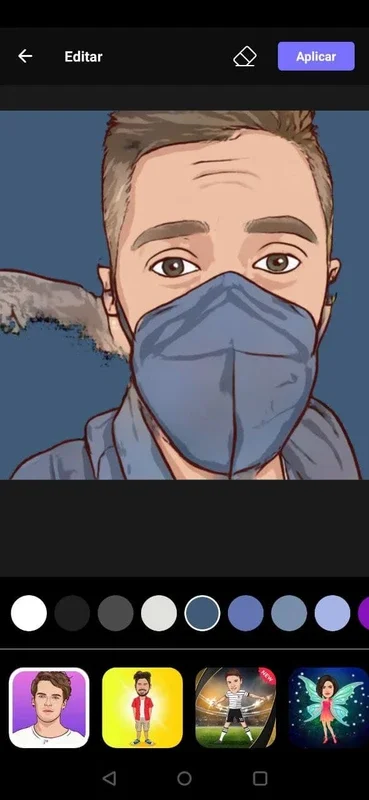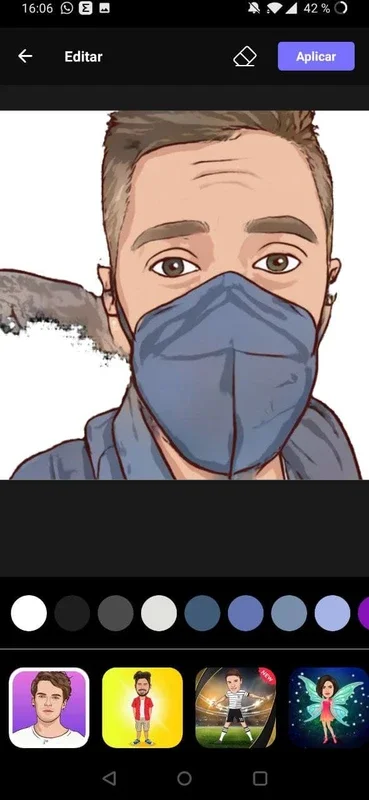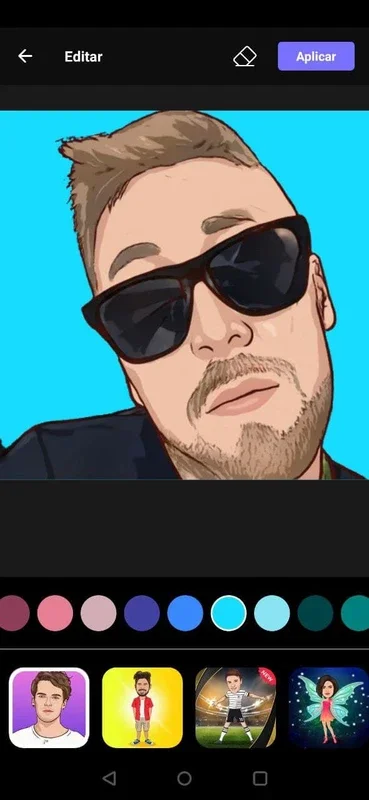ToonApp App Introduction
ToonApp is a remarkable photo editing application designed specifically for Android users. It offers a unique and creative experience, allowing users to transform their ordinary photos into captivating animated drawings with ease.
Features and Functionality
One of the standout features of ToonApp is its extensive collection of filters. Users can apply a variety of different filters to each picture, giving them a unique and artistic look. Whether you want to give your selfies a comic style or add a touch of creativity to your landscape photos, ToonApp has you covered. The app also provides the option to use images from your gallery or capture new ones using the device's camera, ensuring flexibility and convenience.
In addition to filters, ToonApp offers a simple yet powerful editor. With this editor, users can add different backgrounds to their photos, enhancing the overall visual appeal. Moreover, some options allow for changing the color of the background, enabling users to create truly eye-catching images. This feature adds an extra layer of creativity and customization to the photo editing process.
Another great aspect of ToonApp is its intuitive interface. The app is incredibly easy to use, ensuring that users can achieve their desired results in a matter of seconds. Whether you are a seasoned photo editor or a beginner, ToonApp's user-friendly design makes the editing process a breeze.
Benefits and Advantages
By using ToonApp, users can unlock their creativity and transform their photos into works of art. The app provides a fun and engaging way to enhance and personalize images, making them stand out on social networks. Moreover, the ability to directly share the edited content on social media or save it to the device's gallery adds convenience and allows users to showcase their creativity to the world.
Conclusion
In conclusion, ToonApp is a must-have photo editing app for Android users. Its array of features, intuitive interface, and creative possibilities make it a top choice for those looking to add a touch of animation and creativity to their photos. Whether you want to create unique selfies, enhance your travel photos, or simply have fun with image editing, ToonApp is the perfect tool for the job.