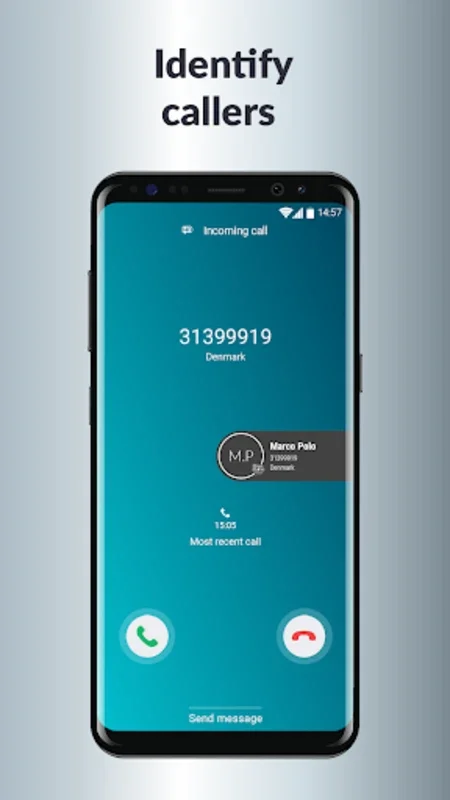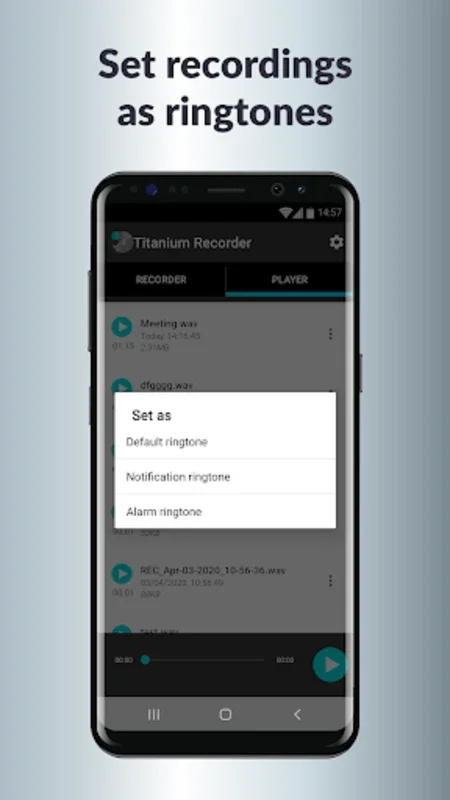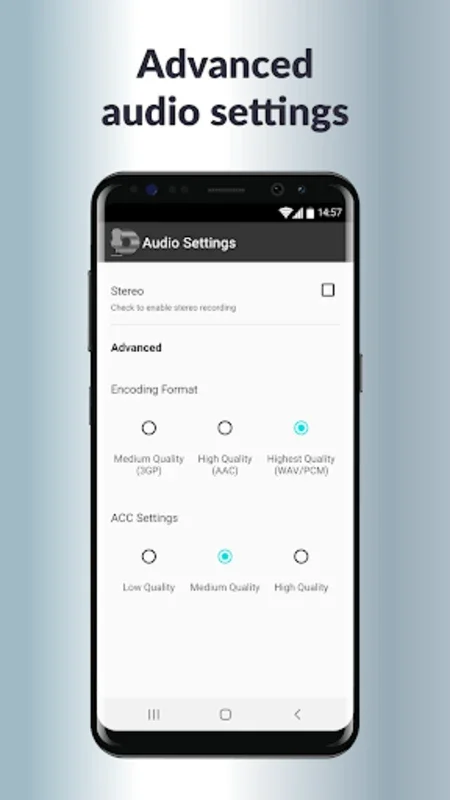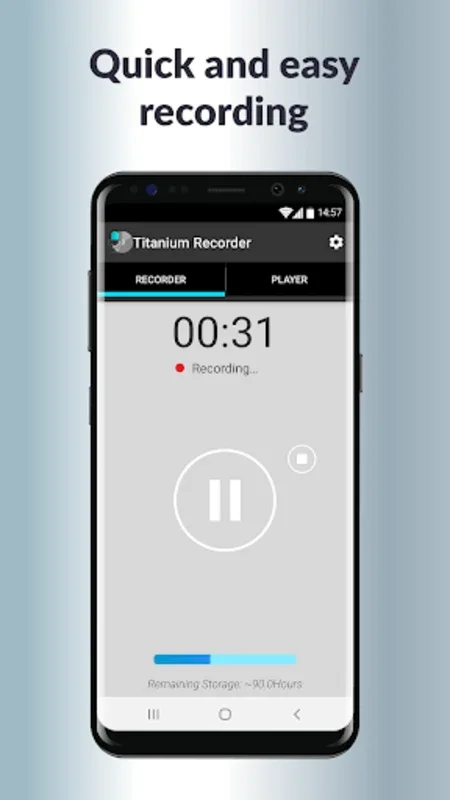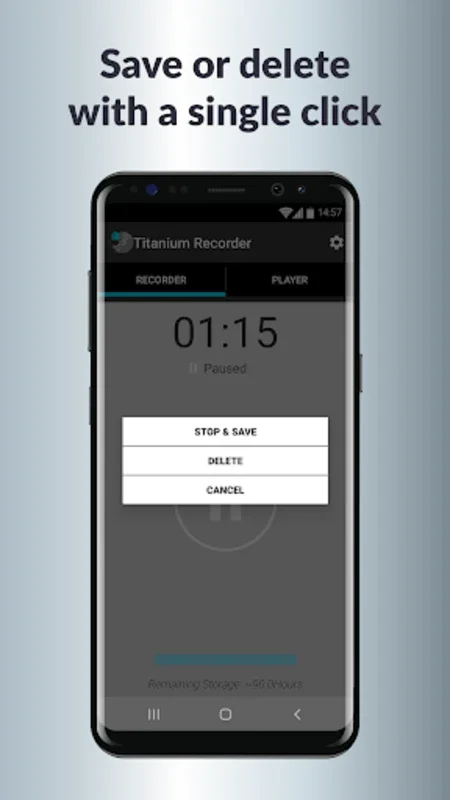Titanium Recorder App Introduction
Introduction
Titanium Recorder is a premier, cost-free application designed specifically for Android devices. It offers seamless audio recording capabilities, making it easy to capture high-quality voice memos, business meetings, and academic lectures.
Advanced Features
- Real-time Caller ID: Not only identifies unknown callers but also allows for quick voice memo recording linked to call information.
- Intuitive Interface: Initiating a recording is as simple as tapping the microphone icon. Pause and resume with another tap for convenient control.
- Built-in Player: Users can review audio clips immediately after recording.
- Adjustable Sound Quality: Offers HD audio recording settings from 8kHz to 48kHz with 16-bit and 8-bit PCM encoding. Stereo recording is available for compatible devices and a compressed format option is also provided.
- Volume Gain Adjustment: Users can modify microphone sensitivity to suit different recording environments.
- Streamlined File Management: Organize recordings without leaving the interface. Record in the background while multitasking without hindering productivity.
Sharing and Management
- Simple Sharing: Share audio files via email, WhatsApp, Dropbox, and more.
- Advanced Options: With a long press, users can access advanced sharing and management options like renaming, deleting, or batch operations.
Customization
- Set as Ringtone or Notification Sound: Customize your device by setting recordings directly from the interface.
Conclusion
Download Titanium Recorder now and experience the best in audio capture technology on your Android device. It's easy to use, offers advanced features, and ensures high-quality recordings. Whether you need to record a quick voice memo or a long business meeting, Titanium Recorder has got you covered.