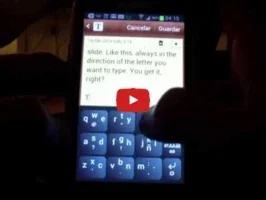TipType Keyboard App Introduction
TipType Keyboard is an innovative Android application that is designed to transform the way users type on their mobile devices. This comprehensive article will explore the various features and benefits that make TipType Keyboard a standout choice for those seeking a more efficient and enjoyable typing experience on their Android devices.
1. Spacious Keys for Comfortable Typing
One of the key features of TipType Keyboard is its spacious keys. Unlike standard keyboards with small keys that can be a challenge to use, especially on smaller screens, TipType Keyboard offers larger keys that make typing more comfortable and less prone to errors. This design not only reduces the likelihood of mistyping but also allows for a more fluid and natural typing rhythm.
2. Slide-to-Type Technology for Increased Speed
The slide-to-type feature of TipType Keyboard is another aspect that sets it apart. Users can generate up to five characters from a single key by simply sliding their finger in the desired direction or making a tap. This not only speeds up the typing process but also adds an element of convenience and efficiency. The simplified layout with just nine prominent writing keys further contributes to a more user-friendly interface.
3. Space Creation with Ease
Creating a space is made effortless with TipType Keyboard. Users can simply press any of the writing keys to create a space, eliminating the need to stretch their thumb to the spacebar. This feature saves time and increases typing speed, making the overall typing experience more seamless.
4. Intuitive Letter Distribution
The letter distribution in TipType Keyboard is designed to be intuitive and familiar. It mirrors the QWERTY layout, which means users can quickly adapt to the keyboard without having to learn a new layout. This makes the transition to using TipType Keyboard a smooth one, reducing the learning curve and allowing users to start typing more efficiently from the get-go.
5. Specialized Function Keys for Enhanced Functionality
TipType Keyboard also includes three specialized function keys that offer additional commands. The DEL key provides both deletion and cursor movement functionality, similar to the arrow keys. The Alternate Keyboards key allows for quick access to numbers, symbols, capital letters, and international characters. And the Enter key not only submits text but also provides quick access to Help and Options via a downward slide. These specialized function keys add an extra layer of convenience and functionality to the typing experience.
6. Sensitivity to Slides Setting for Optimal Performance
An important feature of TipType Keyboard is the "Sensitivity to Slides" setting. Given the varying sensitivity of different Android devices, this adjustment tool allows users to fine-tune the keyboard's responsiveness to better match their device. This ensures accurate character selection and a more enjoyable typing experience, regardless of the device being used.
In conclusion, TipType Keyboard is a game-changer for Android users who are looking to enhance their mobile typing experience. With its spacious keys, slide-to-type technology, intuitive design, and specialized function keys, it offers a comprehensive solution for efficient and comfortable typing on touchscreens. Whether you're a frequent messenger, a note-taker, or someone who simply wants to make typing on their Android device more enjoyable, TipType Keyboard is definitely worth checking out.