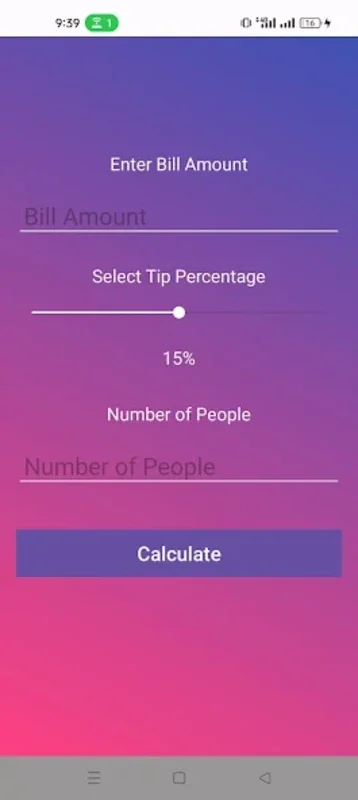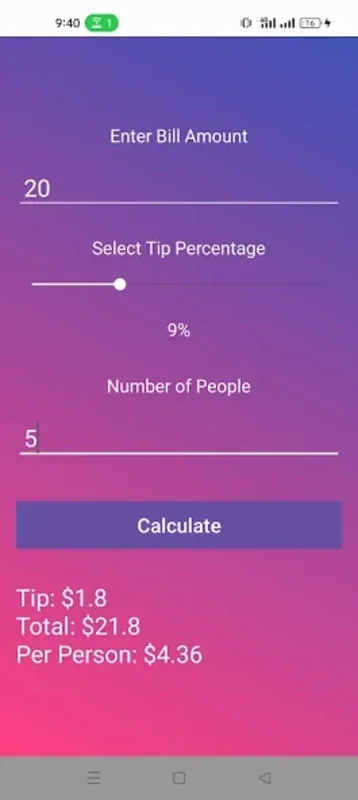Tip Calculator App Introduction
Tip Calculator is not just another app; it's a game-changer for those who want to calculate tips with ease and accuracy. In this comprehensive article, we'll explore the various features and benefits of Tip Calculator, as well as how to make the most of this indispensable tool.
Introduction
In a world where apps abound, Tip Calculator stands out for its simplicity and effectiveness. It's designed to take the hassle out of calculating tips, whether you're dining out alone or with a group.
Key Features
- Simplicity at its Core
- The app boasts a clean and intuitive interface that makes tip calculation a breeze. There are no complex settings or unnecessary features to navigate through.
- Just input your bill amount, and the app does the rest, providing you with the tip amount in an instant.
- Adaptability to Your Tipping Style
- Whether you're a stickler for the standard 15% tip or you like to adjust based on the quality of service, Tip Calculator has you covered.
- You can easily customize the tip percentage to suit your preferences.
- Versatile for Every Dining Situation
- Whether you're at a local diner or an upscale restaurant, Tip Calculator is the perfect companion.
- It ensures that you leave the right amount of gratuity, no matter the setting or the size of your party.
- Lightweight and Efficient
- Without any bloated features or intrusive ads, Tip Calculator runs smoothly and quickly on your Android device.
- It's a straightforward tool that gets the job done without any fuss.
- Offline Functionality
- One of the standout features of Tip Calculator is its offline capability. You don't need to worry about having an internet connection to use the app.
- This makes it ideal for those times when you're in a place with spotty reception or no Wi-Fi.
How to Use Tip Calculator
Using Tip Calculator is a straightforward process. Here's a step-by-step guide:
- Launch the App
- Simply open Tip Calculator on your Android device.
- Enter Your Bill
- Input the total bill amount in the designated field. Make sure to enter the correct amount for accurate tip calculations.
- Select Tip Percentage
- You can choose the desired tip percentage using the slider or input field. This allows you to customize the tip based on your satisfaction with the service.
- View Calculated Tip
- Once you've selected the tip percentage, the app will instantly display the calculated tip amount below.
- Total Amount
- For added convenience, the app also shows the total amount, including the tip. This makes it easy to see exactly how much you'll be paying.
- Reset & Recalculate
- If you need to start over or calculate a new tip, simply use the reset button. This feature is handy if you want to compare different tip amounts or if you made a mistake in your input.
Conclusion
In conclusion, Tip Calculator is a must-have app for anyone who wants to simplify the process of calculating tips. Its user-friendly interface, customizable options, and offline functionality make it a valuable tool for any dining situation. So, why not give it a try and make your tipping experience hassle-free?
Remember, with Tip Calculator, calculating tips has never been easier!