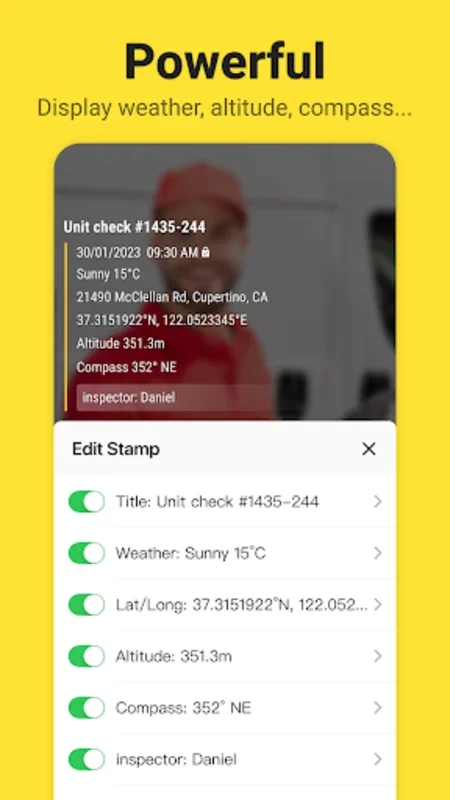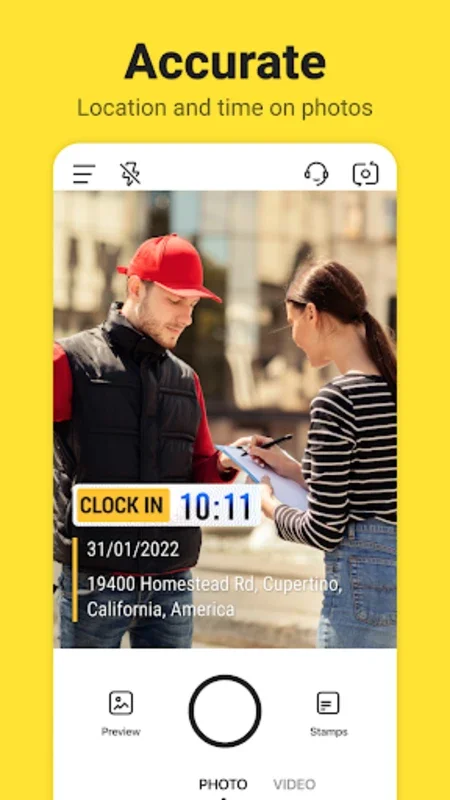Timemark: Timestamp Camera,GPS App Introduction
Timemark: Timestamp Camera,GPS is a revolutionary software that offers a plethora of features to meet the diverse needs of users. Whether you are a professional in a demanding field or an individual looking to document memories, this app has something to offer.
1. Core Features
The app's main strength lies in its ability to embed an anti-tamper timestamp and GPS watermark into media. This ensures the authenticity of your records and is invaluable for those who need concrete proof of time and location. Operating on Coordinated Universal Time (UTC), it presents the correct time in your time zone, unaffected by any alterations. In addition, users can customize their photos and videos with various stamps, such as weather, compass directions, altitude, and customizable notes for specific project information. This makes it highly useful for professionals in security, construction, real estate, and many other fields.
2. Streamlined Monitoring
The tool simplifies attendance and performance monitoring for managers. Its simple interface pairs working photos with timestamp and location data, making it easy to keep track of employee activities. Moreover, its capability to double as a GPS Map Camera makes it ideal for both remote and dynamic work situations, allowing for clock-ins from any place at any time.
3. Enhancing Personal Experiences
Not only is Timemark useful for professional purposes, but it also enriches personal experiences. Users can share timestamped memories with family, friends, and customers, strengthening trust and building connections.
4. Additional Features
The program comes with a range of additional features. It offers various filters and effects to enhance the visual appeal of your photos and videos. Users can personalize the date and time formats to suit their preferences. The option to add logos for branding is a great feature for businesses. Additionally, the app allows for the creation of photo collages, provides manual camera settings for more control over the shooting process, enables direct social media sharing for easy sharing of memories, and is compatible with cloud storage for convenient backup and access to your files.
5. User-Friendly and Affordable
One of the standout features of Timemark is its ease of use. It is designed to be intuitive and accessible to users of all levels of technical expertise. Moreover, it is available for free without intrusive ads, making it a top choice in its category. With Timemark, you can be confident that your professional tasks and personal moments are captured accurately and seamlessly.
In conclusion, Timemark: Timestamp Camera,GPS is a powerful and versatile tool that combines essential features with user-friendly design. It is a must-have for anyone who values accurate documentation and wants to make the most of their photo and video capturing experiences.