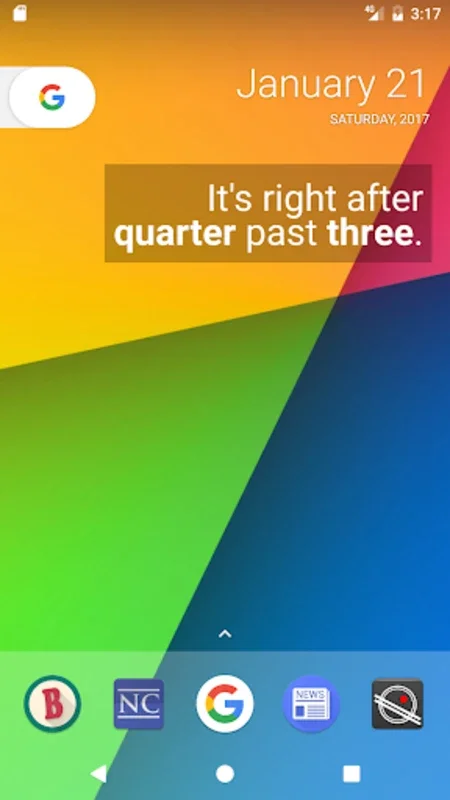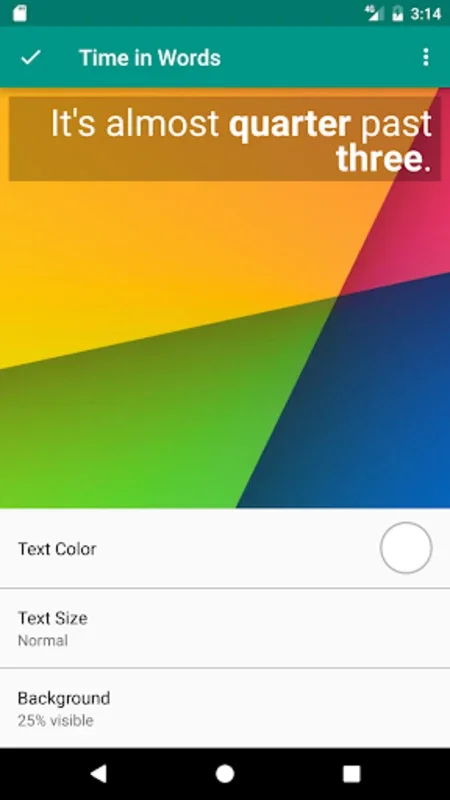Time in Words - Clock Widget App Introduction
Time in Words - Clock Widget is a remarkable tool designed specifically for Android users. This widget offers a unique and practical way to display the time in a more descriptive manner.
How to Use Time in Words - Clock Widget
To use this widget, simply install it on your Android device. Once installed, it will appear on your home screen. You can customize the widget's appearance to suit your preferences, such as choosing the font style, color, and size of the text.
Who is Suitable for Using This Widget
This widget is ideal for individuals who prefer a more visual and descriptive way of telling time. It can be particularly useful for children who are learning to tell time or for those who have difficulty reading traditional clock faces.
The Key Features of Time in Words - Clock Widget
One of the key features of this widget is its ability to display the time in words. Instead of just showing the digital or analog time, it provides a textual description of the time, making it easier to understand at a glance. Another great feature is its customizability. Users can personalize the widget to match their device's theme and their own aesthetic preferences.
The Developer and the Official Website
The widget is developed by Christian Grach. You can learn more about the widget and other apps by the developer on the official website .
In conclusion, Time in Words - Clock Widget is a valuable addition to any Android device. Its unique approach to telling time and customizable features make it a stand-out app in the market.