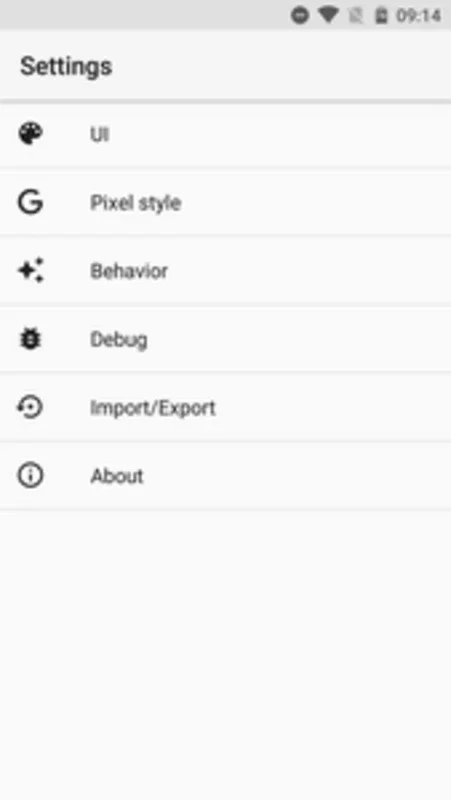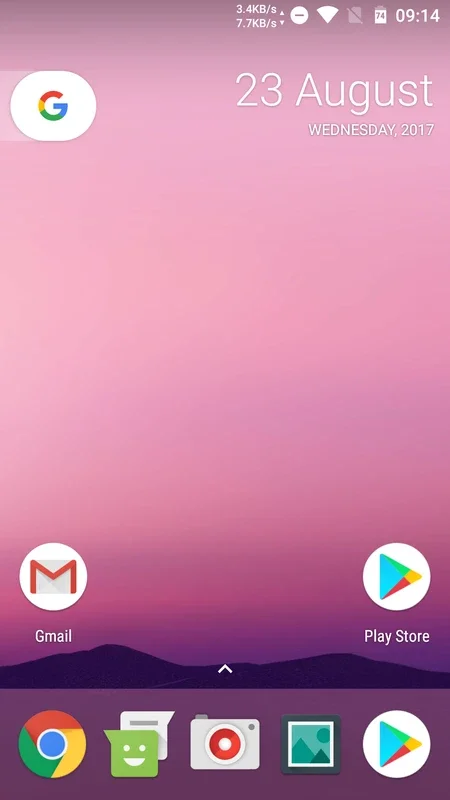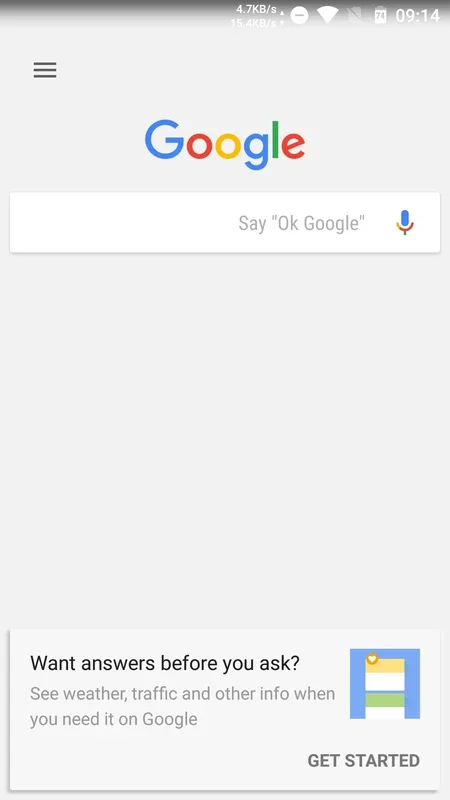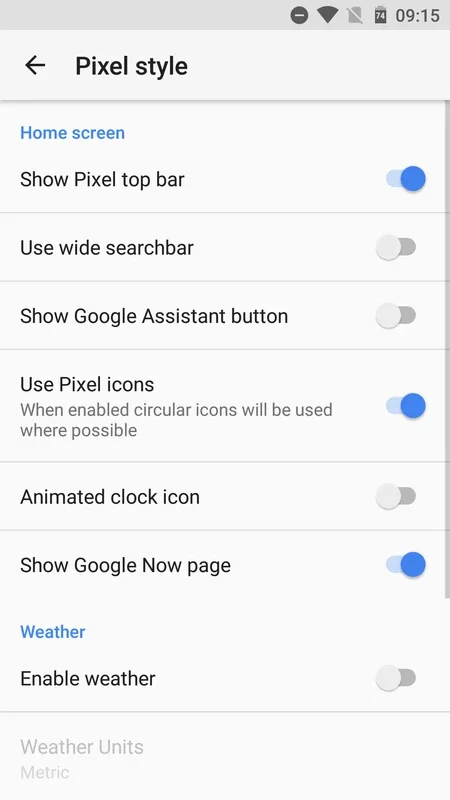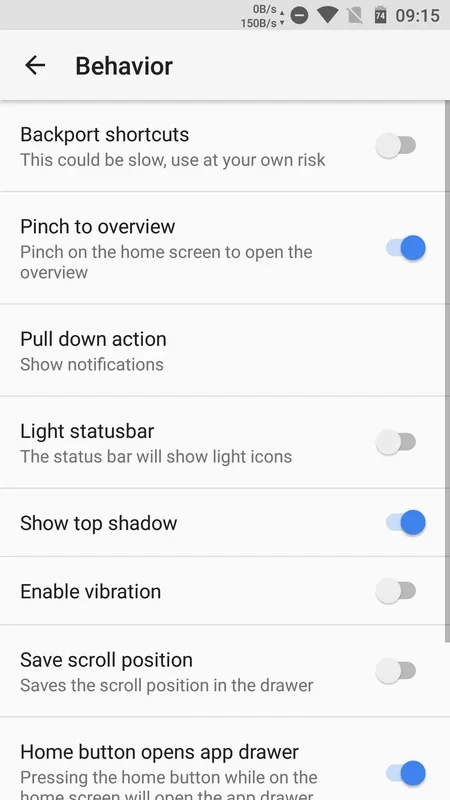Lawnchair App Introduction
Lawnchair is a remarkable launcher that brings the Pixel Launcher look to Android smartphones. It is developed from the AOSP Launcher 3, offering a plethora of customization options.
Features
- Pixel Pill and Google Search Bar: Once installed, Lawnchair adds the Pixel Pill to your desktop, taking you to a Google search bar along with the permanent date and time widget. Swiping vertically on your desktop activates the app drawer.
- Icon Variations: The icons in Lawnchair vary, with Google icons surrounded by a white circle, adding a unique touch.
- Google Now Access: Swiping horizontally towards the left gives you access to Google Now, enhancing your smartphone experience.
Customization Options
Lawnchair's settings menu allows for extensive customization. You can:
- Customize Search Bar: Tailor the search bar to your preferences.
- Activate/Deactivate Default Options: Have full control over which features are enabled or disabled.
- Change Icon Size, Shape, and Separation Space: Make your icons look just the way you want.
Compatibility
Lawnchair works on various Android devices and doesn't require Android Nougat. It is one of the best customizers alongside Nova Launcher, allowing you to adapt your smartphone to Android standards.
In conclusion, Lawnchair is a powerful launcher that offers a seamless customization experience, bringing the Pixel Launcher look and functionality to your Android device. With its extensive features and customization options, it is a must-have for Android users looking to personalize their smartphones.