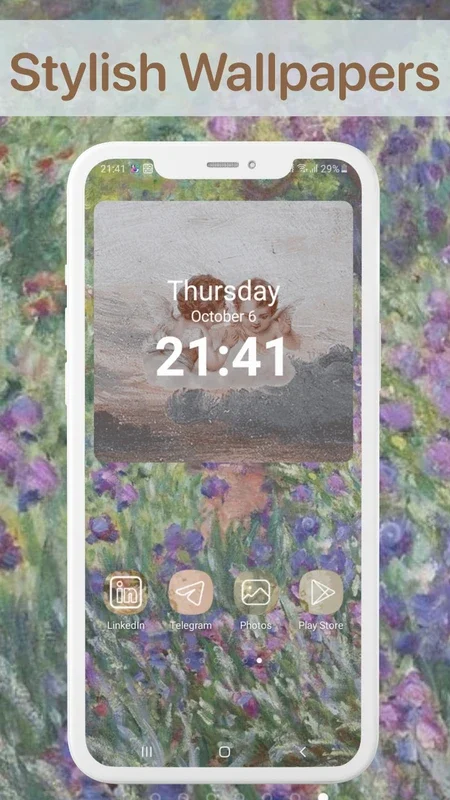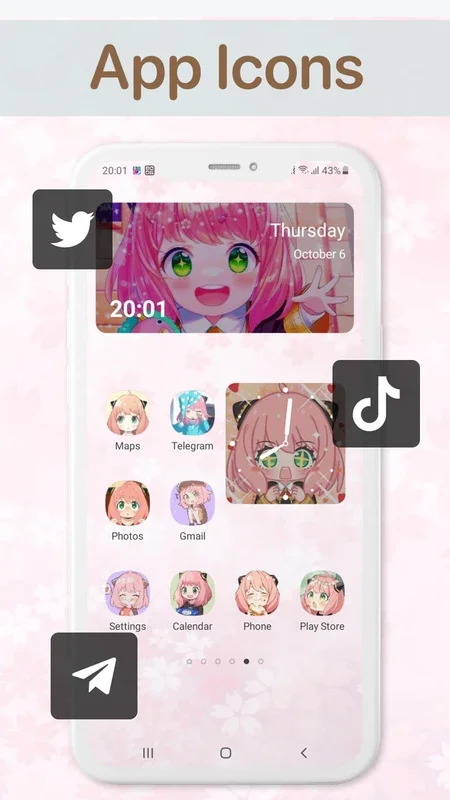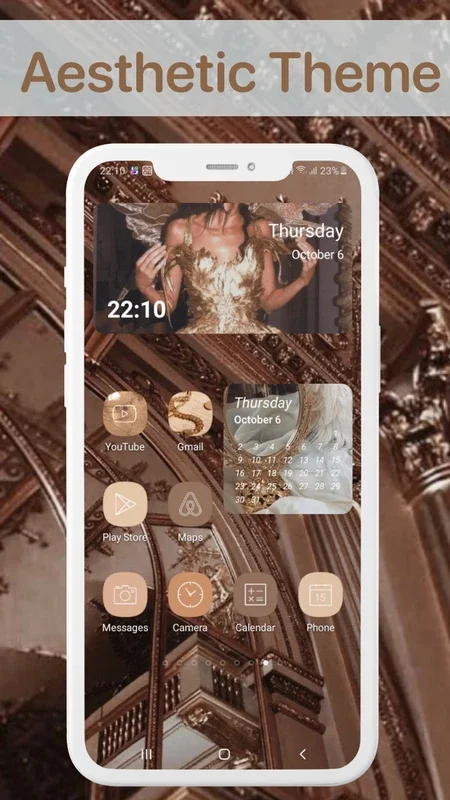Themes: App Icons App Introduction
Introduction
Themes: App Icons is an app that provides a plethora of customization options for your device. It allows users to personalize their device's appearance in multiple ways, without the need for complex procedures or technical knowledge.
Customizing App Icons
One of the most appealing features of Themes: App Icons is the ability to customize app icons. There are hundreds of icon packs available within the app. Users can access the library, which houses an extensive collection of these packs. They can then browse through the various options, customize each set according to their preferences, and apply the changes. Once the changes are applied, the installed apps will display the newly selected icon layout. This not only gives a fresh look to the app menu but also allows users to express their individual style.
Wallpapers Galore
The app also has a remarkable wallpaper section. Here, users can find thousands of high - quality images. These images are categorized, making it easier for users to browse through and find the perfect wallpaper. Whether it's for the home screen or the lock screen, users can change the background as often as they like. The variety of categories ensures that there is something for everyone, whether you prefer nature - inspired images, abstract art, or something more minimalist.
Widget Creation
In addition to customizing app icons and wallpapers, Themes: App Icons enables users to create widgets. Widgets are a great way to add functionality and a personalized touch to the home screen. With this app, users can create widgets that match their overall device customization theme. This could be in the form of a weather widget with a custom design, a calendar widget that blends in with the chosen color scheme, or a music player widget that has a unique look.
User - Friendly Interface
The app has been designed with a user - friendly interface. Navigation within the app is straightforward, allowing users to easily access the different sections such as the icon library, wallpaper gallery, and widget creation area. Even those who are not tech - savvy can quickly figure out how to use the app to achieve their desired customization results.
No Technical Skills Required
One of the great advantages of Themes: App Icons is that it does not require any technical skills. Users do not need to have prior knowledge of coding or graphic design to use the app effectively. All the customization options are presented in a simple and intuitive manner, making it accessible to a wide range of users.
Comparison with Other Customization Apps
When compared to other customization apps in the market, Themes: App Icons stands out in several ways. Some other apps may offer limited options for icon customization or have a smaller selection of wallpapers. In contrast, Themes: App Icons provides a vast library of both icon packs and wallpapers. Additionally, the ability to create custom widgets is not a common feature in all customization apps. This gives Themes: App Icons an edge over its competitors.
Conclusion
Themes: App Icons is a must - have app for those who want to personalize their devices. It offers a wide range of customization options, from app icons to wallpapers and widgets. With its user - friendly interface and no - requirement for technical skills, it is accessible to all users. Whether you want to give your device a complete makeover or just make a few small changes, Themes: App Icons is the perfect app for the job.