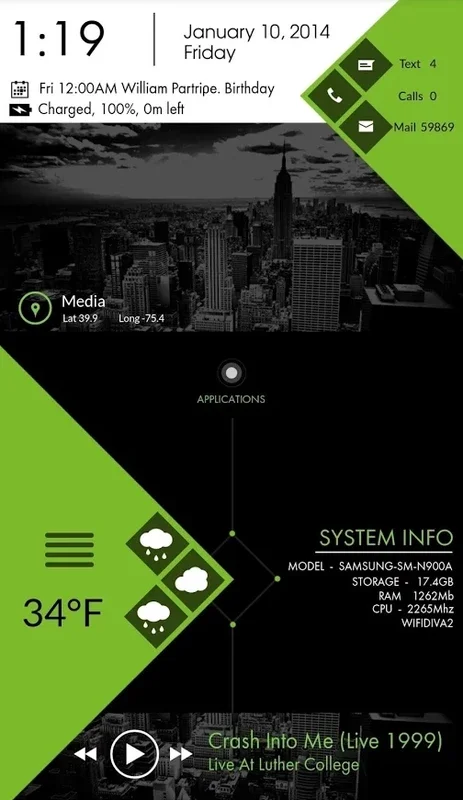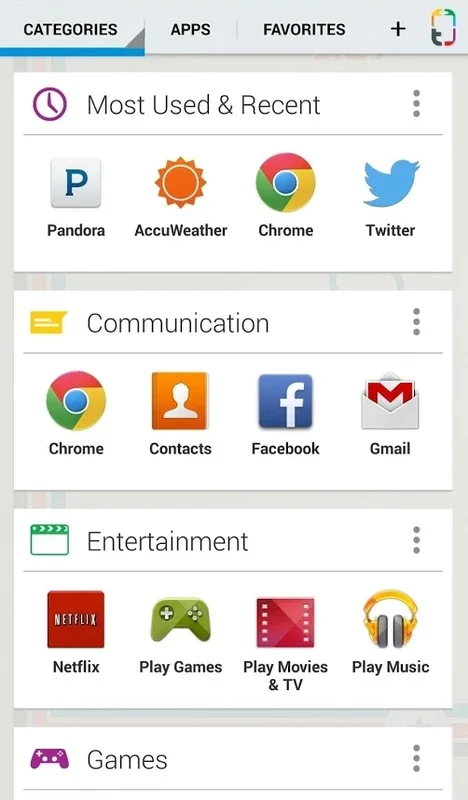Themer App Introduction
Themer is not just another desktop theme manager for Android; it is a game-changer in the world of smartphone customization. This software allows users to explore and apply a vast array of different themes, giving their Android devices a truly unique and personalized look.
The User-Friendly Interface
One of the standout features of Themer is its simplicity. Users can easily browse through the various themes, which are neatly organized according to popularity. This makes it effortless to discover the perfect theme that suits one's style and preferences.
Quick and Easy Downloads
Finding a theme you love is just the beginning. With Themer, downloading and applying these themes is a breeze. Just a press of the download button and your Android device is transformed in seconds.
Registration Process
Before diving into the world of themes, users need to register in the application using Google or Facebook. This quick and straightforward step opens up a world of possibilities, allowing users to access and download any desktop theme they desire.
Switching Back with Ease
Another great aspect of Themer is its flexibility. If you're not satisfied with your new theme settings, you can switch back to your normal Android theme with just one button. This feature provides users with the peace of mind knowing that they can always revert to their original settings if needed.
In conclusion, Themer is an exceptional desktop theme manager for Android that empowers users to take their device customization to the next level. With its extensive collection of themes, user-friendly interface, and convenient features, it is a must-have for anyone looking to give their Android a fresh and distinctive look.