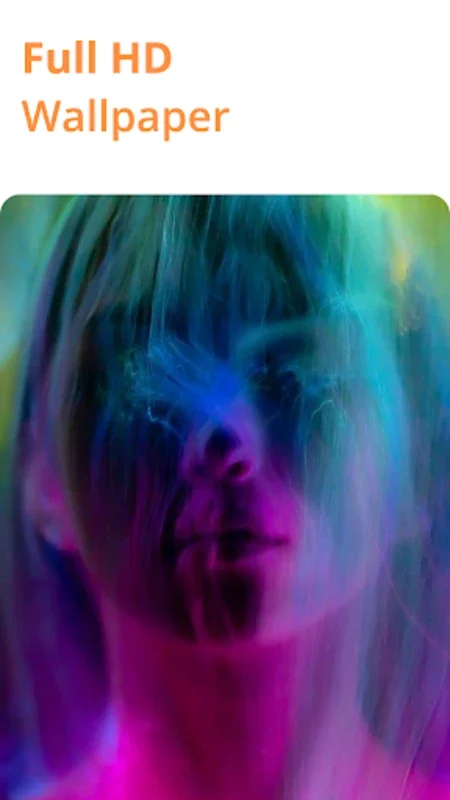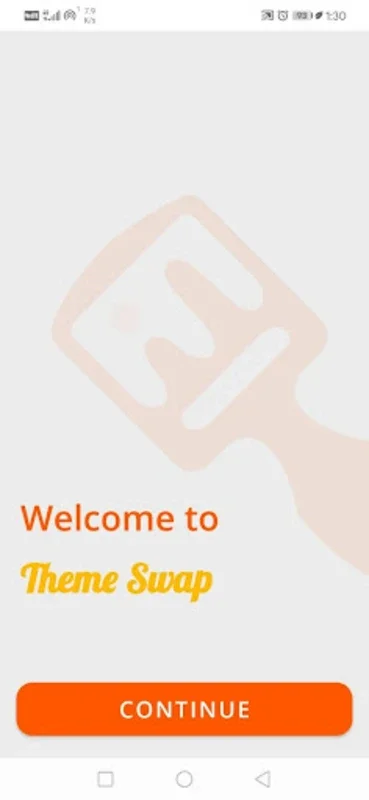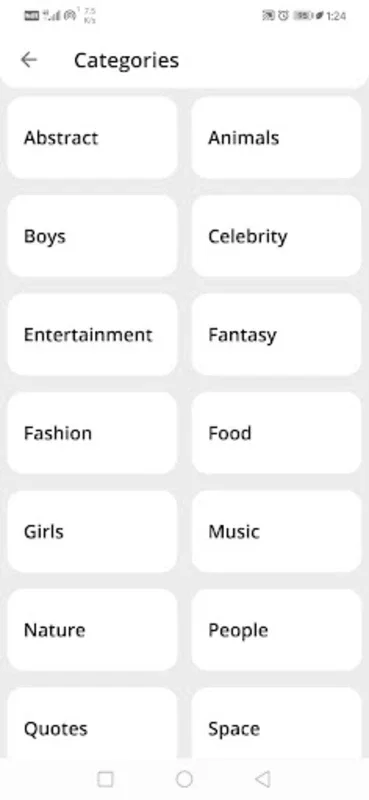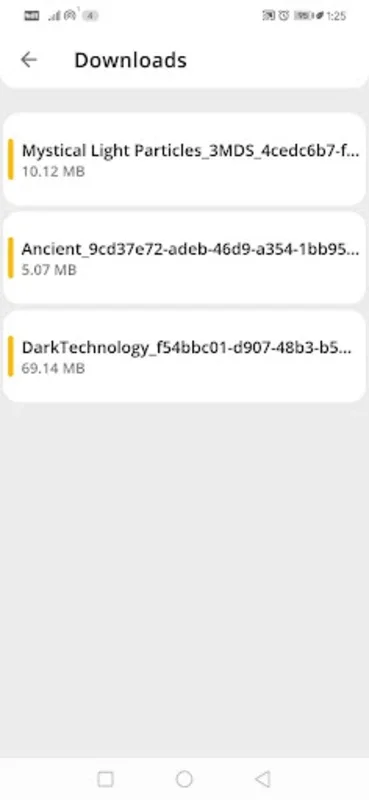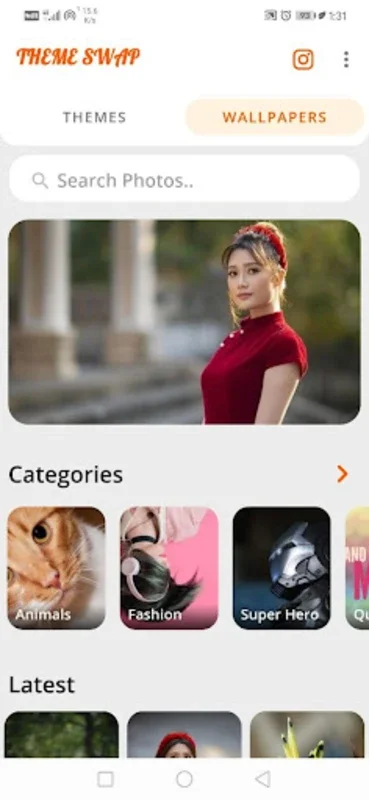Theme Swap-Download MTZ themes App Introduction
Introduction
"Theme Swap-Download MTZ Themes" is a remarkable app that empowers users to transform the look and feel of their Android devices. With its wide range of features and compatibility with specific operating system versions, it has become a favorite among those seeking to add a personal touch to their smartphones.
Compatibility and Features
This app is designed to work seamlessly with Android versions 10 and 11. One of its standout features is the ability to enable Dark Mode, which not only gives a sleek and modern look but also helps reduce eye strain, especially on devices with OLED screens. It goes beyond just the system-wide theme and can apply the darker theme to many popular applications like Instagram, enhancing the overall user experience.
Moreover, it addresses a common issue faced by some Android users - the lack of a built-in night mode on their devices. With this app, users can enjoy the benefits of a night mode even on such devices. However, it's important to note that not all devices are supported due to manufacturer restrictions.
Key features include a user-friendly process for downloading and applying themes. Users can easily categorize the themes for quick and convenient navigation. The ability to import MTZ files adds to the flexibility, allowing users to use their favorite themes from various sources. Additionally, access to a variety of beautiful daily wallpapers enables users to enhance the aesthetic of their devices.
Usage Guide
Using the app is a breeze. Users simply need to select a desired MTZ Theme from the available options. Once a theme is chosen, they can tap on the theme listed within it, and the app will package and apply it effortlessly. This ensures that users can customize their devices' appearances with just a few taps, without the need for technical expertise.
Importance of Accuracy
It is crucial that users follow the instructions accurately when applying themes. This helps avoid any issues and ensures a smooth customization process. By following the guidelines, users can enjoy the full benefits of the app and give their devices a fresh, new look tailored to their individual preferences.
Conclusion
"Theme Swap-Download MTZ Themes" is a powerful tool that makes it easy for Android users to personalize their devices. With its Dark Mode feature, custom theme support, and easy-to-use interface, it enhances the overall user experience. Whether you want to add a touch of style or simply make your device more comfortable to use, this app is definitely worth a try.