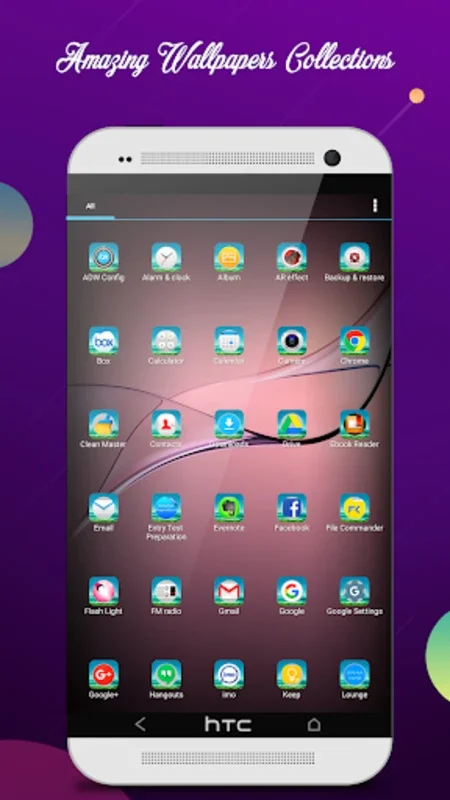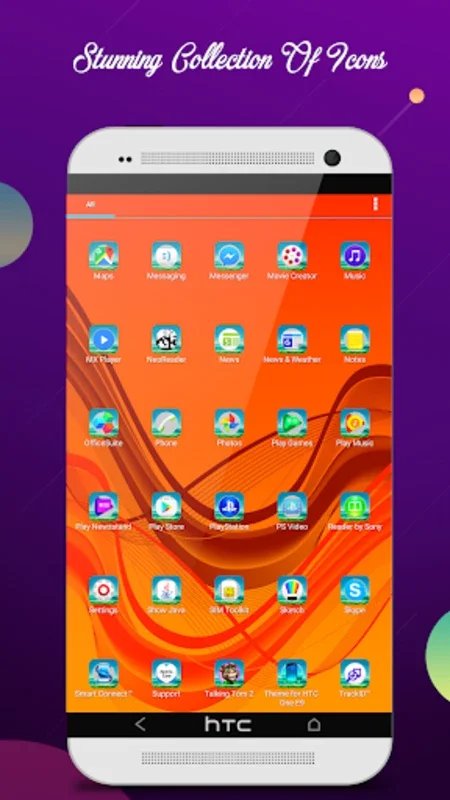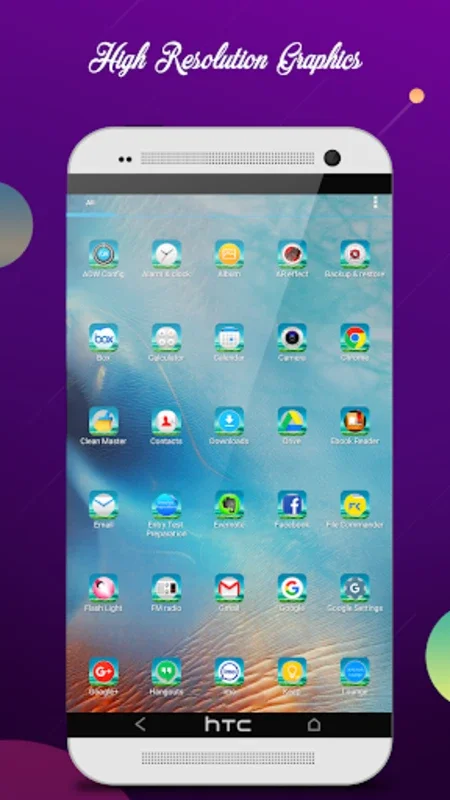Theme for HTC One E9 App Introduction
Introduction
The Theme for HTC One E9 is a remarkable application for Android users who are interested in customizing their device's interface. It provides a unique opportunity to give your Android device the look and feel of an HTC One E9, with a plethora of features and options at your disposal.
The Variety of Themes and Wallpapers
One of the most appealing aspects of this app is the extensive range of themes and wallpapers it offers. There is a vast selection that caters to different tastes. Whether you prefer a simple and minimalistic design, or you are more into vibrant and colorful visuals such as nature scenes, cute animals, or high - tech sleek designs, you will find something that suits you. The app also has themes categorized under various topics like love, sport, and cartoons. This allows for a highly personalized experience, enabling you to make your phone truly reflect your personality.
Compatibility with Different Screen Sizes and Orientations
Another great feature of the Theme for HTC One E9 is its compatibility. It can work with a wide range of Android screen sizes, from small to X - large, and is equally suitable for both landscape and portrait orientations. This makes it a very versatile app, as it can be used on different Android devices without any issues. Additionally, it supports a variety of popular launchers such as Nova Launcher, Apex, and ADW. This gives users the flexibility to choose the launcher they like and still be able to use the app effectively.
Efficiency and Ease of Use
The app is not just about making your phone look good; it also focuses on efficiency. It has an easy - to - use interface and management system. This means that even if you are not very tech - savvy, you will be able to navigate through the app with ease. It also consumes very little memory, which is great for devices with limited storage. Moreover, when it comes to changing wallpapers and icons, the app is very quick and there is no lag. You can also preview the themes before applying them, which ensures that you are satisfied with the look before making any changes.
How to Use the App
Using the Theme for HTC One E9 is a straightforward process. First, you need to download the app. Once downloaded, you can click on the ‘Apply Theme’ button. Then, you can select your favorite launcher from the available options. This simple process allows the theme to be integrated seamlessly into your daily device usage.
Why It Stands Out
For those who are looking to upgrade the appearance of their phone, this app is an excellent choice. It offers high - definition graphics and a wide variety of creative designs. The user - friendly nature of the app, combined with its diverse compatibility, makes it a top choice for anyone who wants to give their Android device a fresh and new look.
In conclusion, the Theme for HTC One E9 is a great app for Android users who want to customize their device in a unique and efficient way. It offers a wide range of themes, is highly compatible, and is easy to use, making it a valuable addition to any Android user's app collection.