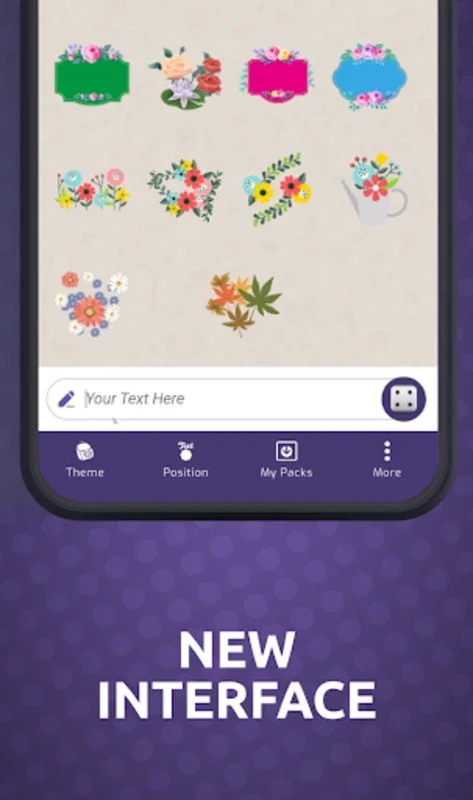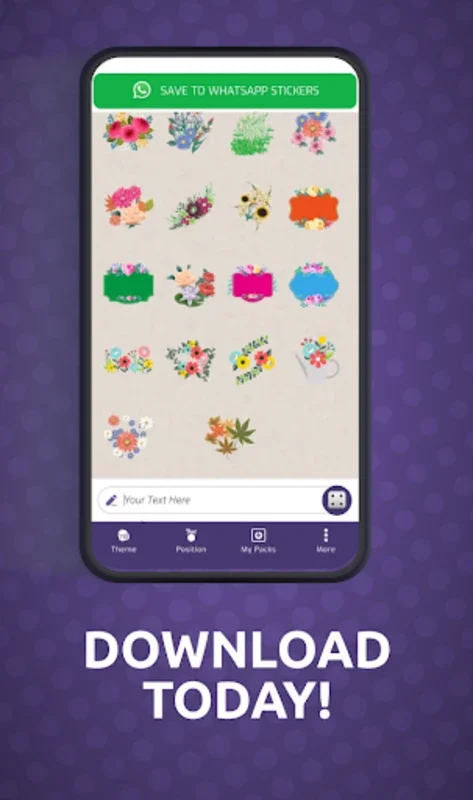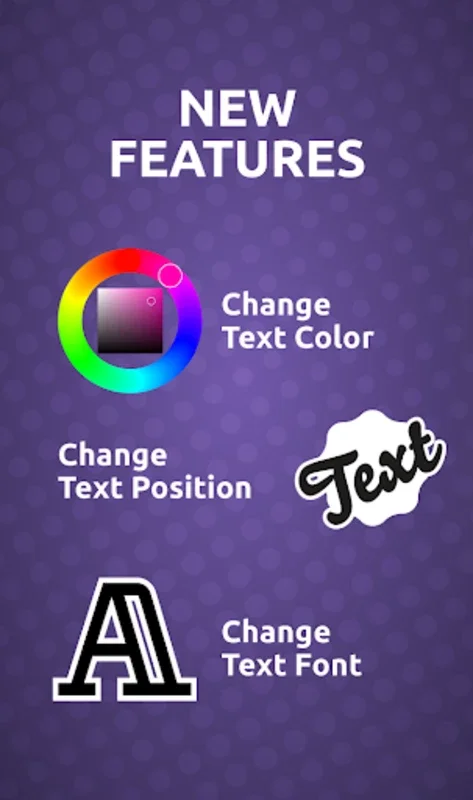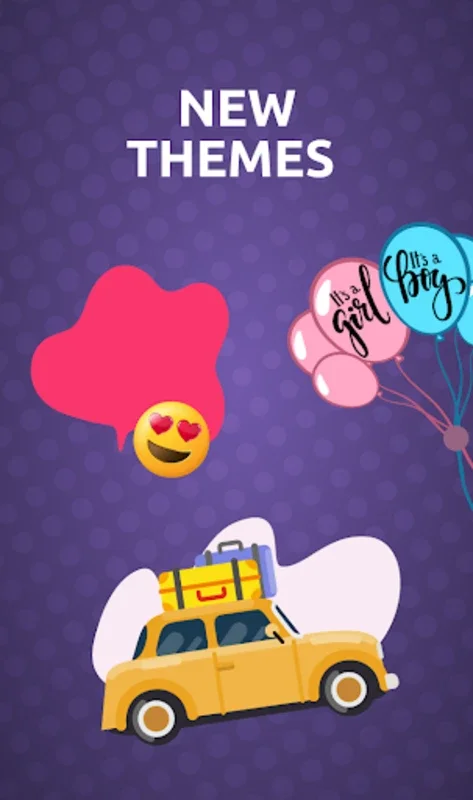Texticker - WAStickerApps App Introduction
Texticker - WAStickerApps is a game-changer in the world of WhatsApp messaging. This innovative app allows users to infuse their conversations with a personal touch by creating unique and customized stickers.
How to Use Texticker - WAStickerApps
To get started with Texticker - WAStickerApps, simply launch the app. Then, type out the message you want to turn into a sticker. The platform promptly generates several sticker options featuring your text. For added variety, you can tap the ‘randomize’ button to discover more styles. Once you've found the perfect design, it's a breeze to add it to your WhatsApp sticker collection with a single press. And don't forget to long-press and save your favorites within WhatsApp to keep them from being replaced when creating new stickers.
The Benefits of Texticker - WAStickerApps
This app offers a seamless and fun way to express oneself. Whether you want to surprise a loved one with personalized love stickers or stand out in group chats, Texticker - WAStickerApps has you covered. It allows users to showcase their creativity in every chat, continually astonishing friends with stylish, on-demand stickers.
Customer Support and Reviews
The developers of Texticker - WAStickerApps are committed to ensuring a smooth and enjoyable sticker-making process. Customer support is readily available to provide assistance. Users who find the app helpful and fun are encouraged to support it by leaving a positive review and rating it favorably.
Conclusion
In conclusion, Texticker - WAStickerApps is a must-have for anyone looking to take their WhatsApp conversations to the next level. With its easy-to-use interface and endless possibilities for customization, it's no wonder this app is gaining popularity among WhatsApp users. So, why wait? Download the APK from the official website and start creating your own custom WhatsApp stickers today!
It's important to note that while the app offers a great deal of creativity and fun, users should also be mindful of the content they create and share. Always ensure that your stickers are appropriate and do not violate any WhatsApp terms of service or community guidelines.