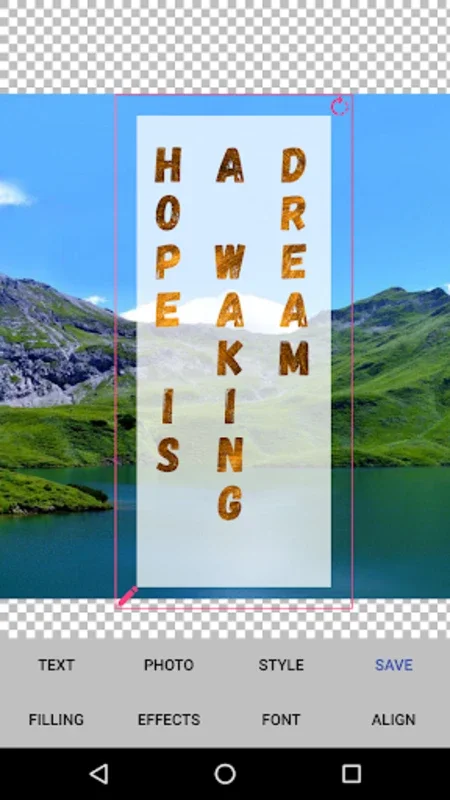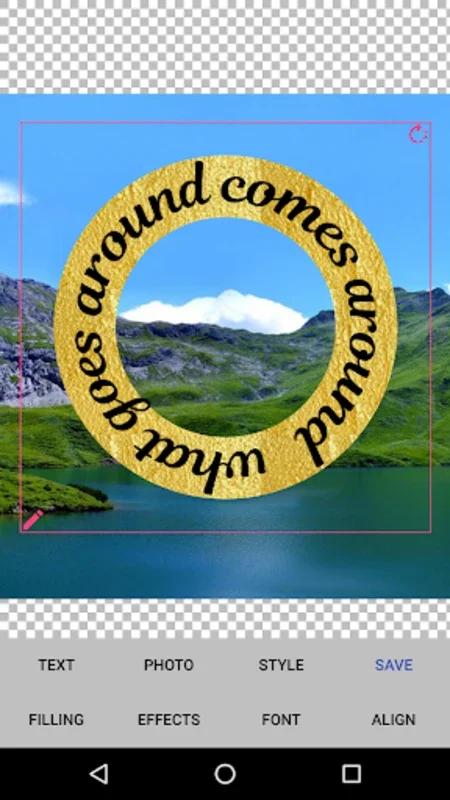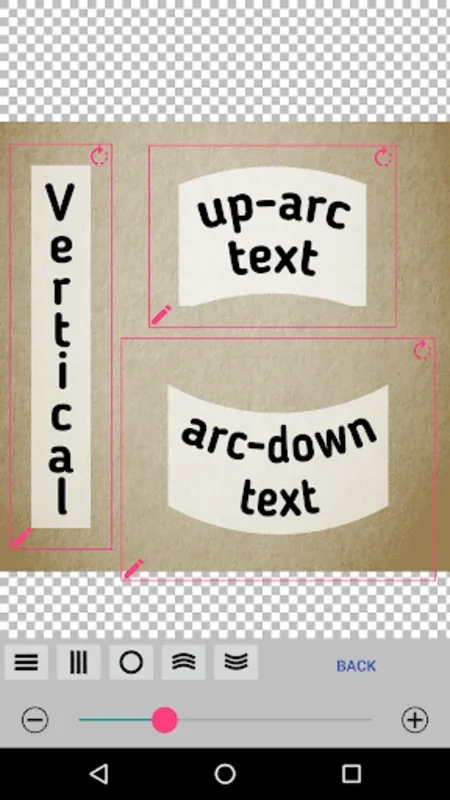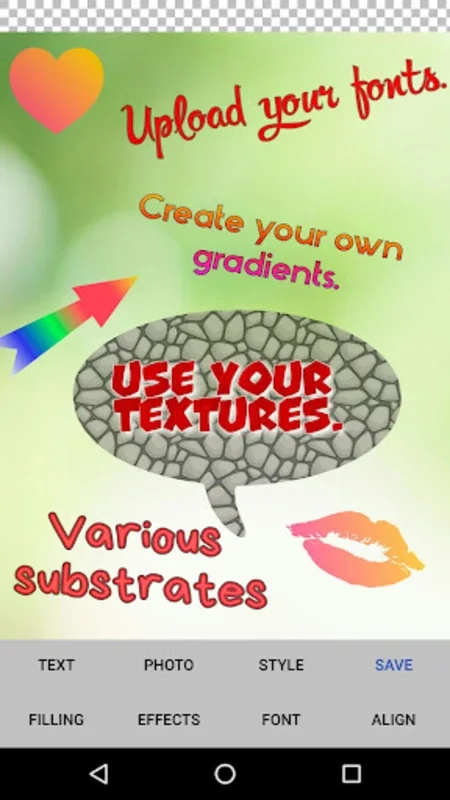Text on the picture 2.0 App Introduction
Introduction
Text on the picture 2.0 is an innovative application that has been designed specifically for Android devices. It provides users with a plethora of options to enhance their images by adding text in a creative and personalized manner. This application is not just about adding plain text; it offers a wide range of features that can transform an ordinary photo into a work of art.
Customization Features
One of the most remarkable aspects of Text on the picture 2.0 is its extensive customization options. Users can choose to fill the text with different colors, gradients, or textures. This allows for a high level of personalization, as each user can create a unique look for their text. For example, if you want to create a spooky image, you can use a gradient that goes from black to purple and add some texture to the text to make it look like it's carved in stone.
In addition to the fill options, the app also allows for the addition of vertical and arc text. This is a great feature for those who want to add a touch of creativity to their images. You can use vertical text to create a more traditional look, or arc text to make the text follow the curve of an object in the photo.
Moving, rotating, and adding shadows to the text are also possible with Text on the picture 2.0. These features give users more control over how the text appears in the image. For instance, you can rotate the text to match the angle of an object in the photo, or add a shadow to make the text stand out more.
The ability to change the transparency and indentation of backgrounds is another great feature. This can be used to create a more layered look in the image. For example, you can make the background more transparent to make the text the focus of the image, or you can increase the indentation to create a sense of depth.
Font and Size Options
Text on the picture 2.0 also allows users to load custom fonts and change the text size. This is a great feature for those who want to use a specific font for their text. For example, if you are creating a wedding invitation, you can use a fancy script font to make the text look more elegant.
Changing the text size is also important, as it allows users to make the text fit the image better. If the text is too large, it can overpower the image, and if it's too small, it can be difficult to read. With Text on the picture 2.0, users can easily adjust the text size to find the perfect balance.
Background Customization
The backgrounds in Text on the picture 2.0 can be filled with colors, textures, or gradients. This gives users more options to enhance the overall aesthetic of their images. For example, you can use a color that matches the mood of the photo, or a texture to add some interest to the background.
Sharing Your Creations
Once you have created your masterpiece with Text on the picture 2.0, sharing it is a breeze. The app has features that allow you to easily publish your photos on various social media platforms such as Instagram and Facebook. You can also send your photos to friends via messaging apps.
Use Cases
Text on the picture 2.0 can be used for a variety of purposes. For example, you can use it to add congratulatory messages to photos. If you have a photo of a friend who has just graduated, you can add a message of congratulations to the photo and share it on social media.
It can also be used for festive greetings. During the holidays, you can add a festive message to a photo of your family and share it with your loved ones.
Conclusion
Text on the picture 2.0 is an essential app for Android users who want to enhance their photo - editing capabilities. With its wide range of features, it allows users to create custom visuals with ease. Whether you are a professional photographer or just someone who likes to take pictures, Text on the picture 2.0 can help you take your images to the next level.