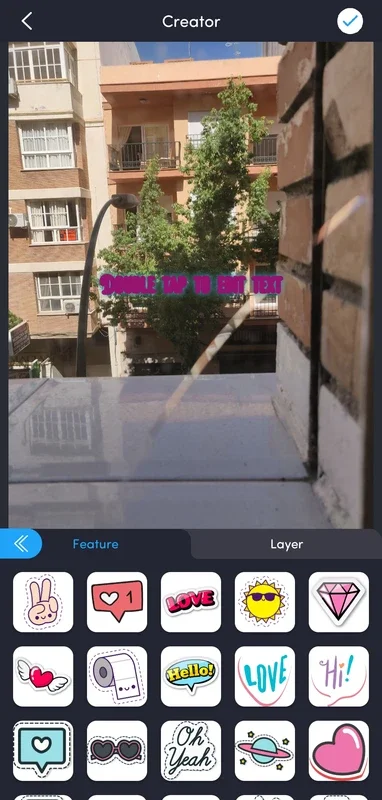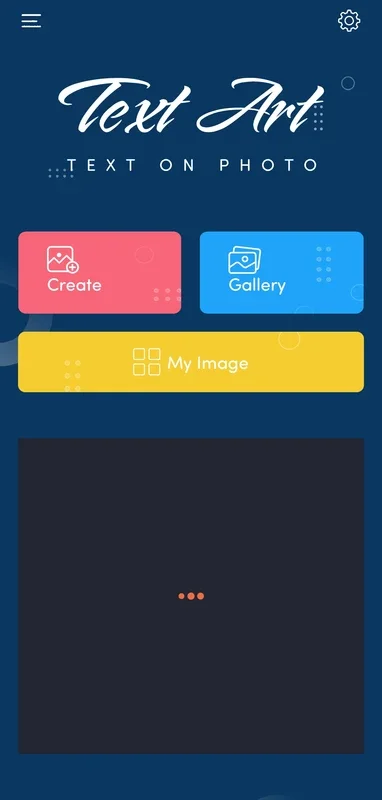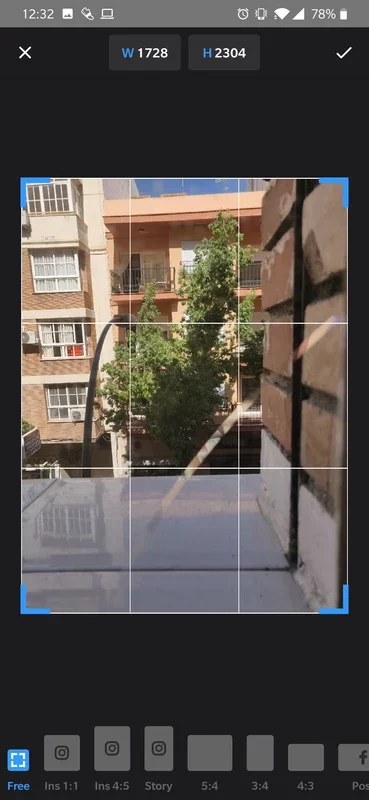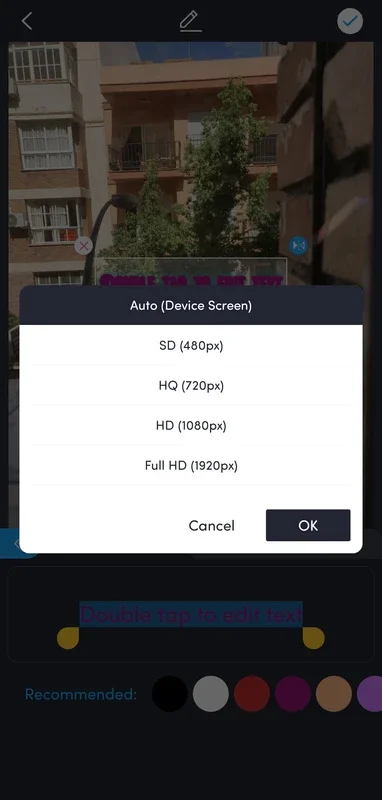Text On Photo App Introduction
Text On Photo is a powerful and user-friendly app that allows you to add text to your photos with ease. With its wide range of features and customization options, you can create stunning images that truly stand out.
Selecting Your Photo
The first step in using Text On Photo is to select the photo you want to edit. Whether it's a beautiful landscape, a family portrait, or a cute pet photo, Text On Photo can handle it all. Once you've chosen your photo, you're ready to start the editing process.
Adding Text
Once your photo is selected, you can start adding text. Text On Photo offers a variety of font styles, sizes, and colors to choose from, allowing you to create text that matches the mood and style of your photo. You can also adjust the position, rotation, and transparency of the text to get the perfect look.
Customizing Text
In addition to basic text customization, Text On Photo also offers a range of advanced features. You can add shadows, outlines, and gradients to your text to make it pop. You can also apply filters and effects to give your text a unique look. Whether you want a vintage look or a modern, trendy feel, Text On Photo has you covered.
Creating Collages
One of the standout features of Text On Photo is its ability to create collages. You can combine multiple photos and add text to create a fun and engaging collage. You can also add stickers, emojis, and other decorations to make your collage even more personalized.
Font Options
With over 20 different fonts to choose from, Text On Photo gives you the freedom to express your creativity. Whether you prefer a classic serif font or a modern sans-serif font, you'll find the perfect font for your photo.
Color Options
Text On Photo offers a wide range of color options, allowing you to create text that matches any color scheme. You can choose from hundreds of different colors or create your own custom color using the color picker.
Size and Placement
You can adjust the size and placement of your text down to the millimeter, ensuring that it fits perfectly within your photo. Whether you want to add a small caption or a large headline, Text On Photo gives you the precision you need.
Filters and Effects
In addition to text customization, Text On Photo also offers a range of filters and effects. You can apply dozens of filters to enhance the colors and mood of your photo, or add special effects like blur, vignette, and noise.
Saving and Sharing
Once you've finished editing your photo, you can save it to your device or share it directly on social media. Text On Photo supports a variety of image formats, including JPEG, PNG, and GIF, so you can share your creations with the world.
Text On Photo is the perfect app for anyone who wants to add text to their photos. With its intuitive interface, powerful features, and endless customization options, it's easy to create stunning images that tell a story. Download Text On Photo today and start adding text to your photos like a pro!