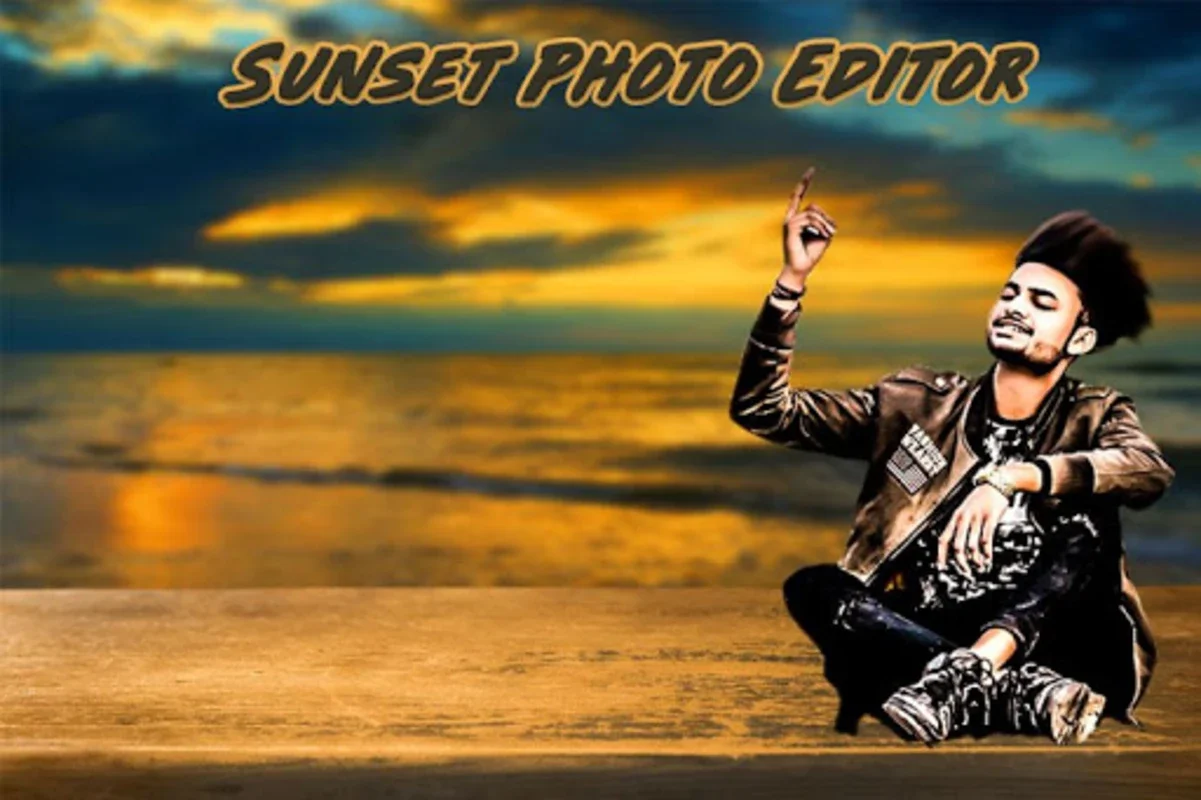Sunset Photo Editor App Introduction
Introduction
The Sunset Photo Editor is a remarkable app available for Android users. It has been designed to provide an easy and efficient way to enhance photos. This app is a great choice for those who want to add a touch of creativity to their images without much hassle.
Features of Sunset Photo Editor
Photo Selection
One of the first things that users will appreciate about this app is the ease of photo selection. You can either choose a photo from your smartphone's gallery or take a new one using the camera. This flexibility allows you to work with existing memories or capture new moments and immediately start enhancing them.
Background and Frame Customization
The app offers a wide range of backgrounds and frames. The backgrounds come in various vibrant colors and forms. These can be used to set a unique mood or context for your photos. The frames are also quite stylish, adding an extra layer of elegance to your images. You can choose from different types of frames, such as modern or classic styles, depending on your preference.
Effects and Filters
Sunset Photo Editor provides a variety of effects and filters. For example, you can apply black and white or grayscale effects to give your photos a different look. These effects can add a unique flair to your images, making them stand out. The filters are also designed to enhance the overall quality of the photo, whether it's to make the colors more vivid or to create a more subdued and artistic look.
Editing Flexibility
This app supports all screen resolutions on mobile and tablet devices. This means that no matter what device you are using, you can expect a smooth editing experience. You can rotate, scale, zoom in, or zoom out of your photos to fit the frames perfectly. This level of flexibility allows you to get the exact look you want for your images.
Memory Efficiency
Another great feature of the Sunset Photo Editor is its memory efficiency. It is designed to consume minimal memory, which makes it a reliable choice for any device. This is especially important for users who have devices with limited storage space or who want to run multiple apps simultaneously without sacrificing performance.
The User Experience
Ease of Navigation
The app is straightforward to navigate. The user interface is designed in such a way that even novice users can quickly figure out how to use the various features. The menus are clearly labeled, and the options are easy to access. This makes the photo - editing process a breeze, allowing users to focus on being creative rather than getting frustrated with a complicated interface.
Sharing Options
Sharing your enhanced photos is made simple with this app. You can save your images and then distribute them to friends and family with just a few taps. Whether you want to store them in your personal gallery or share them across social platforms, the Sunset Photo Editor ensures that your creations can reach your desired audience effortlessly. This is a great feature for those who love to share their memories and creative works with others.
Comparison with Other Photo - Editing Apps
Functionality
When compared to other photo - editing apps, Sunset Photo Editor stands out in terms of its functionality. While some apps may offer a more complex set of features that are geared towards professional photographers, this app focuses on providing a simple yet effective set of tools for the average user. It doesn't overwhelm users with too many options but still offers enough variety to create stunning photos.
Cost
Many photo - editing apps either come with a high price tag or have in - app purchases for additional features. In contrast, Sunset Photo Editor is free. This makes it an attractive option for those who don't want to spend money on a photo - editing app but still want to enhance their photos.
User - Friendliness
Some photo - editing apps can be quite difficult to use, especially for those who are not tech - savvy. Sunset Photo Editor, on the other hand, has a very user - friendly interface. It is easy to learn and use, which is a big plus for the average user who just wants to quickly enhance their photos and share them.
Conclusion
The Sunset Photo Editor is a great app for Android users who are looking for an easy and efficient way to enhance their photos. It offers a variety of features, including photo selection, background and frame customization, effects and filters, editing flexibility, and memory efficiency. The user experience is also very positive, with easy navigation and simple sharing options. When compared to other photo - editing apps, it offers a good balance between functionality, cost, and user - friendliness. Overall, it is a great choice for anyone who wants to add a touch of creativity to their photos without much hassle.