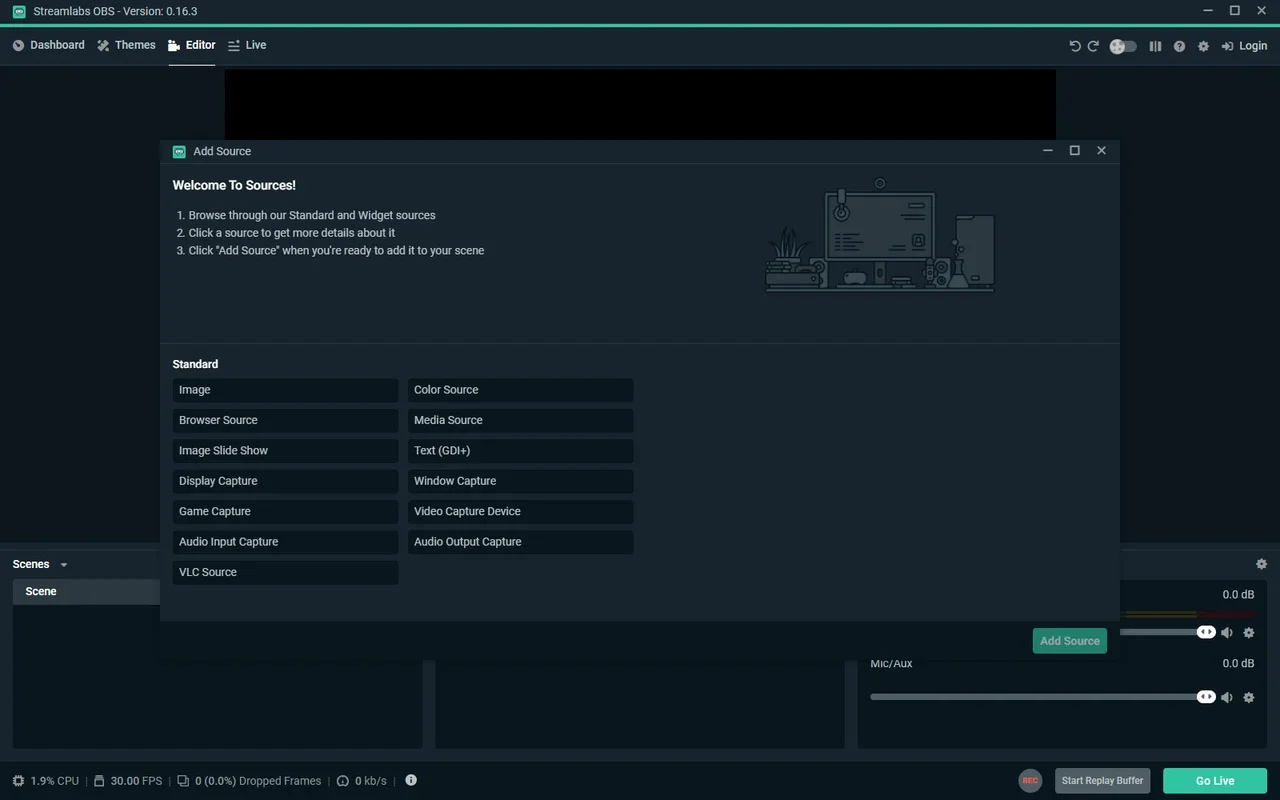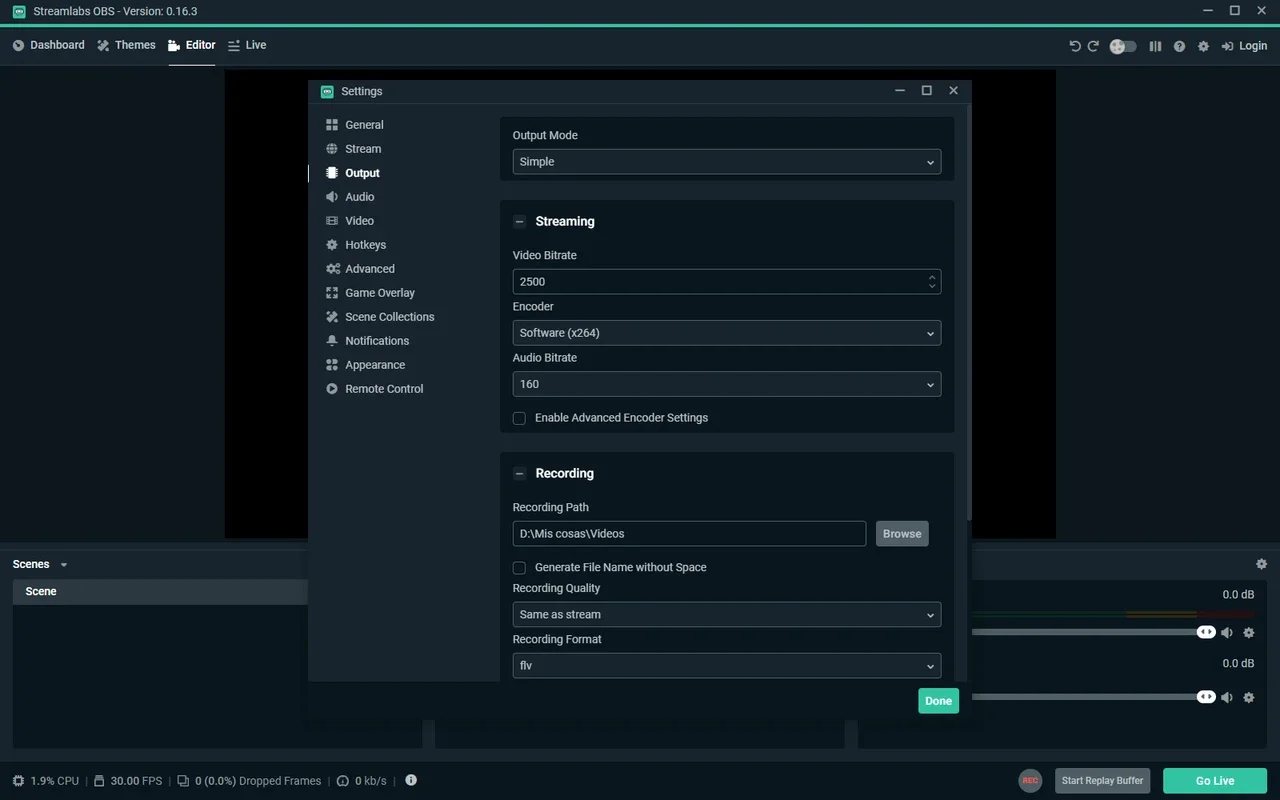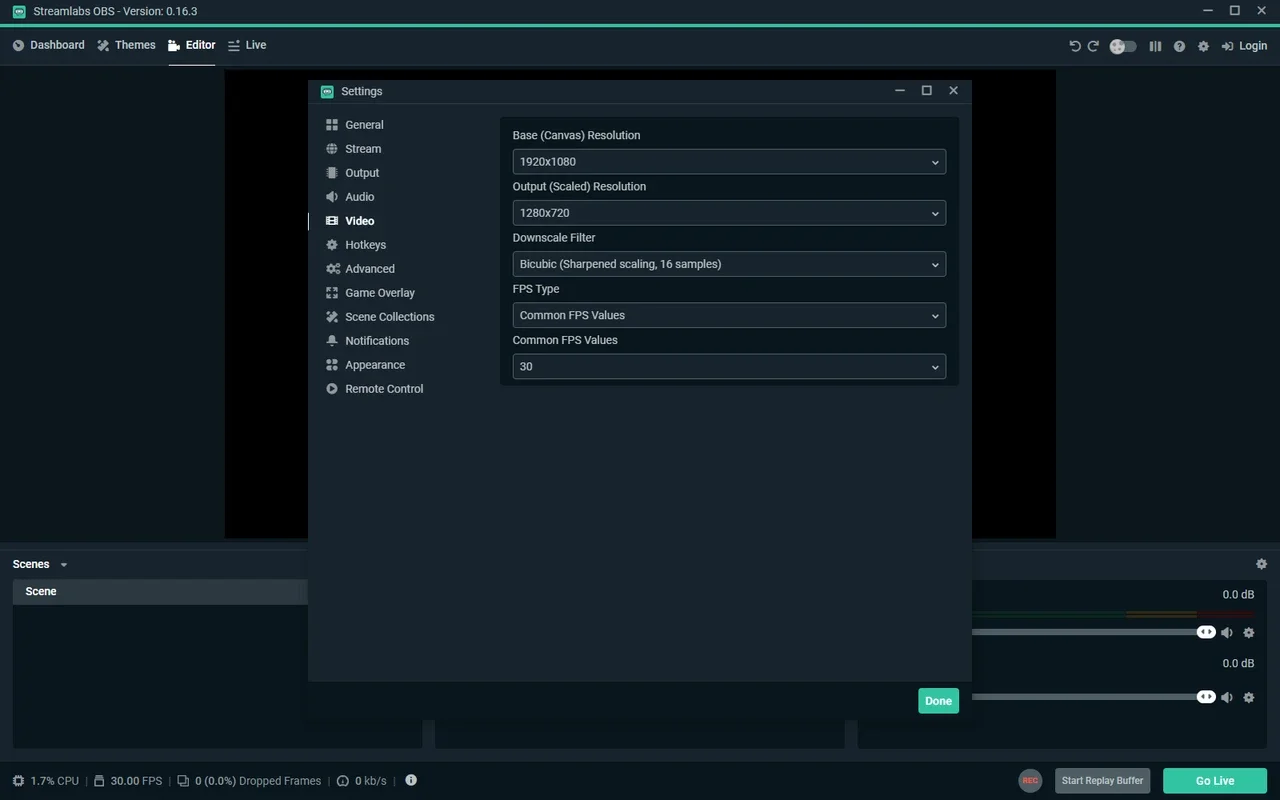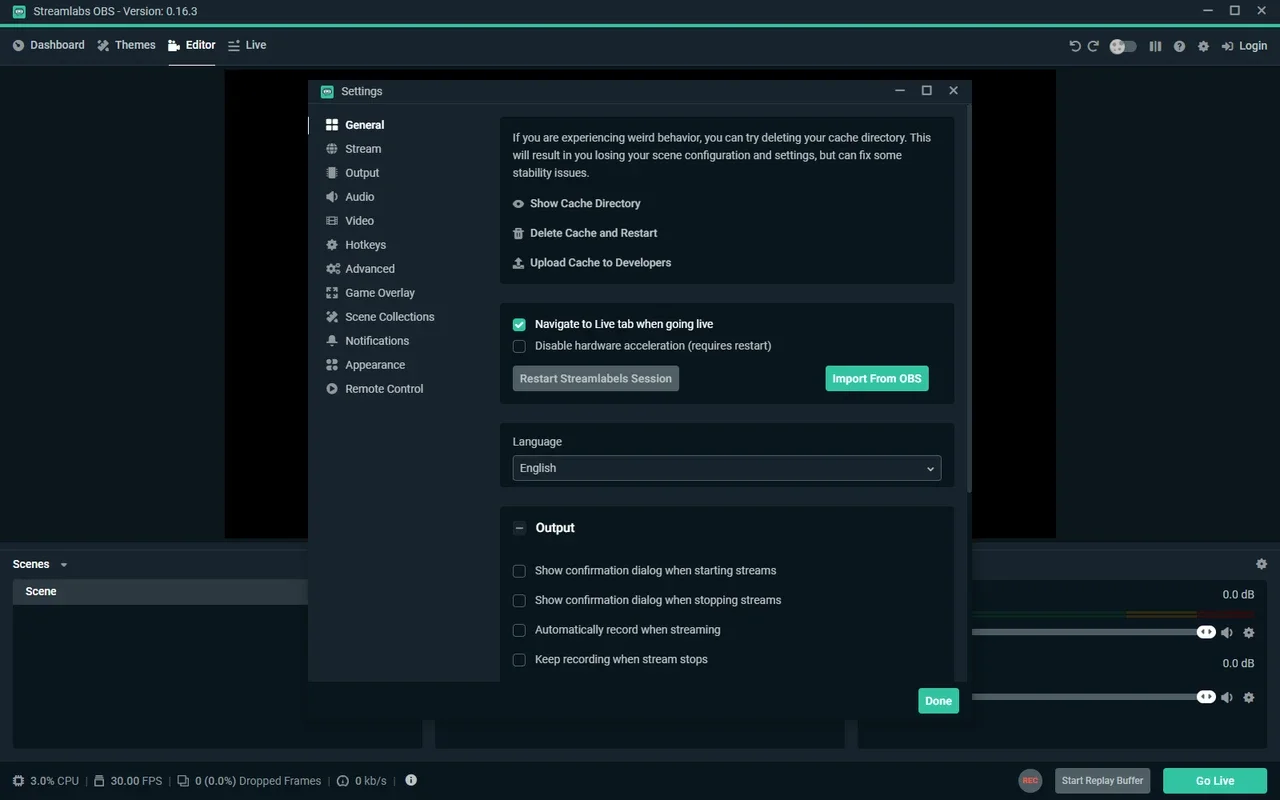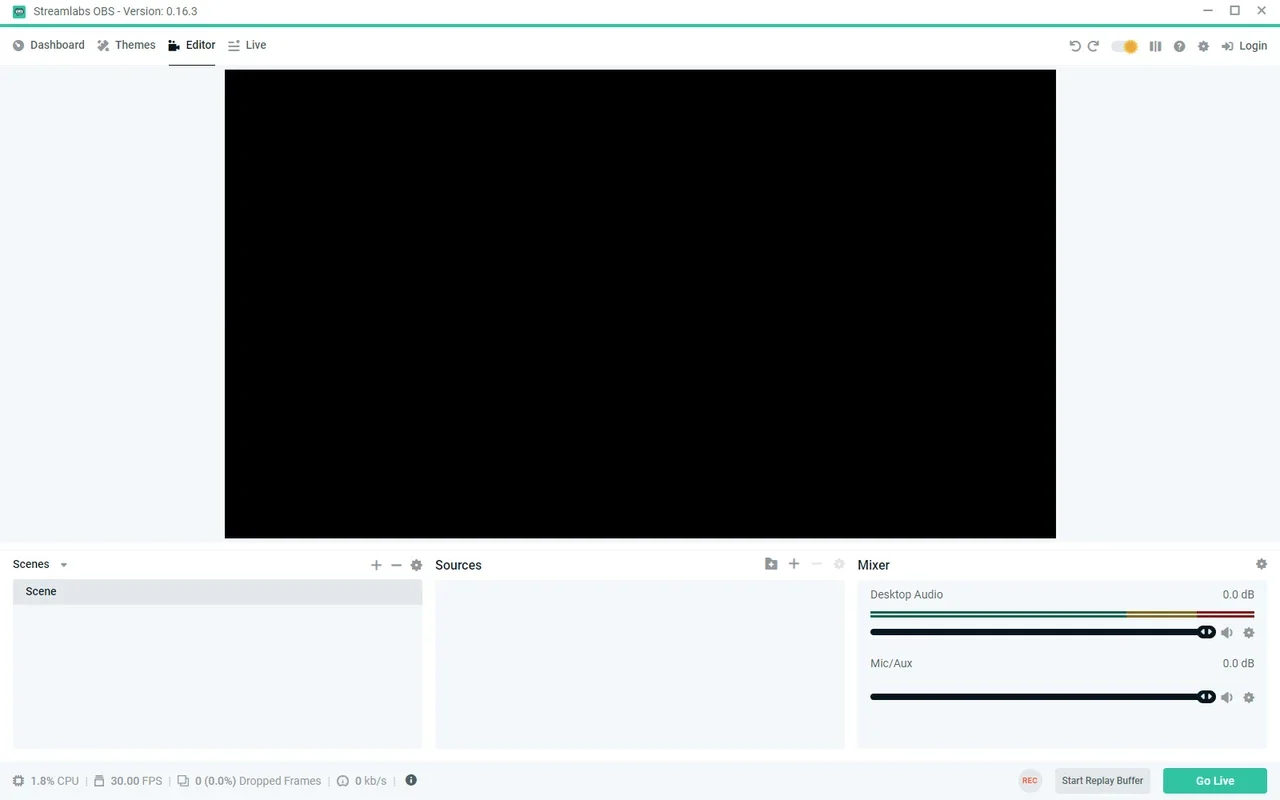Streamlabs Desktop App Introduction
Streamlabs Desktop is a powerful application that enables you to broadcast anything online with ease. Whether it's your exciting gameplays, a work-in-progress project, or just a casual stream of yourself chatting, this app has got you covered.
Key Features
-
Versatile Broadcasting: Streamlabs Desktop allows you to broadcast on multiple platforms, making it a go-to tool for content creators. You can showcase your gaming skills on Twitch, share your creative projects with a wider audience, or simply have a fun chat with viewers.
-
User-Friendly Setup: While setting up Streamlabs Desktop to start broadcasting may seem a bit complex at first, it doesn't have to be. By following a few simple steps such as obtaining the stream key for your Twitch account (if that's your preferred broadcasting platform), setting the appropriate resolution for the cast, and conducting a few sound checks, you can have a smooth streaming experience in no time. A well-executed initial setup will save you from numerous headaches later on.
-
Customization Options Galore: One of the standout features of Streamlabs Desktop is its extensive customization options. With a very clear and intuitive interface, you can unlock a world of possibilities. For example, you can choose from more than 1,000 different themes to give your casts a unique and unmatched style. This allows you to stand out from the crowd and create a visually appealing streaming experience.
-
Integration with Popular Platforms: Streamlabs Desktop seamlessly integrates with Twitch and YouTube chat, enabling you to interact with your viewers in real-time. This enhances the engagement and connection with your audience, making your streams more interactive and enjoyable.
-
Customized Video Coding for Games: If you're a gaming enthusiast, you'll appreciate the customized video coding feature of Streamlabs Desktop. It optimizes the video quality for gaming, ensuring smooth playback and minimizing lag. This allows you to deliver a high-quality gaming experience to your viewers.
Local Content Saving
In addition to its broadcasting capabilities, Streamlabs Desktop also allows you to locally save the content you create. This is a great feature for content creators who want to have a backup of their streams or edit and share them later. You can easily save your broadcasts in various formats and access them whenever you need them.
Conclusion
Streamlabs Desktop is an excellent app for broadcasting online. With its wide range of features, user-friendly interface, and seamless integration with popular platforms, it has become a favorite among content creators. Whether you're a beginner or an experienced streamer, Streamlabs Desktop provides the tools and resources you need to take your streaming to the next level. So, why wait? Start broadcasting your content with Streamlabs Desktop today and share your creativity with the world!