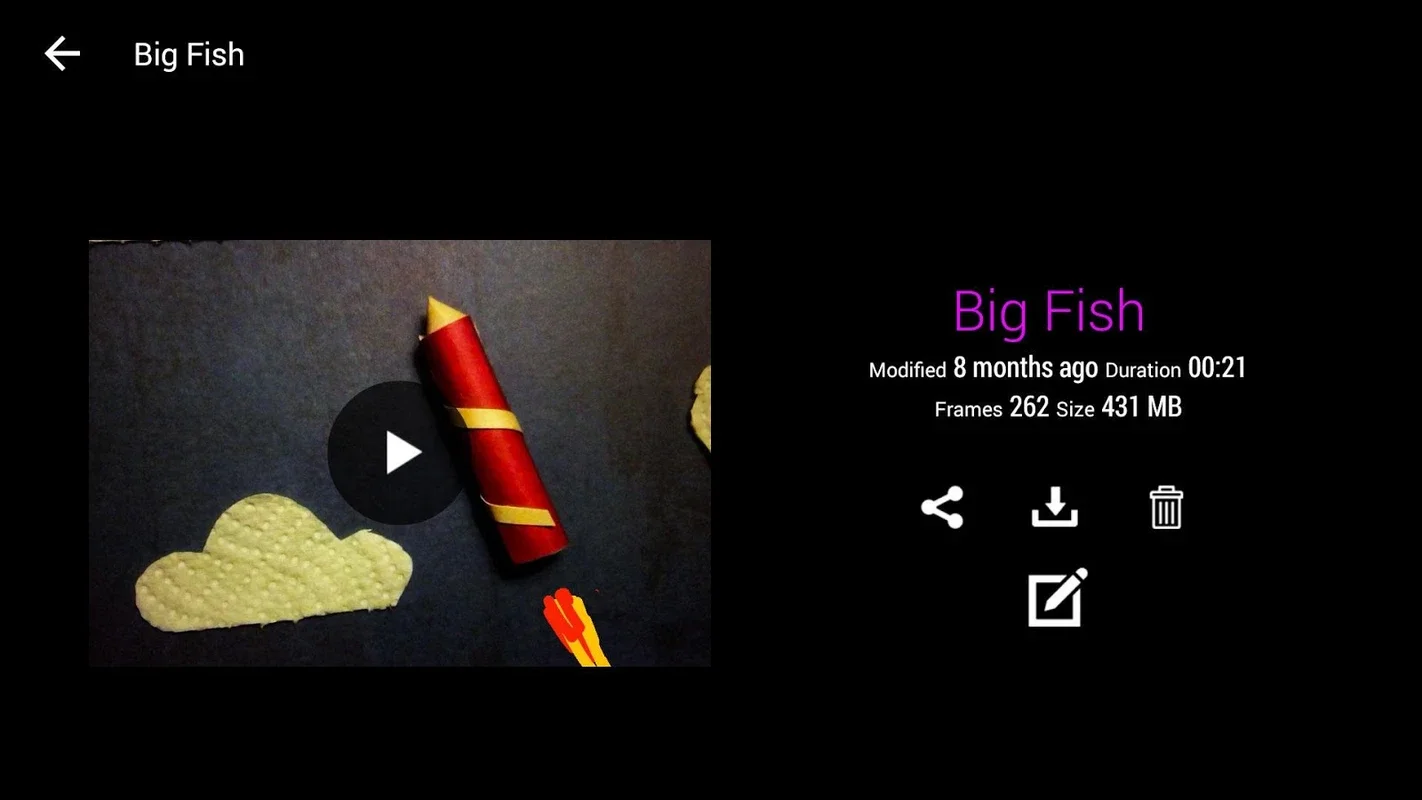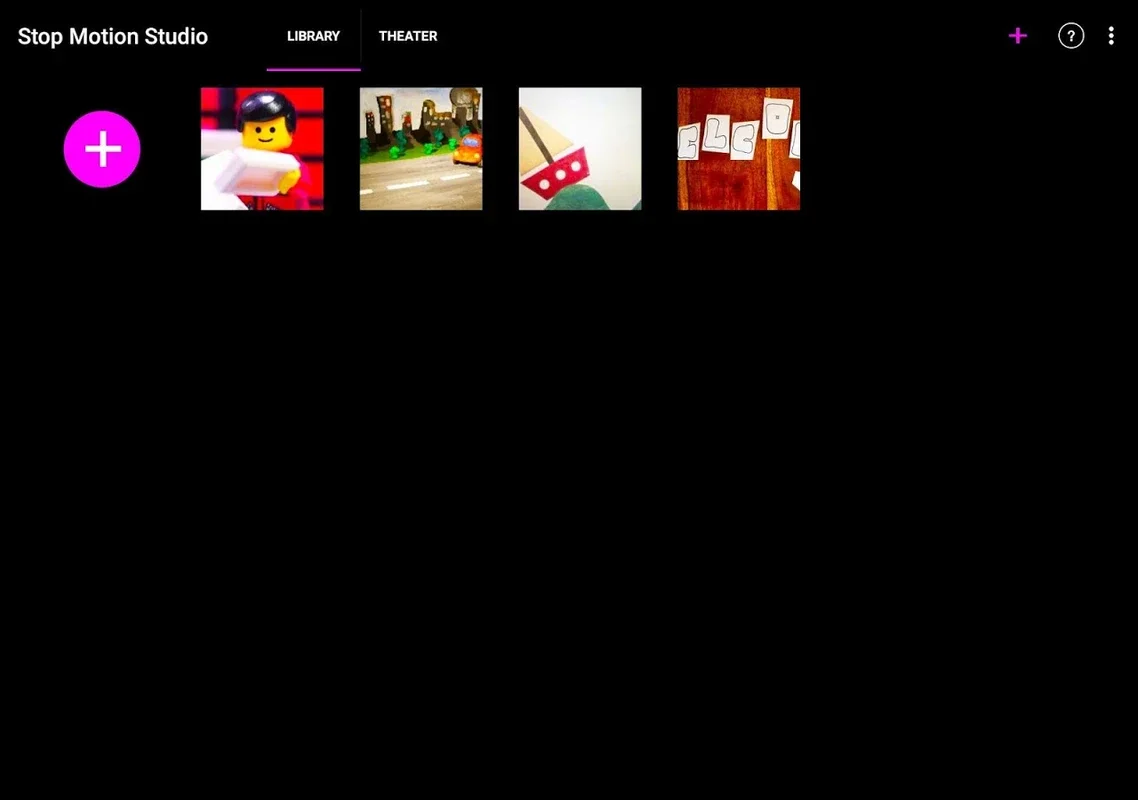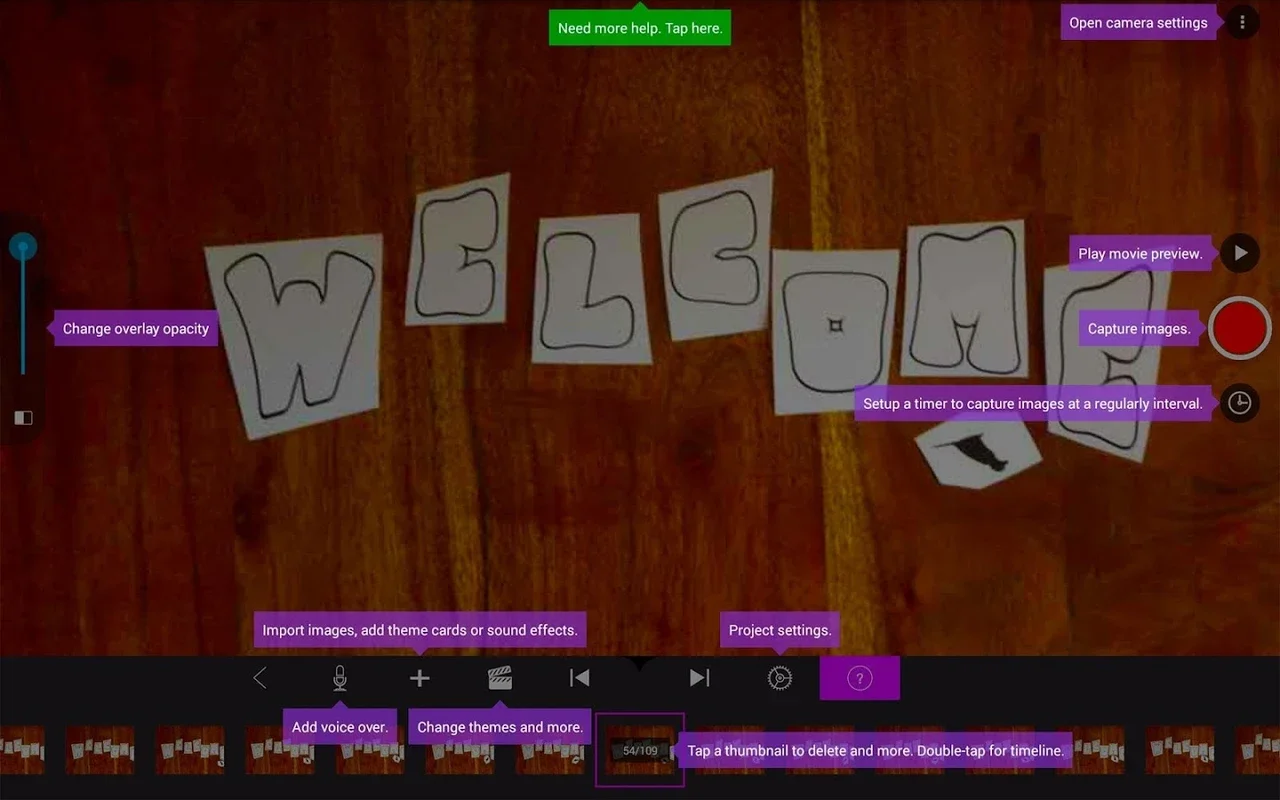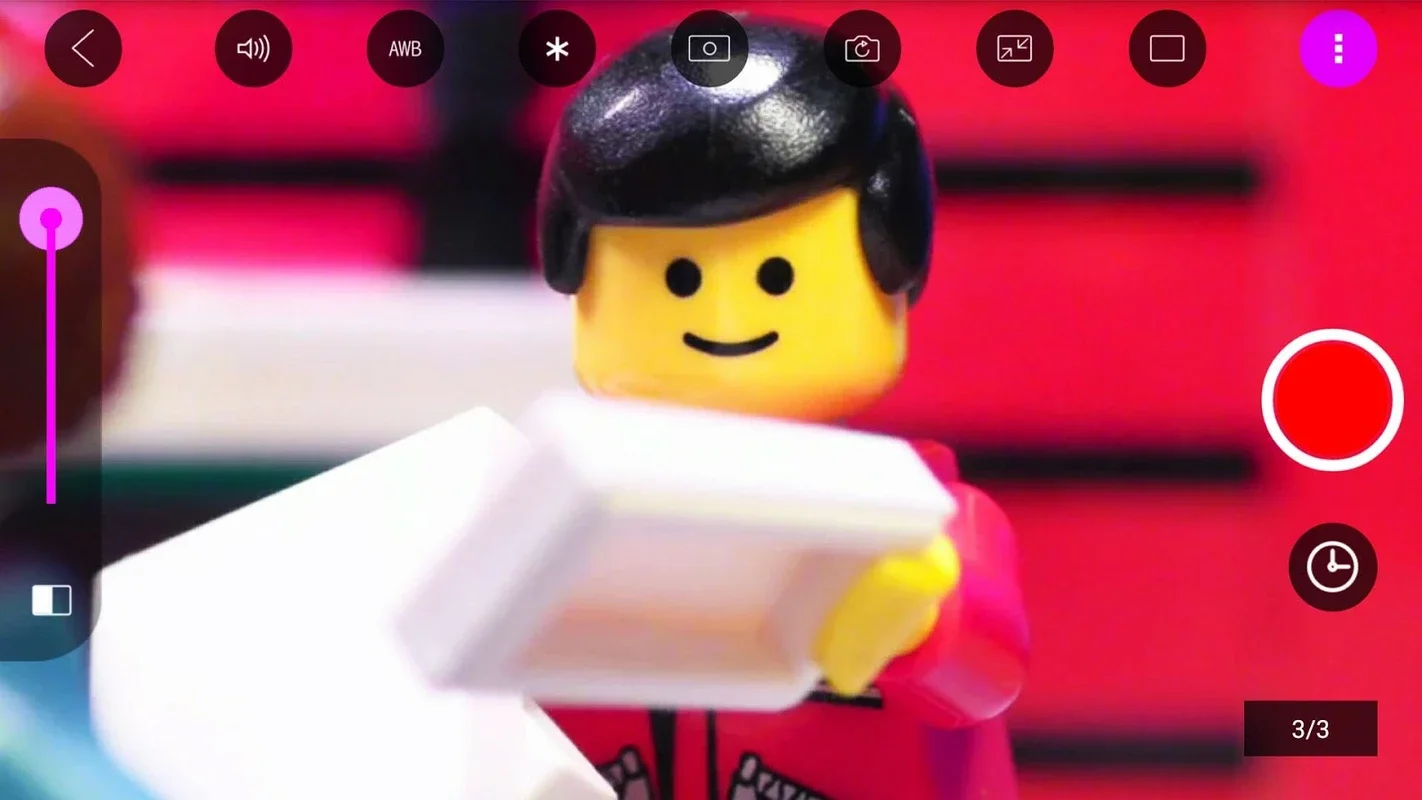Stop Motion Studio App Introduction
Introduction
Stop Motion Studio is a remarkable software that has revolutionized the way people create stop - motion videos. It offers a user - friendly interface and a plethora of features that make the process of creating these unique videos not only accessible but also highly enjoyable.
The Basics of Stop Motion Videos
Stop - motion videos are a form of audiovisual art that involves taking a series of still images and then playing them in rapid succession to create the illusion of movement. Traditionally, creating stop - motion videos was a labor - intensive process. It required meticulous planning of movements, careful positioning of characters or objects in each frame, and a significant amount of time to set up and execute each shot.
How Stop Motion Studio Simplifies the Process
Stop Motion Studio streamlines this complex process. With this software, users can start creating their stop - motion videos with ease. First, users can assemble a scene at home. This could involve setting up a miniature landscape, arranging toys or figurines, or creating any other backdrop for their video. Once the scene is set, they can prepare the characters or objects that will be the focus of the action.
After the initial setup, the software allows users to take photos directly through the app. These photos are then used to build the video. The app stitches the photographs together in a short time, and each sequence appears as if it was recorded in a continuous video format. However, Stop Motion Studio maintains the unique charm and essence of stop - motion videos.
Timeline Feature for Editing
One of the most useful features of Stop Motion Studio is its timeline. The timeline shows the duration of each scene, which gives users complete freedom to edit their short films. They can adjust the length of each scene, add or remove frames, and create a seamless flow between different parts of the video.
Creating Stop - Motion Videos on Android
Stop Motion Studio is specifically designed for Android devices. This means that users can create high - quality stop - motion videos using just their smartphones. There is no need for specialized cameras or complex editing programs. In just a few hours, users can have their short films ready to be shared with friends, family, or the wider online community.
Comparison with Traditional Methods
Compared to traditional methods of creating stop - motion videos, Stop Motion Studio offers several advantages. Traditional methods often required expensive equipment such as high - end cameras and professional lighting setups. Additionally, the editing process was much more time - consuming and required advanced technical skills. Stop Motion Studio, on the other hand, is accessible to anyone with an Android device and requires minimal technical knowledge.
The Creative Potential
The creative potential of Stop Motion Studio is vast. Users can create a wide variety of stop - motion videos, from simple animations of toys to complex narratives with multiple characters and settings. They can experiment with different styles, such as claymation, object - based animations, or even create abstract stop - motion art.
Conclusion
Stop Motion Studio is an excellent software for anyone interested in creating stop - motion videos. It offers a convenient and efficient way to bring creative ideas to life on Android devices. Whether you are a beginner or an experienced animator, this software provides the tools and features needed to create engaging and unique stop - motion videos.