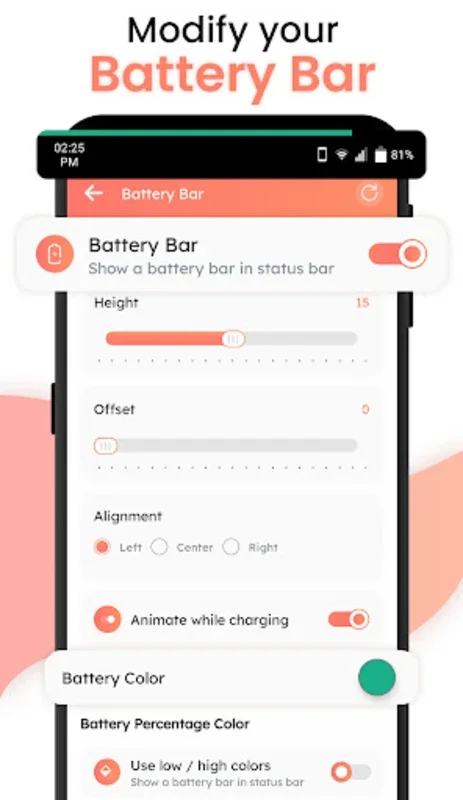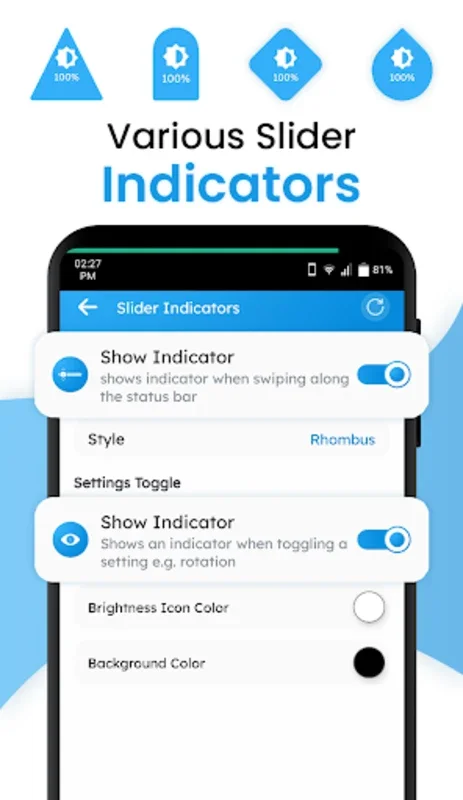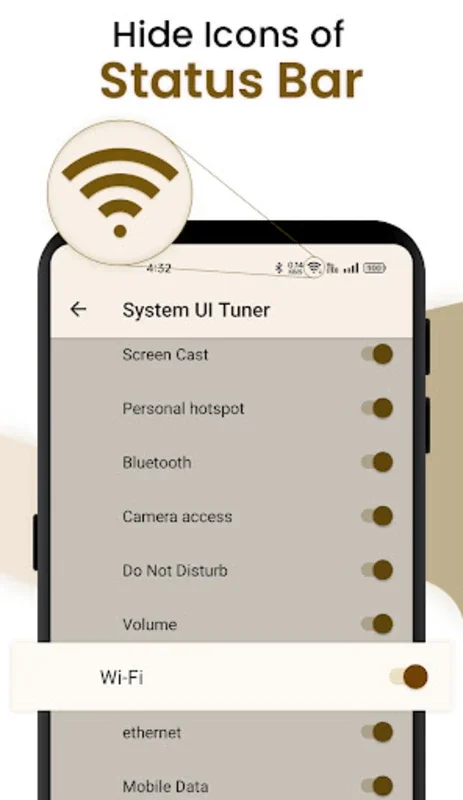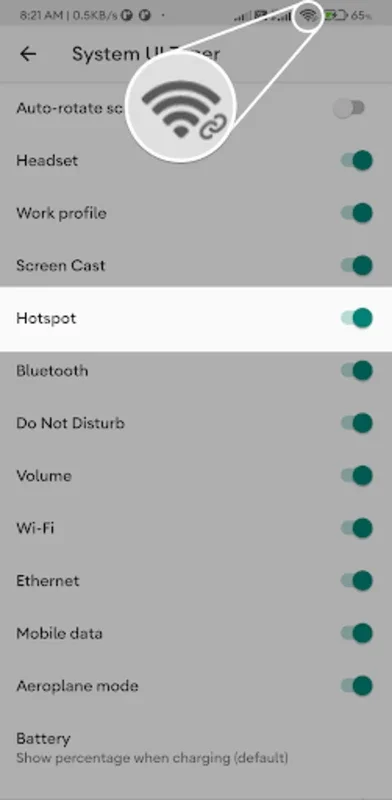Statusbar Icon Hider Customize App Introduction
Introduction
The Statusbar Icon Hider Customize is an innovative application that has been designed to revolutionize the way users interact with their Android smartphones. It offers a plethora of features that are centered around customizing the status bar, which is an often - overlooked yet crucial part of the smartphone user interface.
Understanding the Importance of the Statusbar
The status bar on a smartphone serves as a quick reference point for various important information such as battery life, network connectivity, and notifications. With Statusbar Icon Hider Customize, users can take control of this area and make it more personalized and functional.
Key Features
Customization of Icons
One of the main features of this app is the ability to customize the status bar icons. Users can choose which icons they want to display and which ones they want to hide. This not only gives a cleaner look to the status bar but also allows users to focus on the information that is most relevant to them.
Adjusting the Status Bar Height
Another interesting aspect is the option to adjust the height of the status bar. This can be particularly useful for users who want to optimize the screen space on their devices. By changing the height, they can ensure that the status bar does not take up too much or too little space.
Gesture - Based Controls
The app also incorporates gesture - based controls. For example, users can use intuitive gestures to access frequently used shortcuts. This makes it easier and faster to perform actions such as toggling Wi - Fi, Bluetooth, or starting an auto - screen - record.
System UI Tuner Integration
Statusbar Icon Hider Customize provides a direct link to the often - hidden system UI tuner settings. This allows users to access advanced customization options that are not usually available through the standard settings menu.
Enhanced Efficiency with Feature - Rich Options
Connectivity Management
The app offers toggles for various connectivity options like Auto - rotate, Wi - Fi, and Bluetooth. It also has indicators for Ethernet, Mobile Data, and Airplane Mode. This makes it convenient for users to manage their device's connectivity at a glance.
Communication Management
Options such as Do Not Disturb, Hotspot, and Work Profile help users manage their communications more effectively. For instance, the Do Not Disturb feature can be easily toggled on or off, allowing users to control when they receive notifications.
Battery Life Monitoring
The app includes a battery percentage display while charging. This is a simple yet useful feature that helps users keep track of their battery life without having to unlock their devices.
Accessibility Services and Seamless Interface
By leveraging Accessibility Services, the app enables status bar gesture commands. It also showcases a bespoke status bar, which means that users can have a unique and customized interface that suits their individual needs. This ensures a seamless experience while using the smartphone.
Conclusion
In conclusion, Statusbar Icon Hider Customize is a must - have app for Android users who are looking to enhance their smartphone experience. It offers a wide range of features that are focused on customizing and optimizing the status bar, which in turn can lead to increased efficiency and a more personalized user interface.