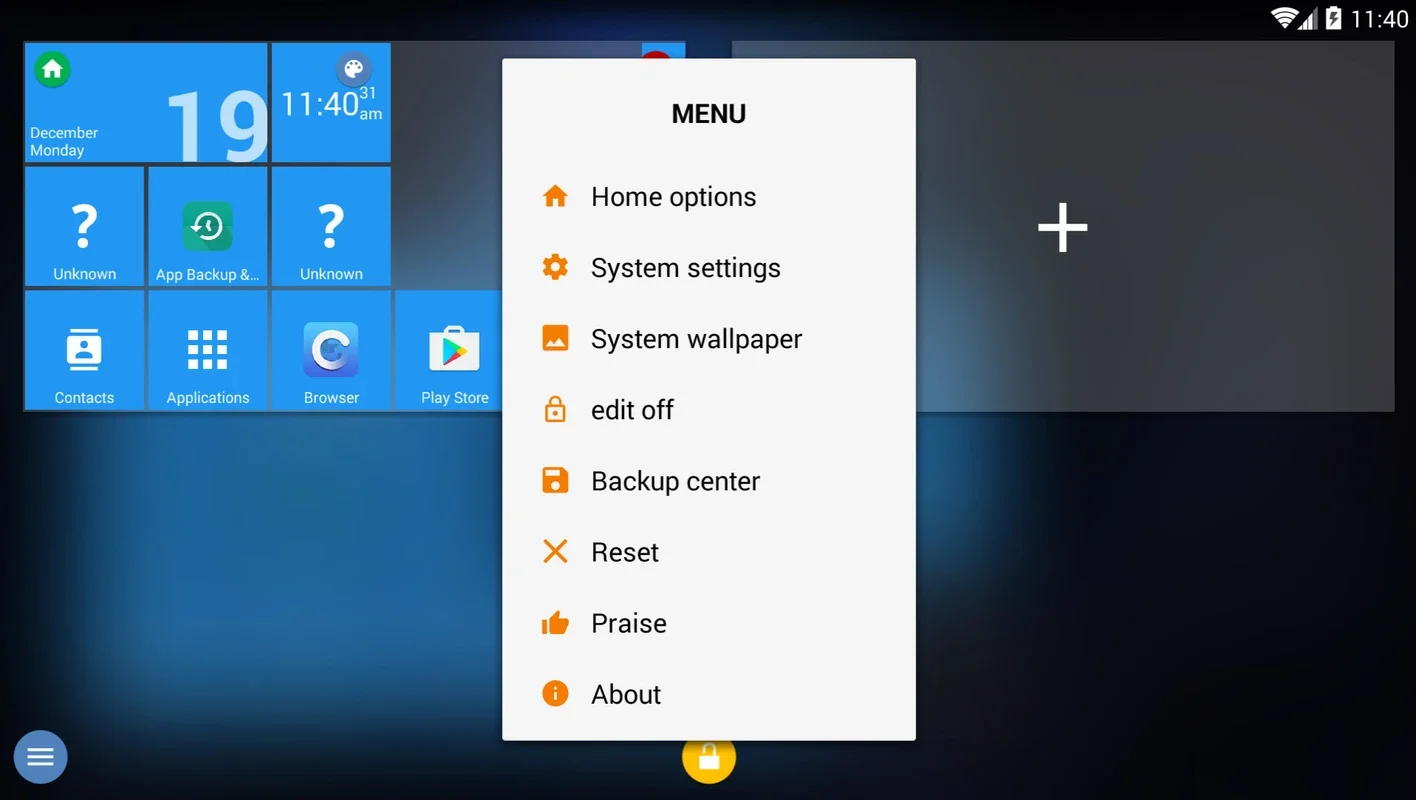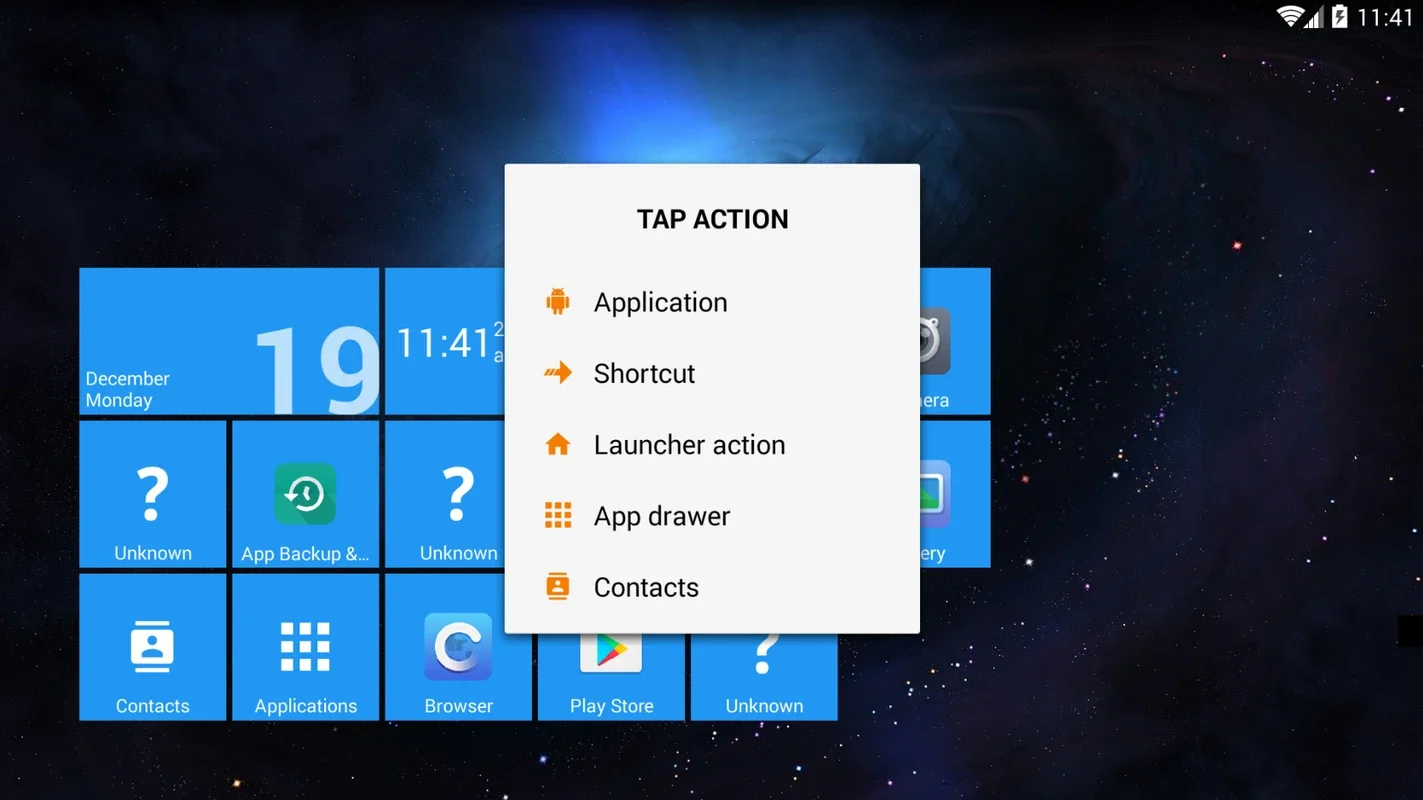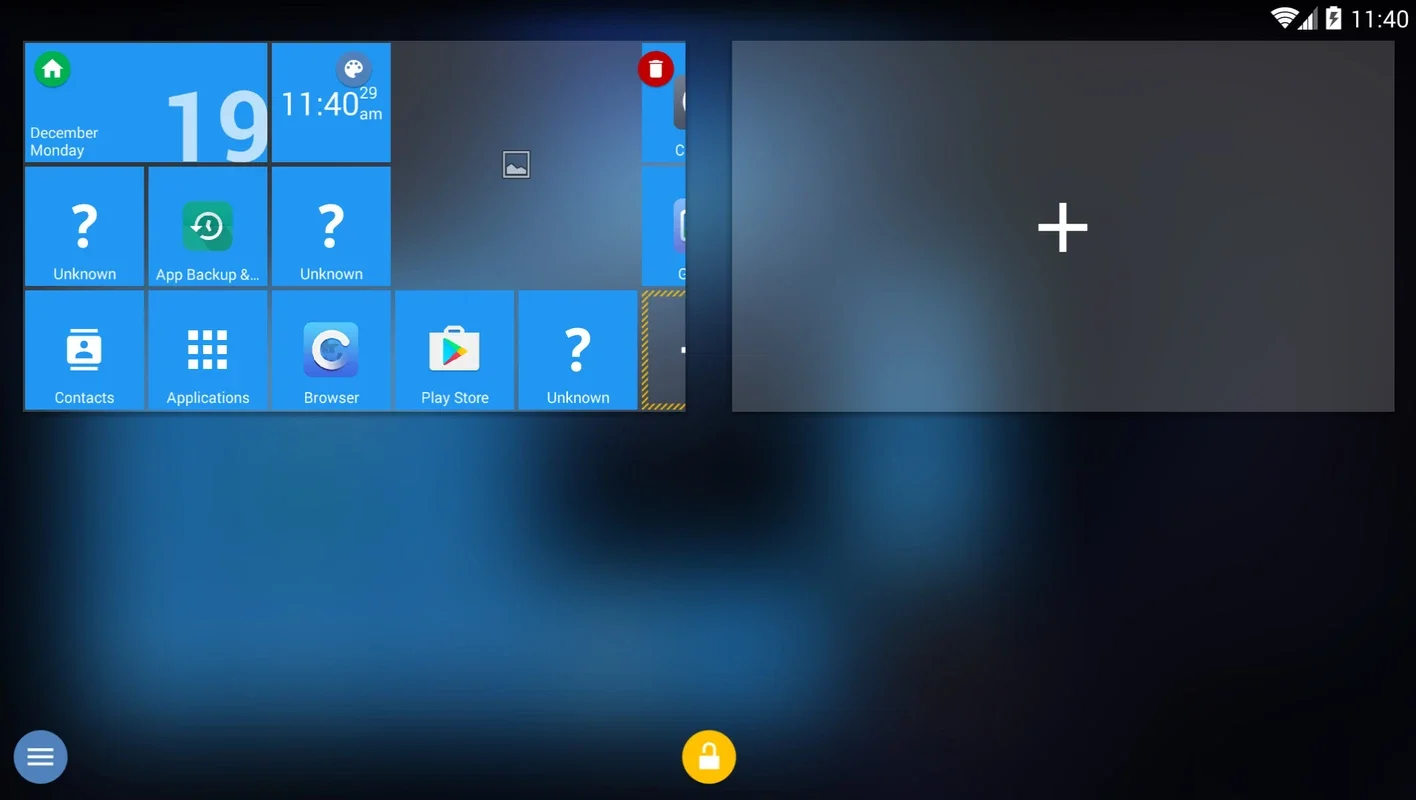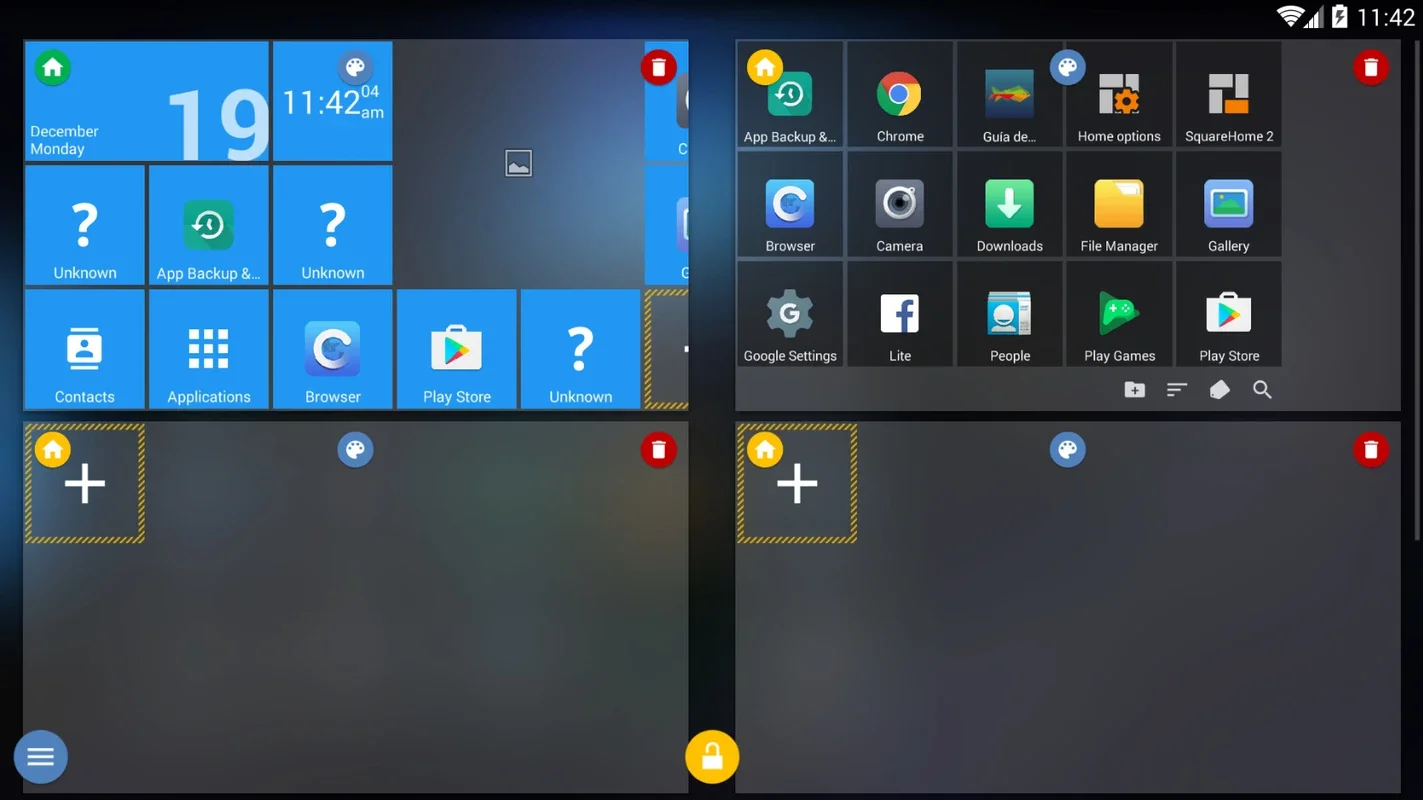SquareHome 2 App Introduction
SquareHome 2 is not just an ordinary launcher for Android devices; it is a game-changer that brings the aesthetic and functionality of Windows 10 to your Android interface. In this comprehensive article, we will explore the numerous features and benefits that make SquareHome 2 stand out from the crowd.
Customization at Its Best
One of the key highlights of SquareHome 2 is its extensive customization options. Users have the freedom to configure each desktop tile to their heart's content. You can add various icons, contact shortcuts, and widgets, tailoring the interface to your specific needs. Moreover, the ability to individually change the size of each tile adds an extra layer of personalization.
Multiple Desktops for Enhanced Organization
SquareHome 2 allows you to create multiple different desktops, providing a convenient way to organize your apps and content. Switching between desktops is a breeze, with a simple pinch of the screen.
Notification Integration
A unique feature of SquareHome 2 is its ability to display the number of notifications for each app directly on the tile. This not only keeps you informed at a glance but also adds to the overall functionality of the launcher.
Seamless Background Integration
Thanks to the plethora of customization options, you can even integrate your desktop background with the tiles themselves, creating a visually cohesive and immersive experience.
In conclusion, SquareHome 2 is an outstanding launcher for Android that offers a unique and customizable Windows 10-like interface. Whether you're looking to enhance the look of your device or improve its functionality, SquareHome 2 is the perfect choice.