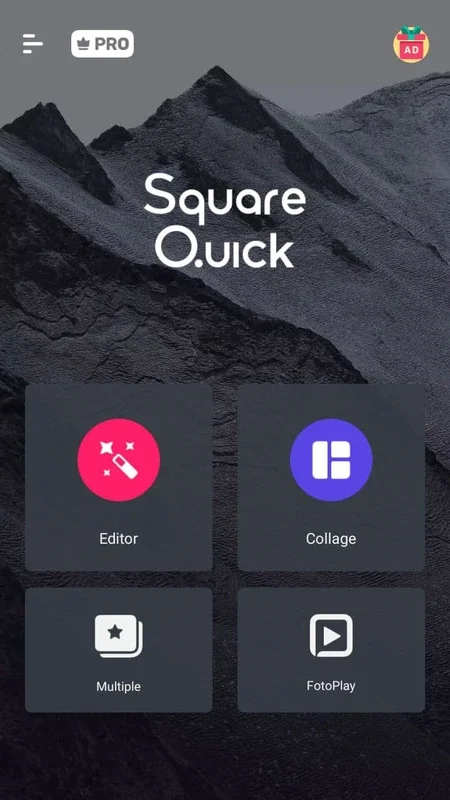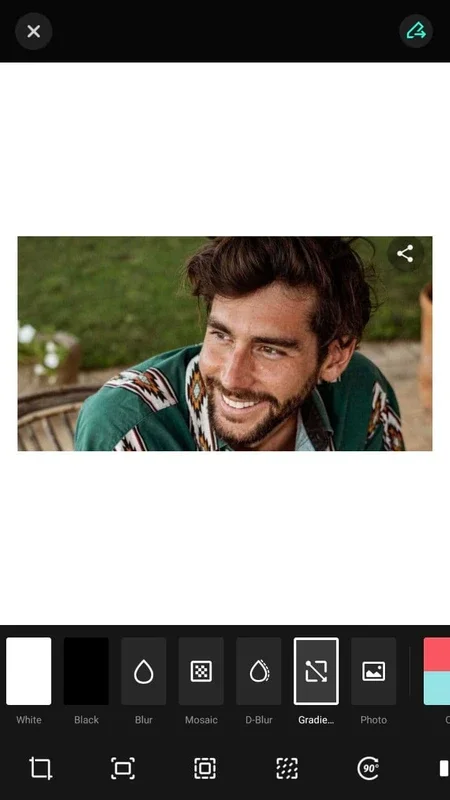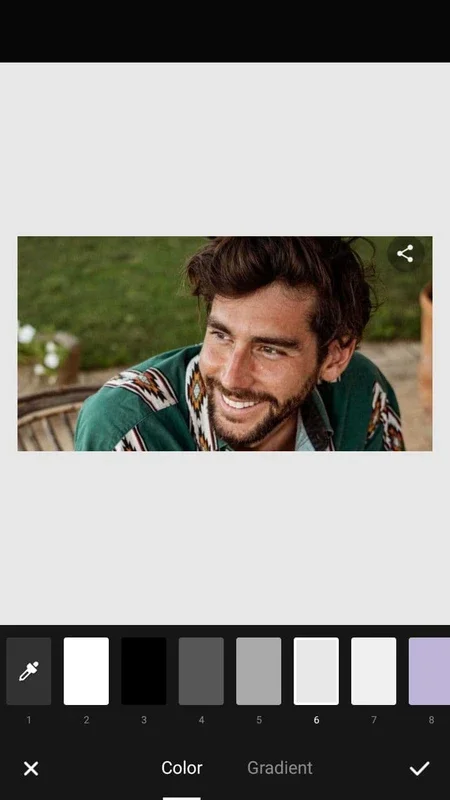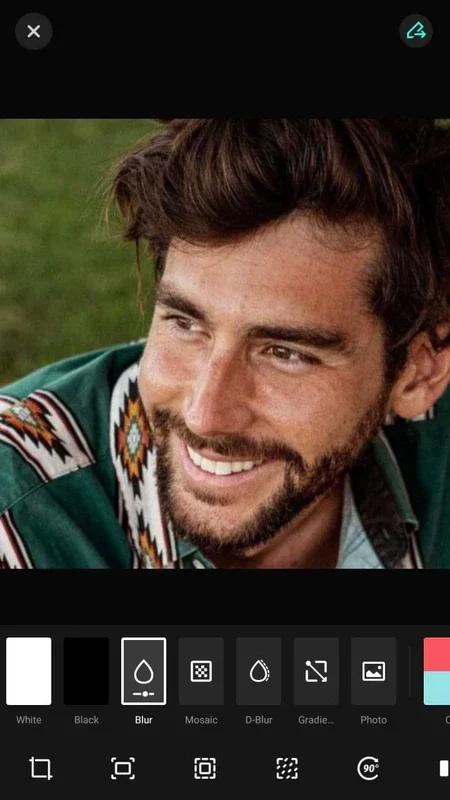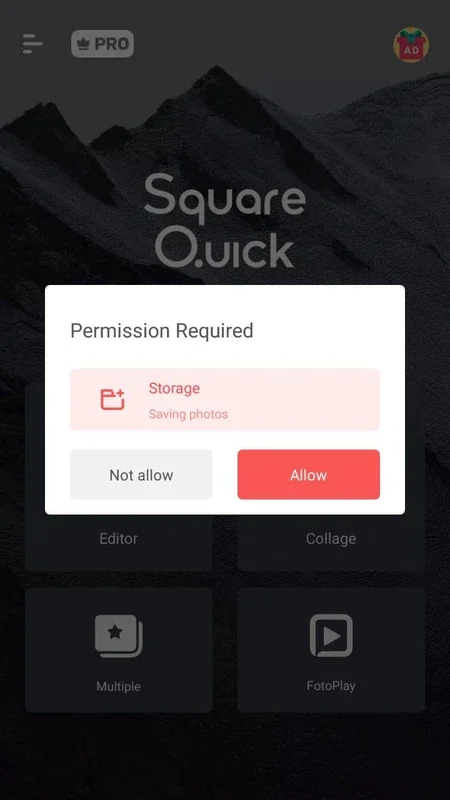Square Quick App Introduction
Square Quick for Android is a remarkable application that has gained popularity among users. In this article, we will explore the various aspects of this app, including its features, usability, and benefits.
Introduction
Square Quick is developed by Square Quick & Pic Collage Maker. It is available for download on the AppHuts platform. The app offers a range of functionalities that make it a valuable tool for Android users.
Features
- Image Editing: Square Quick allows users to edit images with ease. Users can crop, resize, and apply filters to their images to enhance their visual appeal.
- Collage Making: One of the key features of Square Quick is its collage-making functionality. Users can combine multiple images into a single collage, adding creativity to their photo projects.
- Text Addition: Users can add text to their images and collages, allowing them to add captions, quotes, or any other text-based elements.
- Stickers and Emojis: The app offers a wide range of stickers and emojis that users can use to decorate their images and collages, making them more engaging.
- Easy Sharing: Square Quick makes it easy for users to share their creations on social media platforms, allowing them to showcase their work to a wider audience.
How to Use Square Quick
- Download and install the Square Quick app from the AppHuts platform.
- Open the app and select the image editing or collage-making option.
- Import the images you want to work with from your device's gallery.
- Use the various editing tools and features to enhance your images or create a collage.
- Add text, stickers, and emojis as desired to personalize your creations.
- Once you are satisfied with your work, save the image or collage and share it on your preferred social media platform.
Who is Suitable for Using Square Quick
Square Quick is suitable for a wide range of users, including:
- Photographers and hobbyists who want to enhance their images and create unique collages.
- Social media enthusiasts who want to create eye-catching content for their profiles.
- Graphic designers and artists who can use the app as a tool for quick and easy image editing and collage creation.
- Anyone who wants to add a creative touch to their photos and share them with others.
The Benefits of Using Square Quick
- User-Friendly Interface: Square Quick has an intuitive and easy-to-use interface that makes it accessible to both beginners and advanced users.
- Time-Saving: The app's features and tools are designed to streamline the image editing and collage-making process, saving users time and effort.
- Creativity Unleashed: With its wide range of features and options, Square Quick allows users to unleash their creativity and create unique and personalized content.
- Free to Use: The app is available for free, making it accessible to a large number of users.
In conclusion, Square Quick for Android is a powerful and versatile app that offers a range of features and benefits. Whether you are a photographer, social media enthusiast, or simply looking to add a creative touch to your photos, Square Quick is definitely worth checking out. Head over to the AppHuts platform and download the app today to start exploring its endless possibilities.