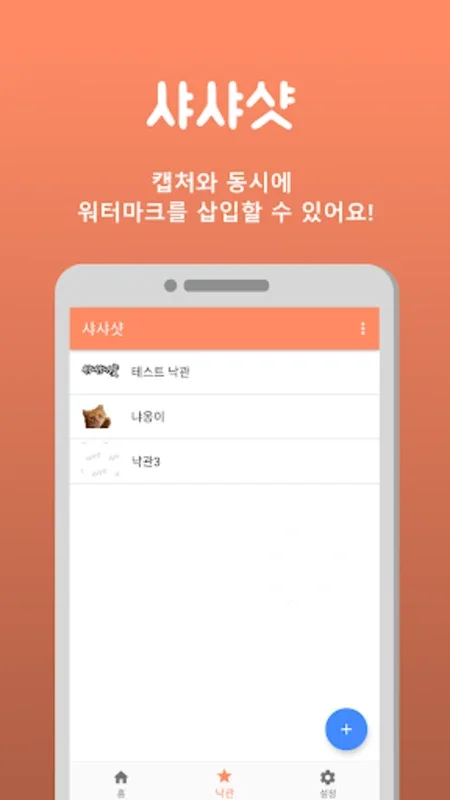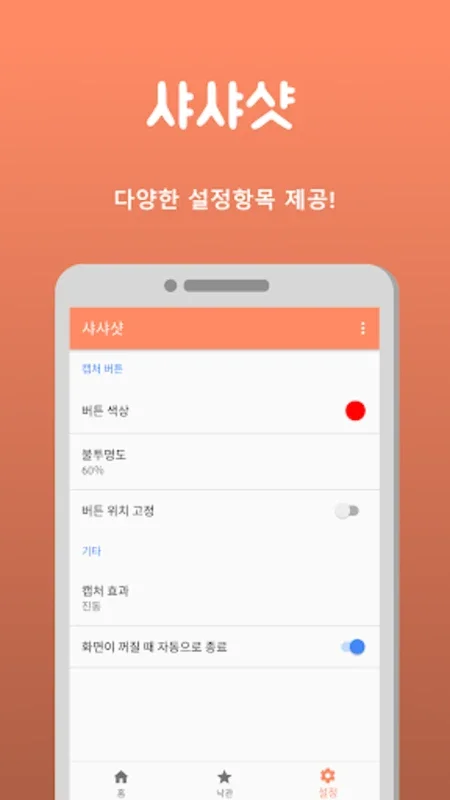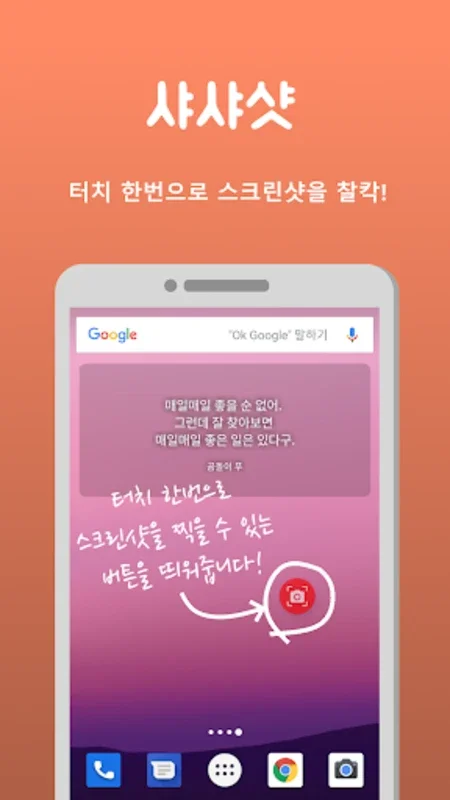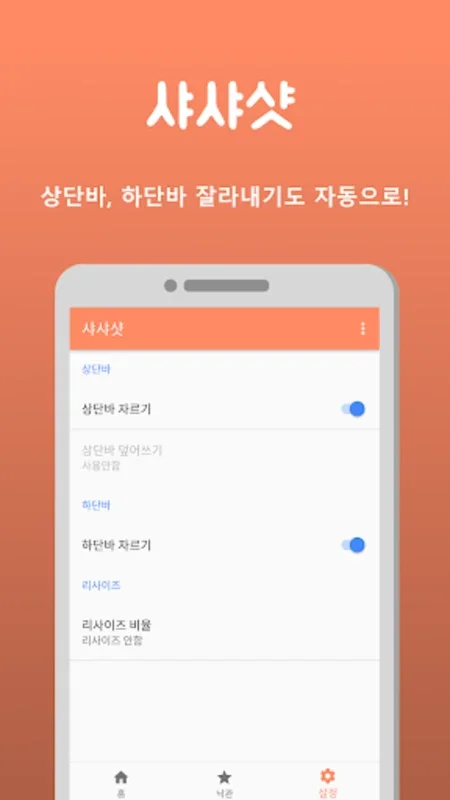샤샤샷 App Introduction
Seamless Screenshot Experience
The intuitive screenshot tool, 샤샤샷, offers a seamless experience for capturing your screen. With just a simple press of an on-screen button, you can easily take screenshots without the need for physical keys. This eliminates the hassle of traditional screen capturing methods and allows you to capture screenshots with ease.
Advanced Capture Features
Enhance your captures with features like cropping status and navigation bars, hiding top bar elements, watermark insertion, and resizing options. These features are designed to streamline the screen capture process and give you more control over your screenshots. You can customize your captures to meet your exact needs and make them look professional.
Editing Tools for Customization
Enjoy a variety of editing tools that allow you to customize and edit your screenshots right after you take them. This ensures that your captured content meets your exact requirements before sharing or saving. You can make adjustments to brightness, contrast, and color to enhance the quality of your screenshots. Additionally, you can add text, stickers, and other elements to make your screenshots more engaging.
User-Friendly Interface
Finally, 샤샤샷 is tailored to provide a user-friendly interface, making screen capture a breeze for users of all skill levels. The intuitive design allows you to navigate through the tool with ease and quickly access the features you need. Whether you are a beginner or an experienced user, you will find 샤샤샷 easy to use and enjoyable to work with.
Sharing and Organizing
You can conveniently share your content across different platforms or keep it organized in your device's gallery. With 샤샤샷, you can easily share your screenshots with friends, family, or colleagues via social media, messaging apps, or email. You can also save your screenshots in different folders or albums for easy access and management.
In conclusion, 샤샤샷 is a powerful and intuitive mobile screenshot tool that offers a seamless experience for capturing, editing, and sharing your screenshots. With its advanced features and user-friendly interface, it is the perfect tool for anyone who wants to capture and share their mobile experiences with ease.