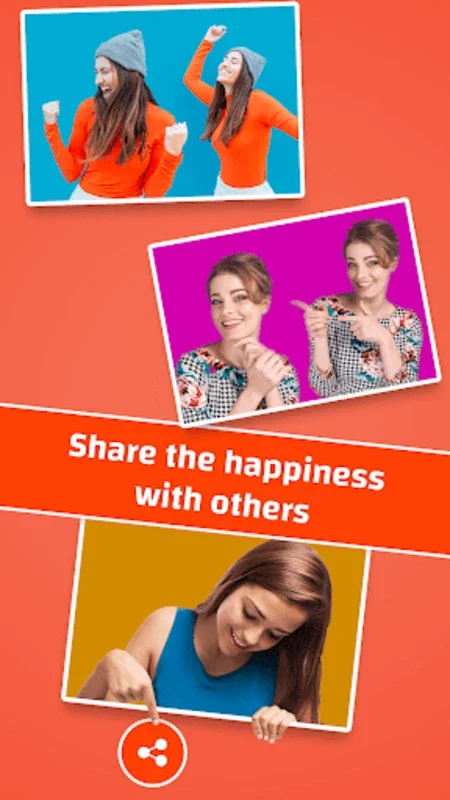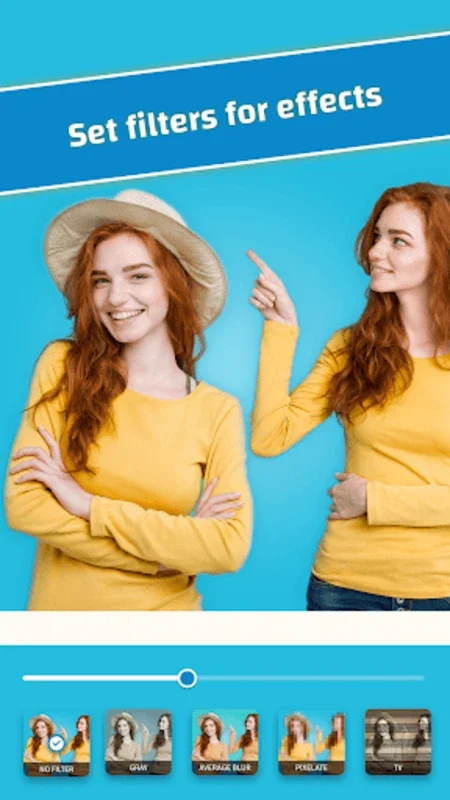Split Camera App Introduction
Split Camera is a remarkable Android application that offers users a plethora of features to enhance their photography experience. This app is not just another camera tool; it is a gateway to endless creativity and unique photo compositions.
How to Use Split Camera
Using Split Camera is a breeze. The app's intuitive interface makes it easy for users to navigate and access its various functions. To start, users can choose the split view option, either horizontal or vertical, to capture two separate images. The self-timer feature comes in handy for those who want to set up the perfect shot. Additionally, the options for flash and camera switching give users more control over the shooting process. Once the images are captured, the app provides a range of editing tools to blend the images seamlessly and add creative touches.
Who is Suitable for Using Split Camera
This app is ideal for photography enthusiasts who are looking to add a creative edge to their photos. Whether you are a beginner or an experienced photographer, Split Camera offers something for everyone. It is perfect for those who enjoy experimenting with different photo effects and compositions. Additionally, users who want to share their creative photos on social media will find this app particularly useful as it allows for easy sharing of the final images.
The Key Features of Split Camera
- Split View Camera: Allows users to capture two separate images and blend them seamlessly.
- Innovative Photo Effects: Offers a range of predefined split photo effects and photo filters to give photos a professional touch.
- Image Editing Tools: Users can blend images, add text, and apply diverse filters to create unique compositions.
- Seamless Image Management: Enables users to organize their photos efficiently, including listing, viewing, deleting, sharing, and previewing.
- User-Friendly Interface: The app's intuitive design makes it easy for users to navigate and access its features.
Comparisons with Other Photography Apps
When compared to other photography apps, Split Camera stands out for its unique split view camera feature and extensive image editing capabilities. While some apps may offer similar editing tools, Split Camera's ability to capture and blend two separate images sets it apart. Additionally, the app's seamless image management system makes it more convenient for users to handle their photos.
In conclusion, Split Camera is a must-have app for Android users who are passionate about photography and creativity. With its array of features and user-friendly interface, it offers a seamless and enjoyable photography experience. So, why wait? Download Split Camera from the official website and start creating amazing photos today!