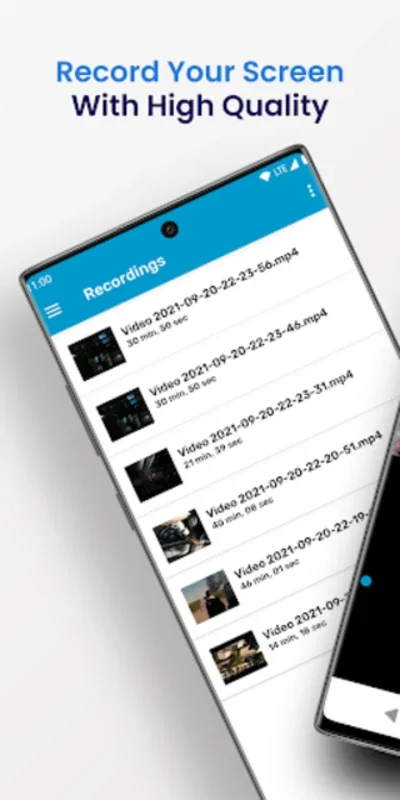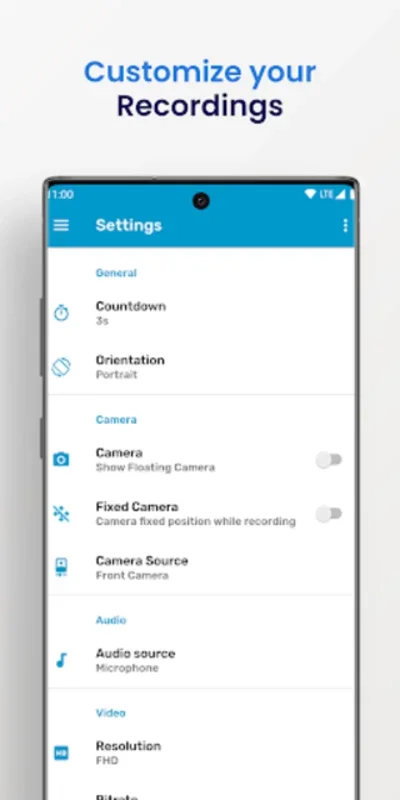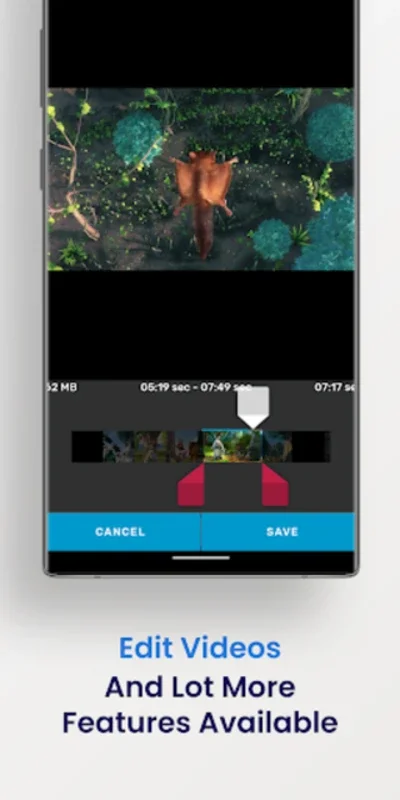Screen Recorder App Introduction
Screen Recorder is an exceptional Android application that offers a seamless and comprehensive screen recording experience. This app is designed to meet the diverse needs of users, whether they are looking to create tutorials, record gameplay, capture live events, or simply share moments from their screens.
Features and Functionality
The app comes with a plethora of features that make it stand out from the competition. It allows users to record their screen activity in high quality, with options to adjust the resolution up to 2K and the frame rate up to 60FPS. This ensures that the recorded videos are of the highest quality, providing a clear and smooth viewing experience.
One of the key features of Screen Recorder is its ability to capture audio. Users can choose to record their internal audio or their voice, making it ideal for creating video tutorials or recording gameplay with commentary. The app also supports facecam, allowing users to add a personal touch to their recordings.
The in-built whiteboard is another useful feature. It enables users to work out math problems, draw, or annotate on their screen while recording, making it perfect for educational or instructional content.
Screen Recorder also offers a countdown timer, allowing users to prepare before starting the recording. This feature is particularly useful for ensuring that the recording starts at the right moment.
The app is stable and offers no time limit for recording. Users can record wonderful moments while playing games or capturing live events without any interruptions or limitations. The floating recording control panel makes it easy to start, pause, and resume recordings, and the notification bar provides quick access to the recording controls.
In addition to screen recording, the app also comes with post-production tools. Users can trim their videos after recording or edit any MP4 video on their devices. The app also allows users to capture screenshots of their professional gaming skills or any other screen content.
Customization Options
Screen Recorder provides users with a range of customizable options. Users can select their preferred resolution, dimensions, and bitrate to ensure that the recorded videos meet their specific requirements. This level of customization allows users to optimize the quality and size of their recordings based on their needs and the capabilities of their devices.
Sharing and Accessibility
The app makes it easy to share recorded videos, gameplays, and live shows with friends or on social media platforms such as YouTube, Facebook, Instagram, and Twitter. This feature allows users to quickly and easily share their content with a wider audience.
Conclusion
In conclusion, Screen Recorder is a powerful and feature-rich Android app that offers a seamless screen recording experience. With its high-quality recording capabilities, customizable options, and easy sharing features, it is the ideal choice for users who want to capture and share their screen activities. Whether you are a content creator, gamer, or simply someone who wants to record important moments, Screen Recorder has everything you need to get the job done.