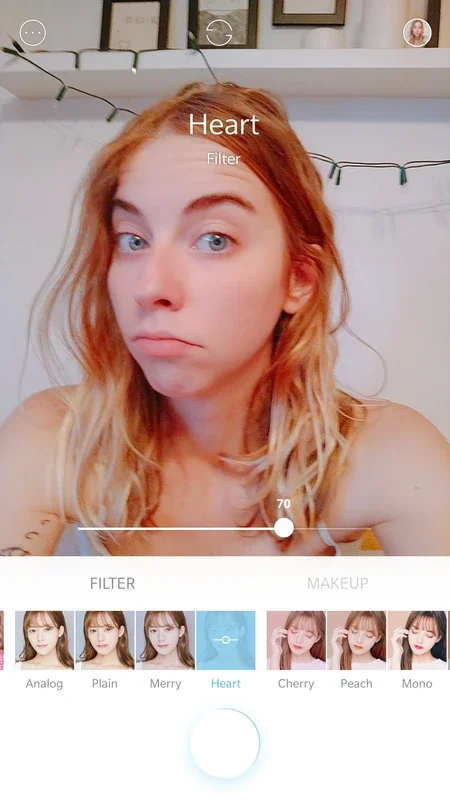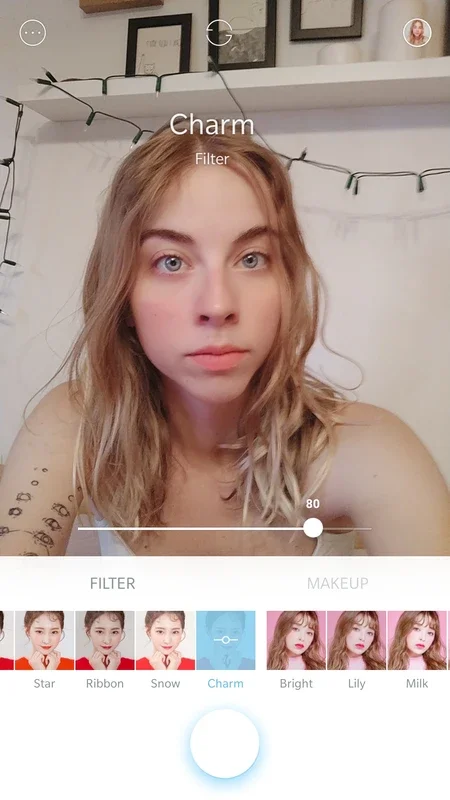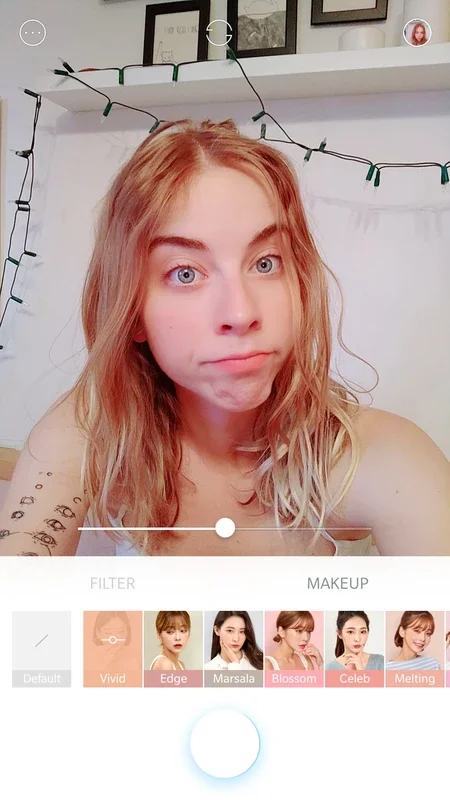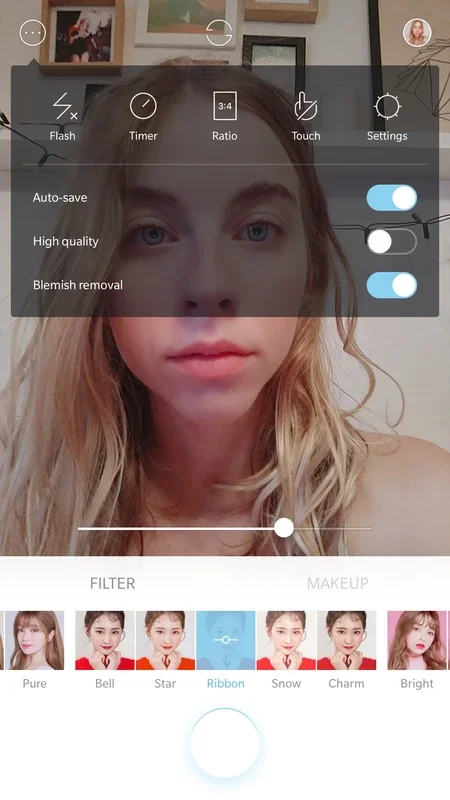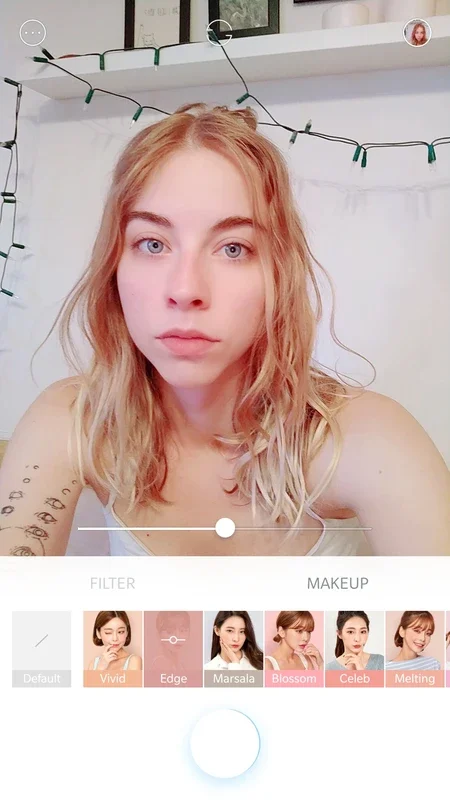SODA App Introduction
Introduction to SODA
SODA is a remarkable photo editing app designed specifically for Android users. It offers a plethora of features that make it stand out in the crowded field of photo editing applications. With its user - friendly interface and powerful editing tools, SODA has become a popular choice among those who love to enhance their selfies and portraits.
Filter Features
SODA comes with an extensive collection of over fifty different filters. These filters are easily accessible by simply swiping through the options located at the bottom of the screen. The app also provides a small preview of each filter, allowing users to quickly select the one that suits their taste. Additionally, users can swipe the screen from left to right to preview the effects of a random filter. This random preview feature adds an element of surprise and discovery, enabling users to find unique and interesting filter effects that they might not have otherwise considered.
Makeup and Retouching
In addition to its impressive filter selection, SODA offers a comprehensive set of makeup and retouching tools. In the 'beauty' section, users can make various adjustments to their portraits. They can modify the shape of their chin or nose, adjust the size of their eyes, or enhance their complexion. The app also provides a wide range of makeup options, including lipstick, blush, and eyeshadow. These makeup effects can be combined with the filters to create a personalized and flawless selfie. By using these tools, users can bring out their best features while concealing any imperfections, resulting in a picture - perfect self - portrait.
Other Photo Editing Features
SODA is not just limited to filters and makeup. It also includes other useful photo editing features. For example, the self - timer function allows users to prepare themselves for the perfect shot. This is especially handy when taking selfies alone or in group settings. Another great feature is the tilt - shift tool, which can adjust the depth of the photo. This tool can be used to create a more professional - looking image by adding a sense of focus and depth to the photo, making the subject stand out more prominently.
Comparison with Other Apps
When compared to other popular photo editing apps like SNOW or B612, SODA holds its own. While SNOW and B612 are well - known for their own unique features, SODA offers a more comprehensive set of tools. For instance, the combination of makeup and filter options in SODA is more extensive than what is typically found in SNOW or B612. Additionally, the tilt - shift tool in SODA gives it an edge in terms of photo - enhancing capabilities. However, it's important to note that each app has its own strengths and weaknesses, and the choice ultimately depends on the user's specific needs and preferences.
Why Choose SODA
SODA is an excellent choice for Android users who are looking for a feature - rich photo editing app. Its ease of use, combined with its wide range of features, makes it accessible to both novice and experienced photo editors. Whether you're looking to create a simple and beautiful selfie or a more complex and artistic portrait, SODA has the tools to help you achieve your desired result. With its ability to enhance your photos with filters, makeup, and other editing features, SODA is a must - try app for anyone who loves to take and edit photos on their Android device.
Conclusion
In conclusion, SODA is a powerful and versatile photo editing app for Android. It offers a diverse set of features, including a large number of filters, makeup and retouching tools, and other useful photo editing functions. Its user - friendly interface and the ability to create stunning selfies and portraits make it a great addition to any Android user's app collection. So, if you haven't already, give SODA a try and start creating amazing photos today.