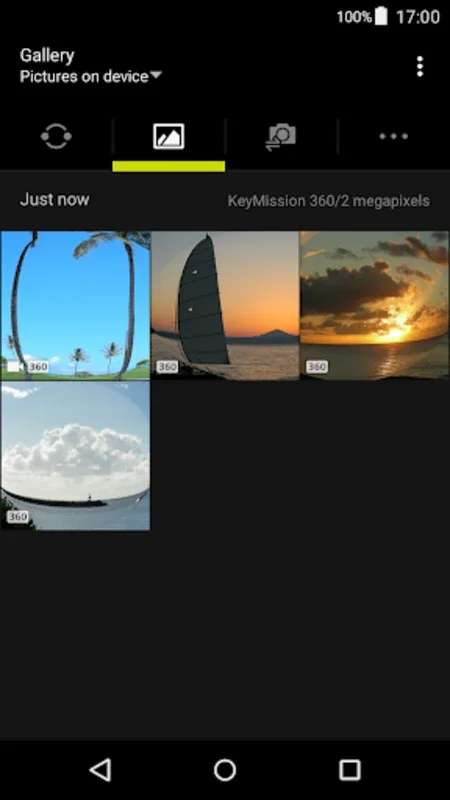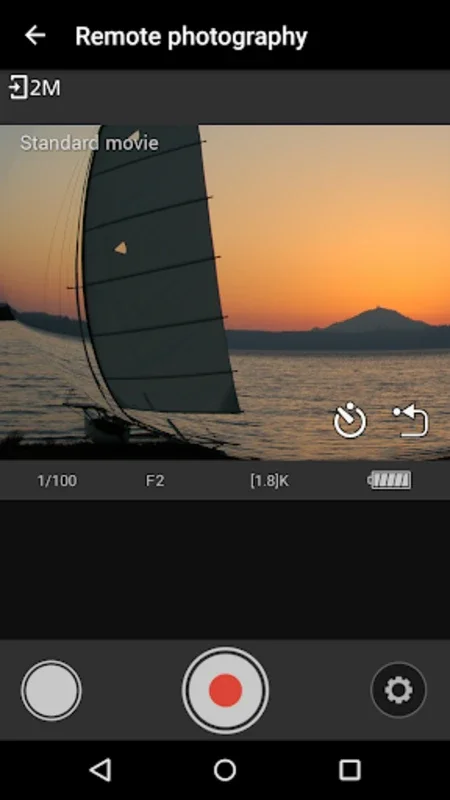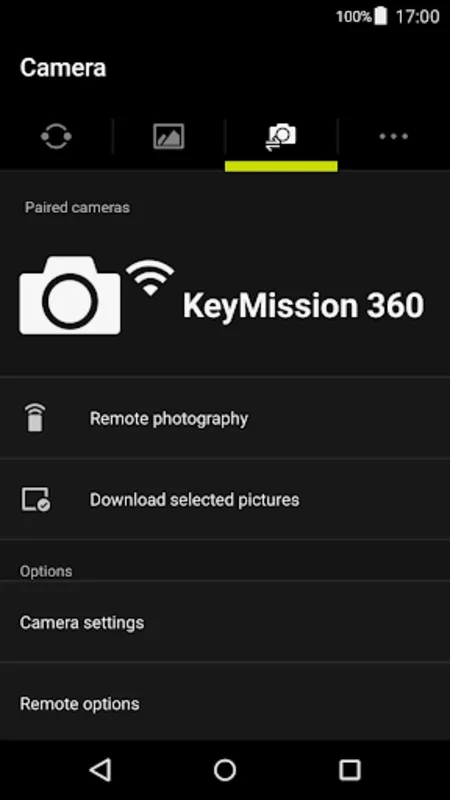SnapBridge 360/170 App Introduction
SnapBridge 360/170 is a remarkable application developed by Nikon Corporation that offers a seamless and efficient way to connect your Android device to Nikon cameras. This article will explore the various features, benefits, and uses of SnapBridge 360/170, as well as provide a detailed guide on how to make the most of this powerful tool.
What is SnapBridge 360/170?
SnapBridge 360/170 is an innovative app that enables users to wirelessly transfer images and videos from their Nikon cameras to their Android devices. This eliminates the need for cables and simplifies the process of sharing and managing your photos and videos.
Key Features of SnapBridge 360/170
- Seamless Connectivity: The app establishes a stable and reliable connection between your camera and Android device, ensuring smooth and uninterrupted image transfer.
- Instant Image Sharing: With SnapBridge 360/170, you can quickly share your images and videos on social media or with friends and family directly from your Android device.
- Remote Control: The app allows you to remotely control your Nikon camera from your Android device, giving you more flexibility and creative control over your photography.
- GPS Tagging: SnapBridge 360/170 can automatically add GPS location data to your images, making it easier to organize and remember where your photos were taken.
- Image Editing: The app comes with basic image editing tools, allowing you to make quick adjustments to your photos before sharing them.
How to Use SnapBridge 360/170
- Download and Install the App: Visit the Google Play Store and search for SnapBridge 360/170. Download and install the app on your Android device.
- Enable Bluetooth and Wi-Fi on Your Device: Make sure your Android device has Bluetooth and Wi-Fi enabled.
- Turn on Your Nikon Camera: Ensure your Nikon camera is turned on and in the correct mode to establish a connection with the app.
- Pair Your Device and Camera: Open the SnapBridge 360/170 app on your Android device and follow the on-screen instructions to pair your device with your camera.
- Start Transferring Images: Once the connection is established, you can select the images and videos you want to transfer from your camera to your Android device.
Who is SnapBridge 360/170 Suitable For?
SnapBridge 360/170 is ideal for photographers of all levels, from amateurs to professionals. Whether you're a travel enthusiast, a nature lover, or a professional photographer, this app can enhance your photography experience and make it easier to manage and share your images.
Comparison with Other Image Transfer Apps
While there are several image transfer apps available in the market, SnapBridge 360/170 stands out for its seamless integration with Nikon cameras and its user-friendly interface. Unlike some other apps that may require complex setup processes or have limited compatibility with certain camera models, SnapBridge 360/170 is specifically designed to work seamlessly with Nikon cameras, ensuring a hassle-free experience for users.
In conclusion, SnapBridge 360/170 is a game-changer for Android users who own Nikon cameras. Its seamless connectivity, instant image sharing, and remote control features make it an essential tool for photographers. Download SnapBridge 360/170 today and take your photography to the next level.