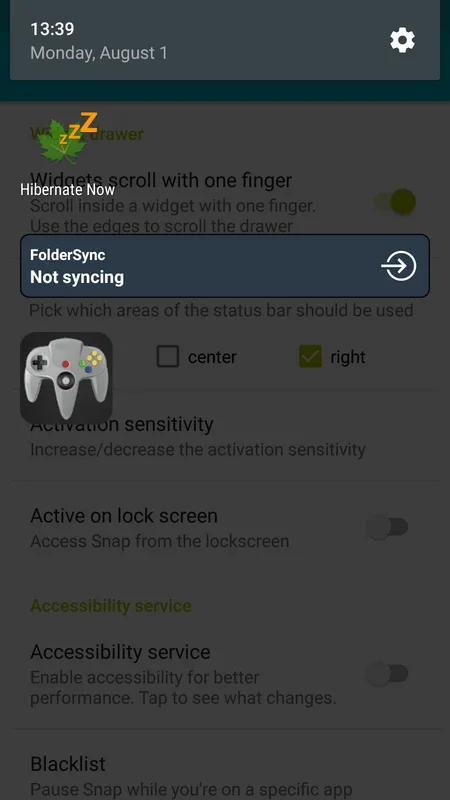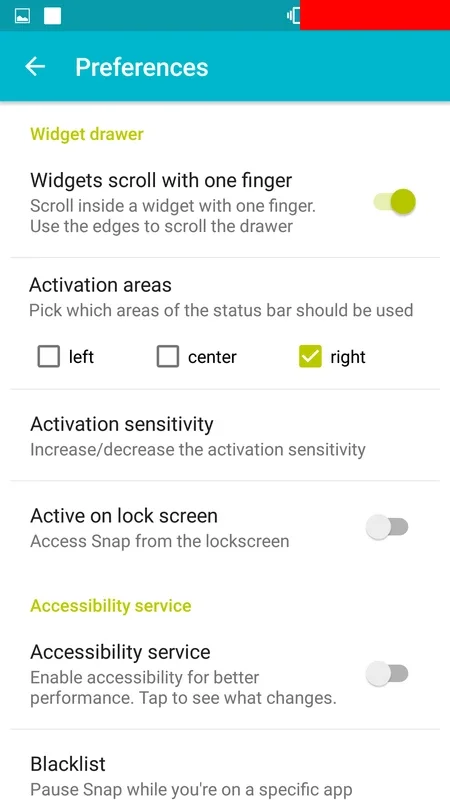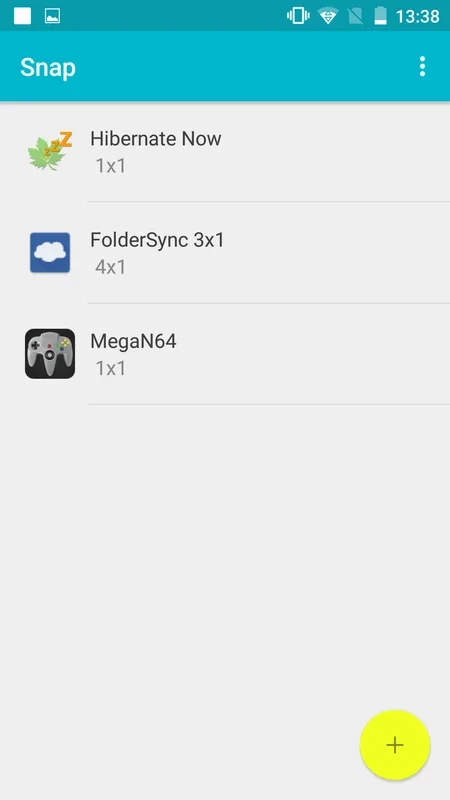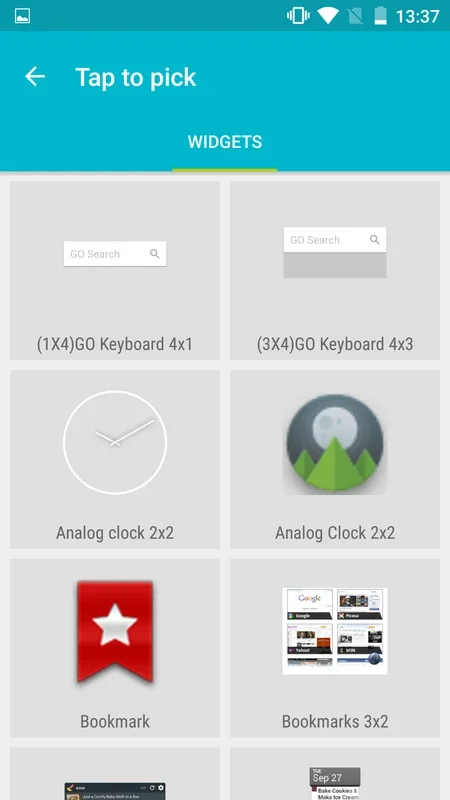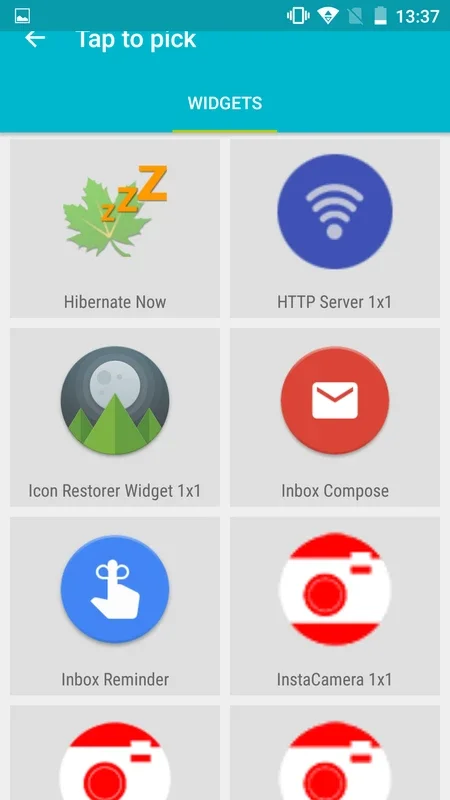Snap Swipe Drawer App Introduction
Snap Swipe Drawer is an innovative Android application that offers a seamless and convenient way to access all your widgets from any app. In this comprehensive article, we will explore the various features and benefits of Snap Swipe Drawer, as well as provide detailed instructions on how to make the most of this powerful tool.
How Snap Swipe Drawer Works
To access your widgets using Snap Swipe Drawer, simply swipe down from the top right corner of the screen. This action is similar to opening the notification bar, but from the right side. Once the widget drawer is opened, you can easily view and use any app you've previously added.
From the main menu of Snap Swipe Drawer, you have the ability to add as many widgets as you desire. You can see a complete list of all the widgets for the apps you have installed at the time. All you need to do is select the widgets you want to add to the list, and you can access them with just a single tap.
Benefits of Snap Swipe Drawer
One of the key benefits of Snap Swipe Drawer is its convenience. It eliminates the need to navigate through multiple screens to access your widgets. With just a simple swipe, you have instant access to the tools and information you need, making your Android experience more efficient and productive.
Another advantage of Snap Swipe Drawer is its customizability. You can choose the widgets that are most relevant to your needs and add them to the drawer for quick and easy access. This allows you to personalize your Android interface and have the functionality you want at your fingertips.
Who is Snap Swipe Drawer Suitable For?
Snap Swipe Drawer is ideal for Android users who frequently use widgets and want a more streamlined and efficient way to access them. Whether you're a busy professional who needs quick access to productivity tools or a casual user who wants to easily access their favorite apps' widgets, Snap Swipe Drawer is a valuable addition to your Android device.
The Key Features of Snap Swipe Drawer
- Quick and Easy Access: With a simple swipe, you can access your widgets from any app, saving you time and effort.
- Customizable Widget Selection: Choose the widgets that are most important to you and add them to the drawer for personalized access.
- Seamless Integration: Snap Swipe Drawer integrates smoothly with your Android device, providing a seamless user experience.
In conclusion, Snap Swipe Drawer is a must-have app for Android users who want to enhance their widget access and overall Android experience. Its convenience, customizability, and seamless integration make it a standout application in the Android ecosystem.
It's important to note that Snap Swipe Drawer is available for free download from the official website, . Don't miss out on the opportunity to transform the way you access and use widgets on your Android device. Try Snap Swipe Drawer today and take your Android experience to the next level!