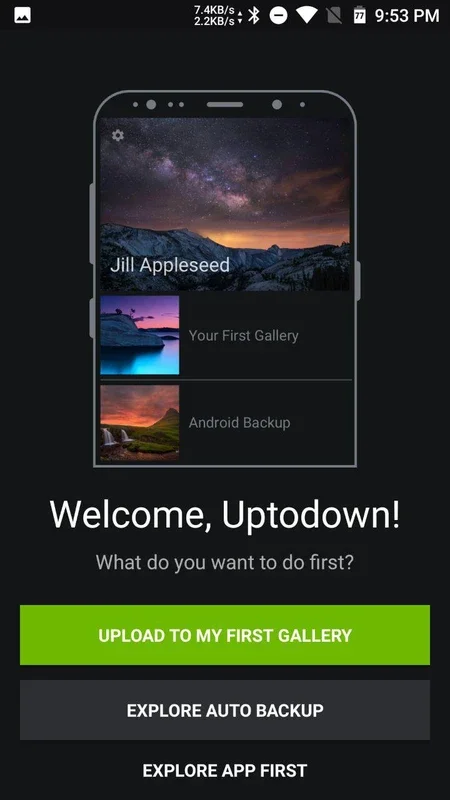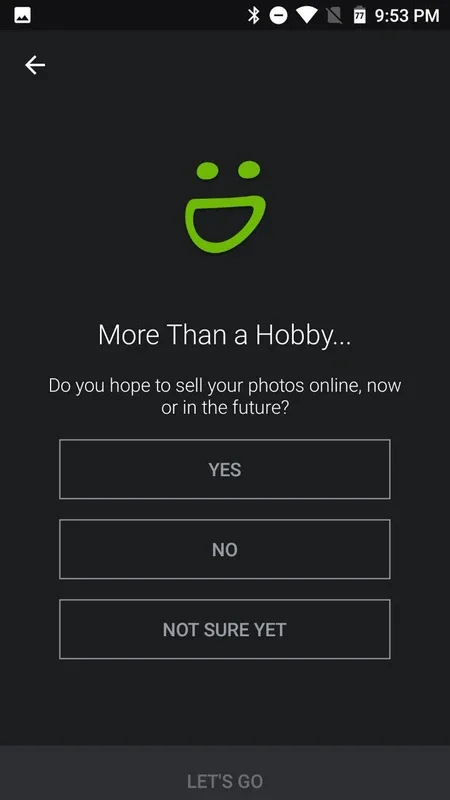SmugMug App Introduction
SmugMug is a powerful image-sharing application designed specifically for the Android platform. In this comprehensive article, we will explore the various features and benefits that make SmugMug stand out from the competition.
Introduction to SmugMug
SmugMug is not just another image-sharing app; it is a platform that offers a seamless and intuitive experience for users who want to showcase and share their photos with the world. With its user-friendly interface and robust functionality, SmugMug has become a favorite among photography enthusiasts and professionals alike.
Key Features of SmugMug
- High-Quality Image Uploads: SmugMug allows users to upload high-resolution images without compromising on quality. This ensures that your photos look their best when shared with others.
- Customizable Galleries: You can create personalized galleries to organize your photos. Customize the layout, theme, and privacy settings to make your galleries truly unique.
- Secure Storage: Your photos are stored securely in the cloud, giving you peace of mind knowing that your precious memories are protected.
- Easy Sharing: Share your photos with friends, family, and the wider community with just a few clicks. SmugMug makes it easy to share on social media, via email, or by generating shareable links.
Who is SmugMug Suitable For?
SmugMug is ideal for a wide range of users, including:
- Photographers: Whether you're a professional photographer or an amateur enthusiast, SmugMug provides the tools and features you need to showcase your work.
- Travelers: Document your adventures and share your travel photos with ease using SmugMug.
- Families: Keep your family memories organized and share them with loved ones near and far.
How to Use SmugMug
Getting started with SmugMug is a breeze. Simply download the app from the Google Play Store and follow the on-screen instructions to create an account. Once you're signed in, you can start uploading your photos and creating galleries.
To upload photos, select the 'Upload' button and choose the images you want to add. You can also batch upload multiple photos at once for added convenience. After uploading, you can organize your photos into galleries and customize the settings as desired.
Sharing your photos is just as easy. Select the gallery or photo you want to share and choose the sharing option that suits you. You can share on social media, send via email, or generate a shareable link to send to specific individuals.
Comparison with Other Image-Sharing Apps
While there are several image-sharing apps available in the market, SmugMug offers several unique advantages. Unlike some apps that may compress your images or have limited storage options, SmugMug ensures high-quality image uploads and secure cloud storage. Additionally, SmugMug's customizable galleries and easy sharing options make it a more flexible and user-friendly choice.
Conclusion
In conclusion, SmugMug is a top-notch image-sharing app for Android that offers a seamless and enjoyable experience for users. With its array of features, user-friendly interface, and secure storage, it is the perfect choice for anyone looking to share their photos with the world. So, why wait? Download SmugMug today and start sharing your memories!