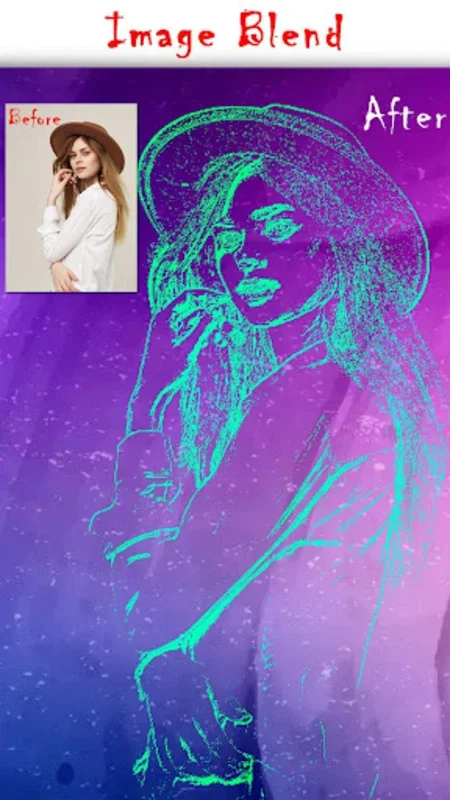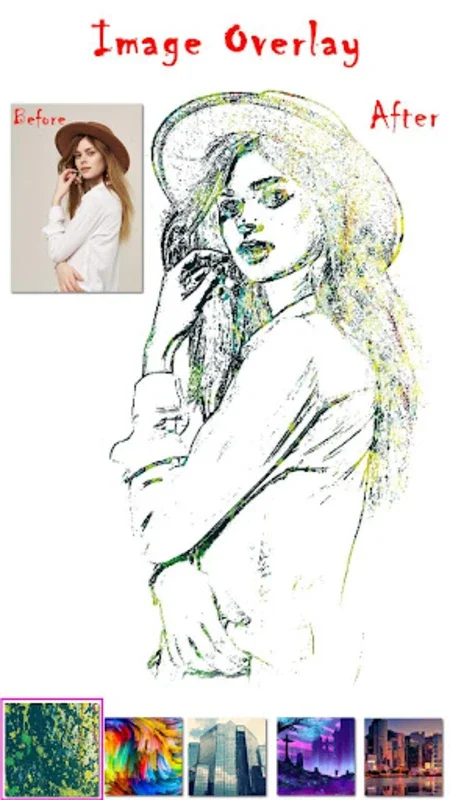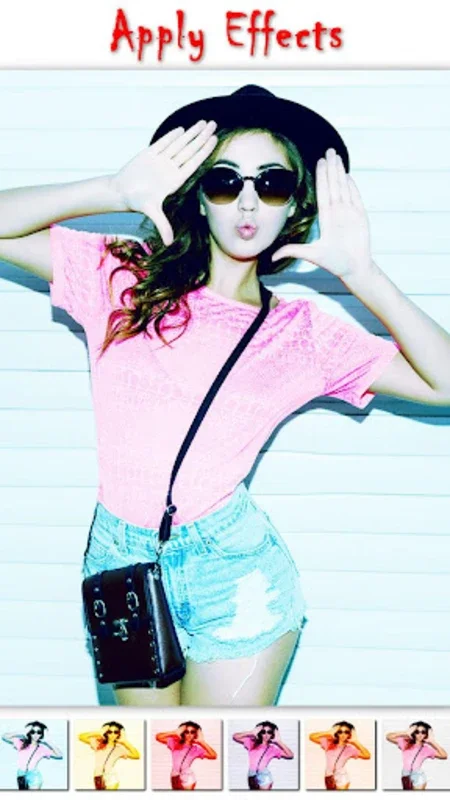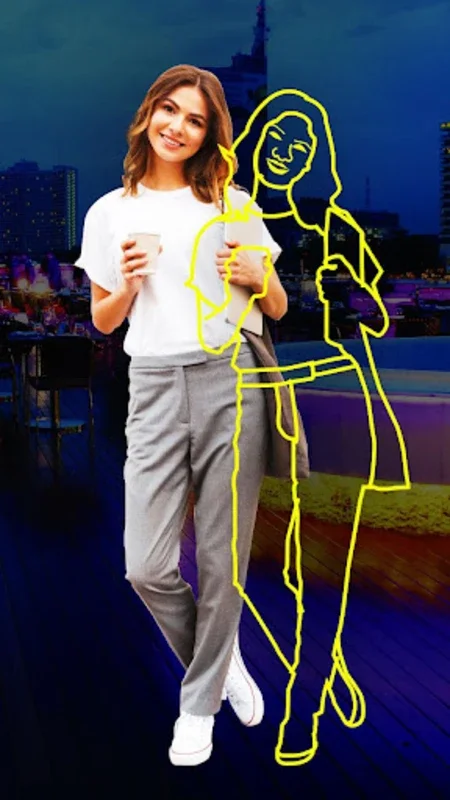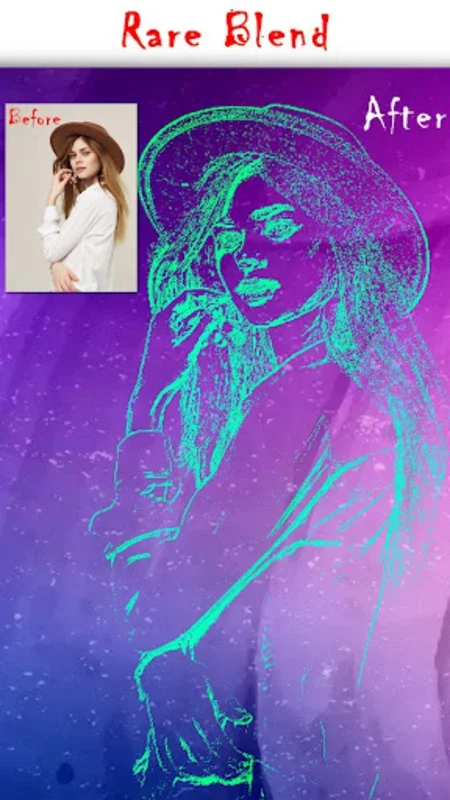sketcho App Introduction
Sketcho is a revolutionary photo editing tool specifically designed for Android users. This app offers a seamless and intuitive experience, allowing users to transform their images into stunning outline sketches with ease.
How to Use Sketcho
The interface of Sketcho is user-friendly, making it simple for both novice and experienced users to navigate. To start, users can either select an existing photo from their gallery or capture a new one using the built-in camera feature. Once the image is selected, the advanced AI technology kicks in, analyzing the photo and recreating it as a detailed sketch with just a push of a button. Users have the option to choose between vivid color sketches or classic black-and-white drawings, depending on their artistic preferences.
Customization Options
One of the standout features of Sketcho is its extensive customization options. Users can adjust the thickness and color of the sketches' outlines to achieve the desired look. They can also switch between front and rear blend options, giving them control over how the sketch blends with various backgrounds and effects. Additionally, the eraser tool allows users to fine-tune their images by removing any unwanted portions.
Creating Instagram-Ready Images
Sketcho is not just about creating sketches; it's about creating Instagram-ready content. The app's 1:1 square fit feature ensures that photos can be resized for the Instagram platform without any cropping, preserving every detail of the image. Users can also apply a range of artistic effects, including gradients, overlays, and color filters, to add that extra touch of creativity to their images.
Saving and Sharing Your Creations
Once users are satisfied with their creations, they can easily save them to the gallery, favorite photo albums, or share them directly on popular social media platforms such as WhatsApp, Facebook, Instagram, and Twitter. This makes it easy to showcase your artistic expressions to the world and gain the admiration of your followers.
In conclusion, Sketcho is a powerful and versatile photo editing app that unlocks your creativity and allows you to turn everyday photos into unique, artistic masterpieces. Whether you're an aspiring artist or just looking to add a creative touch to your photos, Sketcho is the perfect choice for you.
Who is Sketcho Suitable For?
Sketcho is ideal for a wide range of users. Photographers and graphic designers can use it to add a unique touch to their work. Social media enthusiasts will appreciate the ability to create eye-catching content for their profiles. And anyone with a creative streak can have fun exploring the various features and effects to bring their artistic visions to life.
The Key Features of Sketcho
- Advanced AI technology for detailed sketch creation.
- Intuitive interface for easy navigation.
- Customization options for outline thickness and color.
- 1:1 square fit feature for Instagram-ready images.
- Range of artistic effects to enhance creativity.
- Eraser tool for fine-tuning images.
- Ability to save and share creations on multiple platforms.
Comparing Sketcho to Other Photo Editing Apps
While there are many photo editing apps available, Sketcho stands out for its focus on creating unique sketch-like effects. Unlike some apps that offer a wide range of general editing tools, Sketcho specializes in transforming images into artistic sketches. This makes it a unique choice for users looking to add a distinct and creative touch to their photos. However, it's important to note that different apps have their own strengths and weaknesses, and the choice of which app to use depends on the specific needs and preferences of the user.